Open source alternatives to all sorts of tools are in abundance, whether it’s for your individual needs as a user, or even for the software and services used by companies. However, not everything because it is open source is good, and the opposite also applies, not because it is proprietary and with a “premium” cost does it mean that it is better than the open or free option.
At Technoeager we wanted to make this clear with this small selection of open source software that can be used to perfectly replace paid solutions, and that depending on your situation can save you from having to pay a subscription or a license in exchange for the same or even more.
Home Assistant
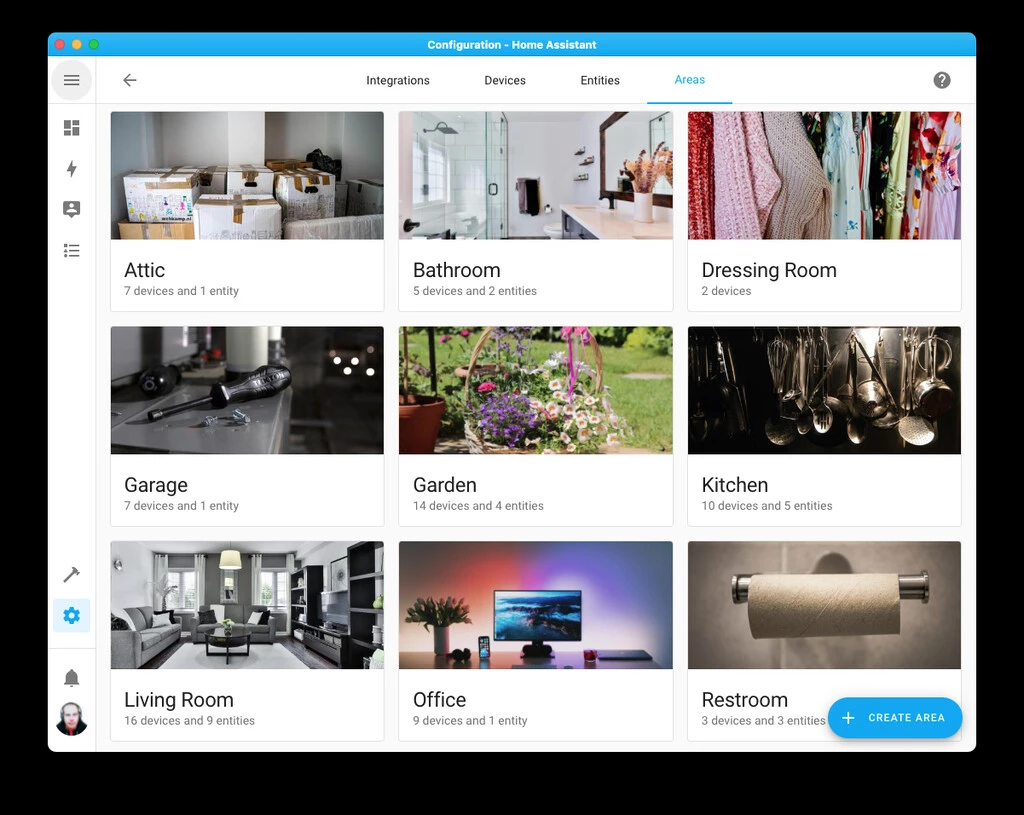
This is a home automation fan favorite. With Home Assistant you have an extremely complete solution to automate your home, one that puts all the control in your hands, is focused on privacy and is maintained by an extremely enthusiastic community of creators.
Perfect for use with the Raspberry Pi or a local server, it’s the ultimate tool for those who want a “smart home” without having to rely on Google, Amazon, Apple, or others to control all your devices and the data they carry.
Jellyfin
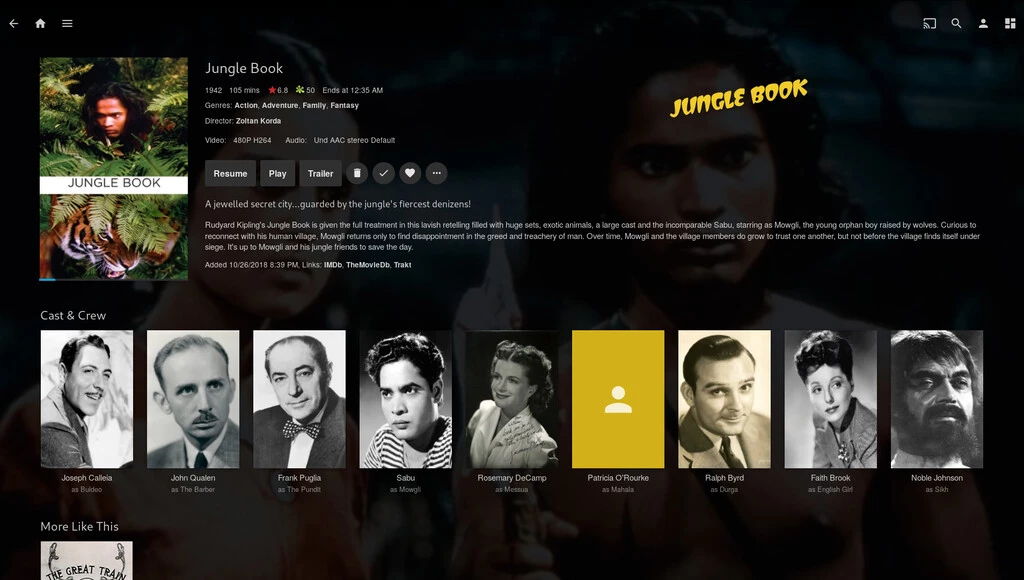
Surely you have ever heard of Plex, one of the most popular multimedia centers out there, but perhaps you did not know that there is an open source alternative that is very similar, and that in the opinion of many is even better. Its name is Jellyfin, and besides being free and open, it has apps for everything.
Jellyfin is available on Windows, Linux, macOS, but also on mobile platforms (iOS, Android), Android TV, Fire TV, Roky, Kodi, it supports Airplay and Google Cast, and they are working on apps for webOS (LG phones), Tizen (Samsung phones), Xbox and PlayStation.
Handbrake
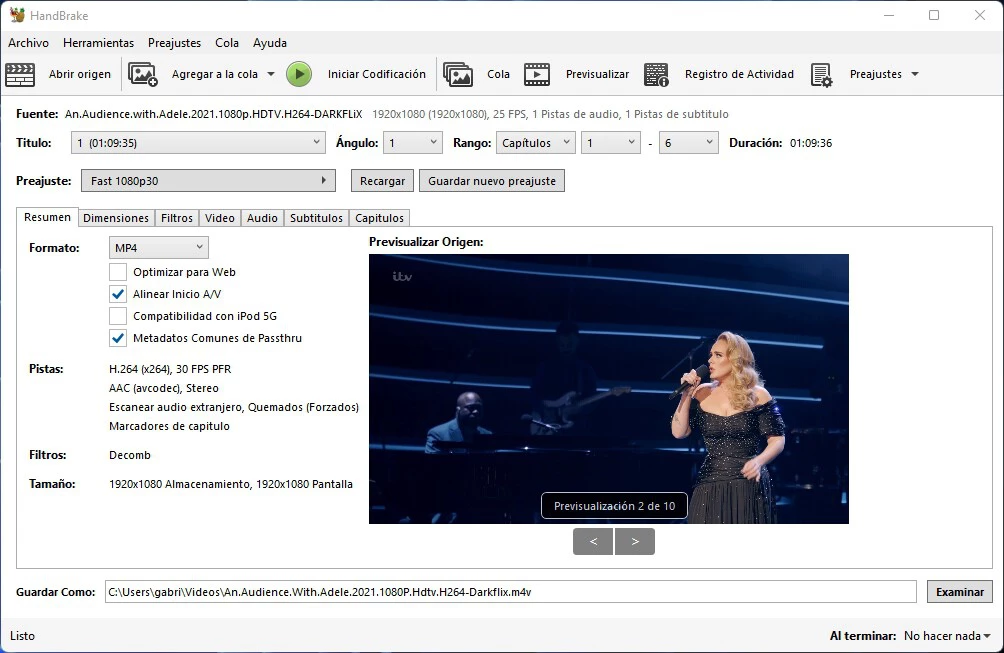
Handbrake is the ultimate video decoder. You will hardly find another solution so complete and with support for so many formats. It is a completely free and open source project, and it is also multiplatform (Windows, Linux and macOS). If you want to convert video from one format to another, this is the perfect tool, better to ignore all those first page Google results.
OBS Studio
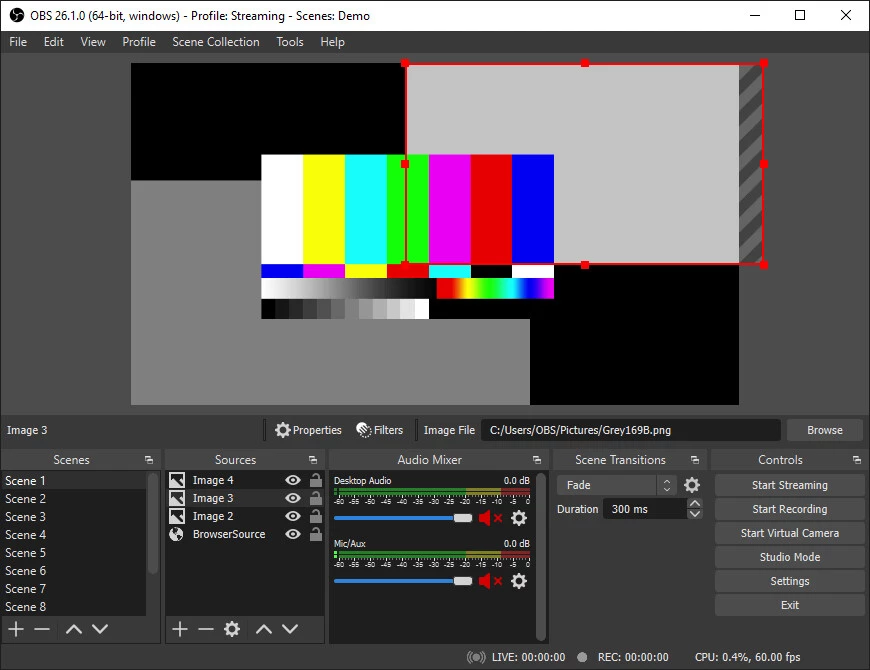
Ah, the great OBS Studio is such a good and complete solution for streaming that a certain company called Streamlabs copied absolutely everything, and turned it into a commercial service. For years they did not have the decency to listen to the OBS project team when they asked them to stop using their name without permission. Many users get confused and do not know the difference between one and the other.
The first is maintained by volunteers, and the second is a company. Following controversy in 2021, they stopped using OBS in the name.
Blender

Blender is a monster of 2D and 3D content creation , about three years ago it received one of its biggest updates and the project has more and more benefactors, including Epic Games, Ubisoft, and even the people of Khara used it to create Evangelion: 3.0+1 due to the high cost of proprietary tools used to produce anime.
The tool is free, open and cross-platform. It has not stopped receiving great news in recent years and it is difficult to recommend such a good alternative, both for personal and commercial use. You can download the latest version or opt for the extended support version.
VLC
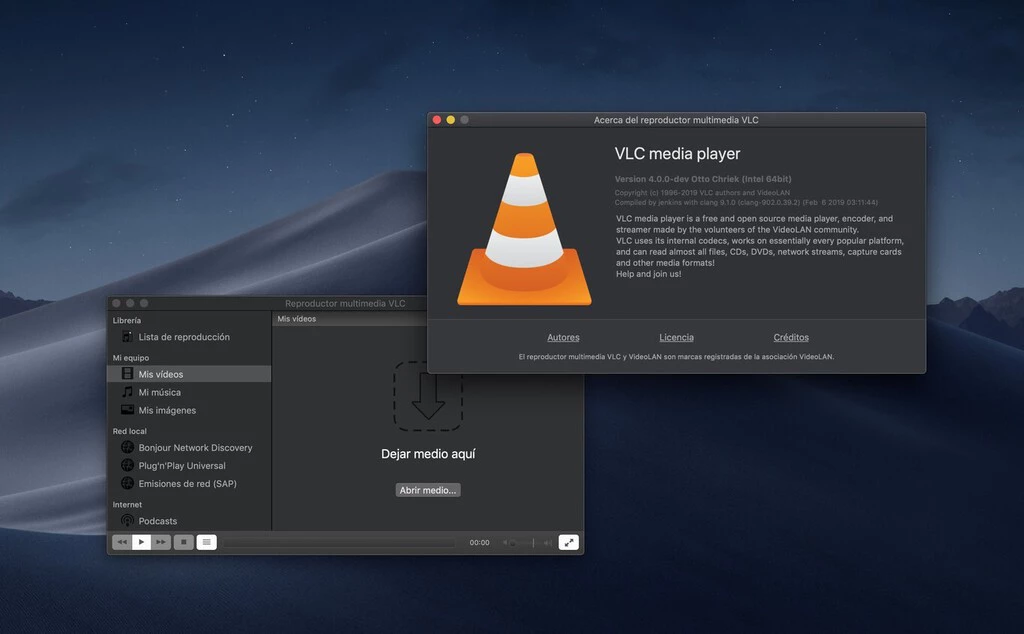
The quintessential media player, VideoLAN’s VLC is probably one of the best known open source applications. Although quite good players and the like have appeared over time, there was a time when if you wanted to play anything your best bet was VLC.
In that aspect it continues to be so, its support for countless multimedia file formats, DVD, CD, and even transmission protocols make it extremely easy to recommend.
FileZilla
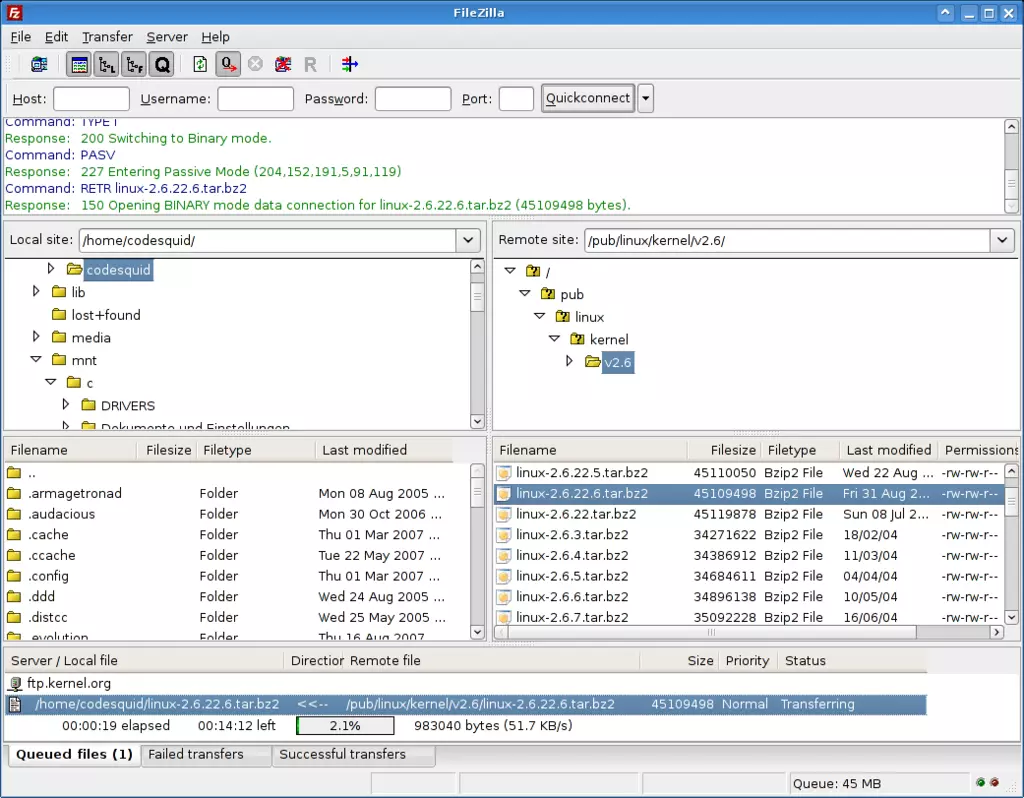
When we talk about FTP solutions it’s almost impossible not to think of FileZilla. The client basically has legendary status and supports not only FTP but also FTP over TLS (FTPS) and SFTP. It is cross-platform, has IPv6 support, a powerful site manager, configurable transfer speeds, filters, directory comparison and much more.
7zip
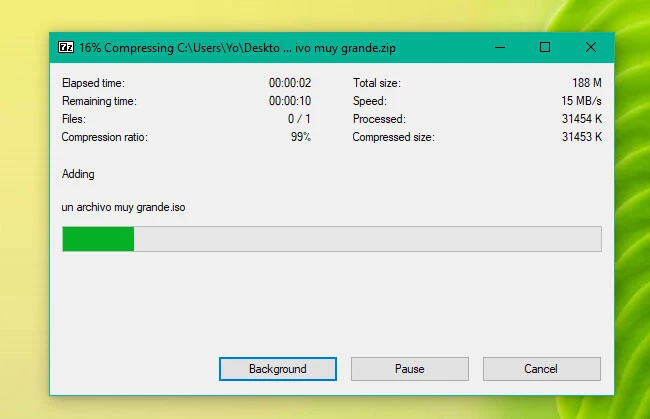
Believe it or not, there are people who pay for WinRar, a completely personal decision and one that many will surely dismiss as unnecessary. For those people, and for those who want *a real free, open source archiver that supports a myriad of formats**, there’s good old 7zip. Since I started using it I never looked at Winrar or WinZip again.
Caliber
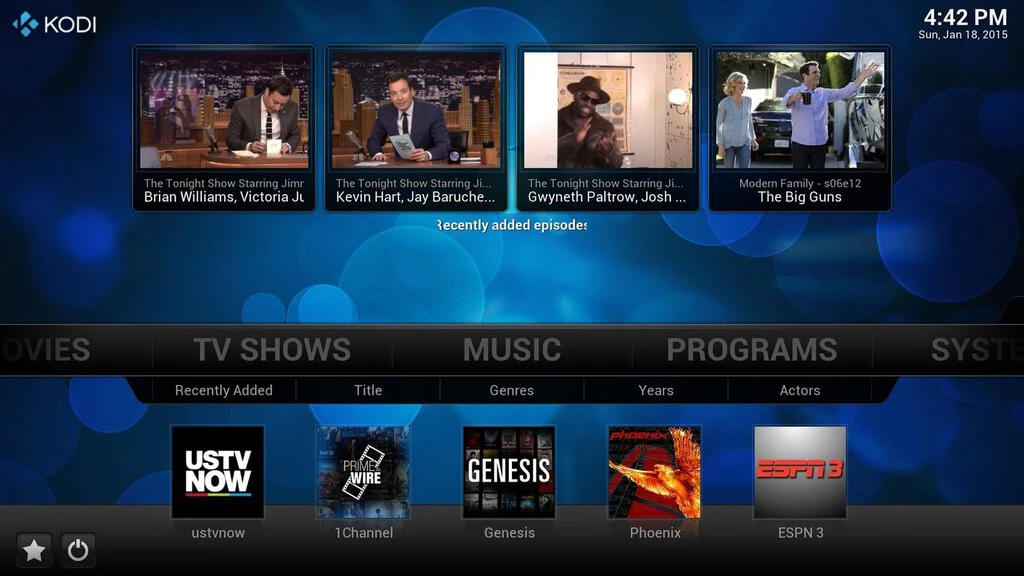
On the Caliber website you will find a message that more or less says that they are the definitive solution for all your ebook needs , and the truth is that they are quite right. The eBook Manager has everything you need to manage your entire digital library and more. It’s not just for reading and organizing books, but for editing books in the collection, creating and sharing backings, downloading magazines from the web, and keeping everything in sync across devices. It’s just phenomenal, open source and free.
The definitive multimedia manager. If we recommend Jelly, we have to recommend Kodi, which is basically the god level of media centers.. Kodi is one of the most popular open source projects for consuming content, and it integrates with so many services and apps that it’s often better to use them all within Kodi rather than separately.
Kodi
Kodi has apps for everything and is great for watching your own local content, stored on a remote server, online, via IPTV, streaming, and even playing games. It is extremely extensible thanks to its infinity of plugins and almost reads even the mind. You can use it on Windows, Linux, Android, Raspberry Pi, macOS, iOS, tvOS and more.
Audacity
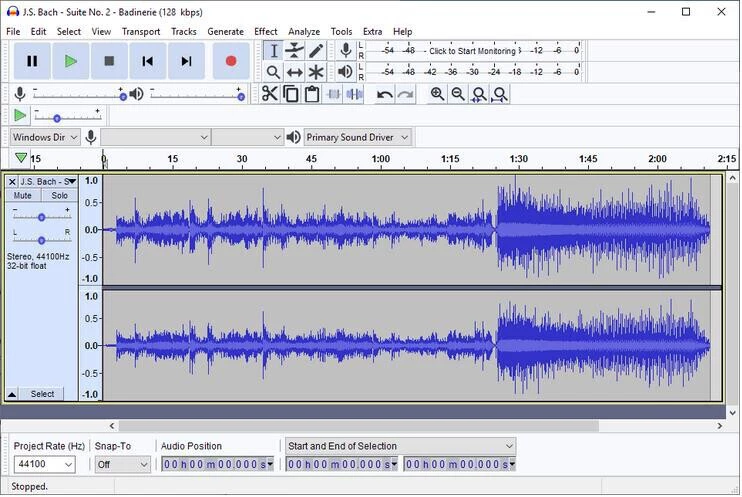
Legendary for being one of the best open source, free and cross-platform audio editors. Although it was recently acquired by a company that changed its terms of use to collect user data, it is still possible to download older versions of Audacity that do not suffer from this problem. Just go to the Internet Archive website and download version 2.4.2 from 2020, before the Muse Group got involved in its development.



