We are increasingly aware of our health. We try to eat a healthy diet and every time we want to have more controlled our vital signs along with other health data, something that is becoming easier to control at any time thanks to the sensors that integrate most smart watches or bracelets or devices connected health, especially if we have to control any parameter due to a health problem.
To control our health status, Google Fit is gradually becoming the best option, since it practically allows you to keep track of any health data, and thus have all your information and statistics centralized in the same application to easily see your evolution, as we will see below.
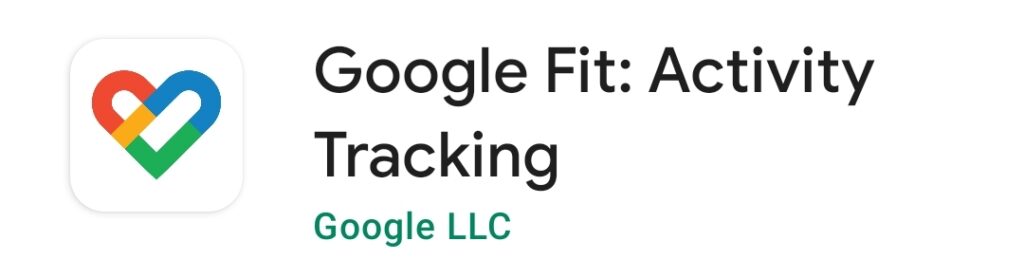
Your health data in Google Fit
Since the end of last summer, the Explore section of Google Fit allows us to keep a very complete record of our physical activity, body measurements, vital signs, diet, sleep and cycle tracking, integrating a search engine so that it is much easier for us to consult a data in particular without losing ourselves within each of its sections.
Google Fit allows us to manually add most of the health data, but this section is mainly created for those wearables or compatible applications that collect and return that health data to our Google account. The health data that Google Fit currently supports are:
Exercise
The Google Fit Activity statistics allow us to check our daily goals, Cardio points, our steps, energy expended, distance traveled, active minutes, speed, or other data such as step cadence, pedaling cadence, wheel speed or power if we add that data manually or we have a compatible device that automatically uploads that data to Google Fit.
Body measurements
To keep track of our body measurements, Google Fit allows us to manually add our weight, body fat percentage and height in order to see the evolution through their weekly and monthly statistics.
Vital signs
In the vital signs section, Google Fit allows us to record and track heart rate, blood pressure, respiratory rate, blood glucose, oxygen saturation and body temperature .
In some health data, such as blood glucose, Google Fit allows us to add extra details, such as the source of the sample or during what time of day or what food the sample measurement was taken. Then in the statistics we can see that extra information to put the result of that measurement in context, and for example that blood glucose data was fasting or after eating.
Feeding
In the Food section, Google Fit allows us to control our hydration, noting the amount of water or liquids that we are drinking throughout the day, or to control the calories consumed, adding the calories that we are ingesting in each of our shots, although here the most practical thing is to use a third-party application to count calories such as FatSecret that your data to Google Fit if we activate the link. This will make it easier to see the calories, protein, carbohydrates and fat consumed in Google Fit .
Sleep
To know if we are sleeping the recommended hours, Google Fit allows us to tell you what time we went to bed and what time we woke up. So Google Fit will give us a weekly average of our sleep duration.
Cycle monitoring
Finally, with Google Fit it is now also possible to monitor the cycle, allowing you to add the days that there has been a period to your calendar and select the flow level to see the weekly evolution and if it remains regular throughout the months rules.
Delete you health data
Google guarantees that this health data is private for the user, but if at any time we want to delete said information from our Google account, we just have to open any section, and click on delete in its menu. There we will go to our Google account to manage our Fit data. We can delete all data at once or delete only certain types of data.