We can password protect Google search history of our account and secure our information. Google’s history is an important part where a lot of information and personal data is stored, which we can protect in one of the best ways that can be done in everything related to the online world, by means of a password.
In case you don’t know what Google’s history is and what it is for, the first thing we are going to do is explain all the benefits of this part of the world of the great G.
It is something that most users do not worry about, since the first thing that comes to mind when we talk about the history is the browser with which we enter the Internet, forgetting that Google itself has a history.
In that history you could save data that we do not want to be recorded or we simply want that Google history can only be visited by us.
What is Google history?
Many times, when we are browsing, we realize that the advertising that appears is related to something that we have been looking at in the last days or in pages that we have been lately.
This is because the main income that Google has are through its search engine and therefore, through advertising, an advertising that is more effective as the system becomes more aware of our tastes.
There the history of Google plays a predominant role, a system by which the big G knows our tastes for what we search and visit on the net, saving information on all our movements, to ensure that nothing escapes them.
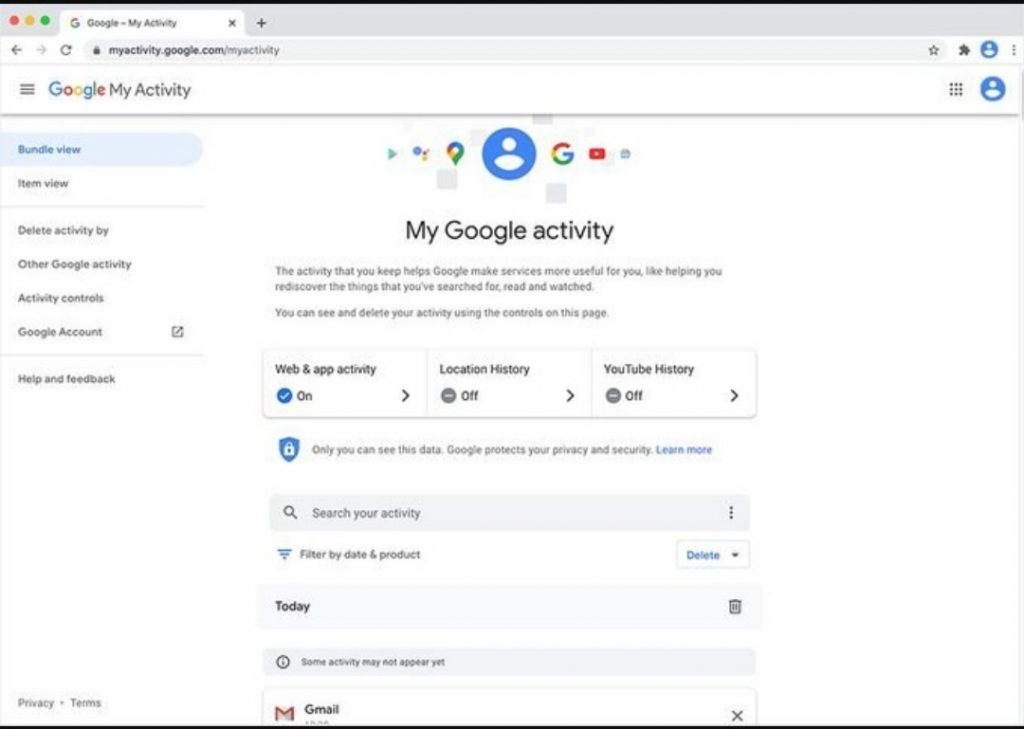
For this reason, if we enter our Google history we will be able to observe, on the one hand, the history of all the searches that we have carried out throughout the time that we have the account open, with great detail.
But the history of locations is also saved, so the places where we have been have been controlled, something logical, since this way the advertising will be even more personal. This information also adds what are Google Maps searches, to give you an example.
With all that information, Google is going to know us perfectly and it is going to relate us, both searches and advertising, to our tastes and customs, something that may be interesting from one point of view, but a bit dangerous due to the privacy issue..
How to view Google history
To access our history we must go to the My Google Activity page by entering the following address:
Once inside we will see different sections that will help us to know what type of information Google keeps about us:
- At the top we will see three sections such as Activity on the Web and in Applications, Location History and YouTube History. If a Yes appears below it is active and if not, it will appear as deactivated.
- Just below we will see how a search engine comes out where we can try to find all our activity, filtering the results by Google products or by dates.
- If we continue to go down we will see the latest of our activity in the different sections that Google manages.
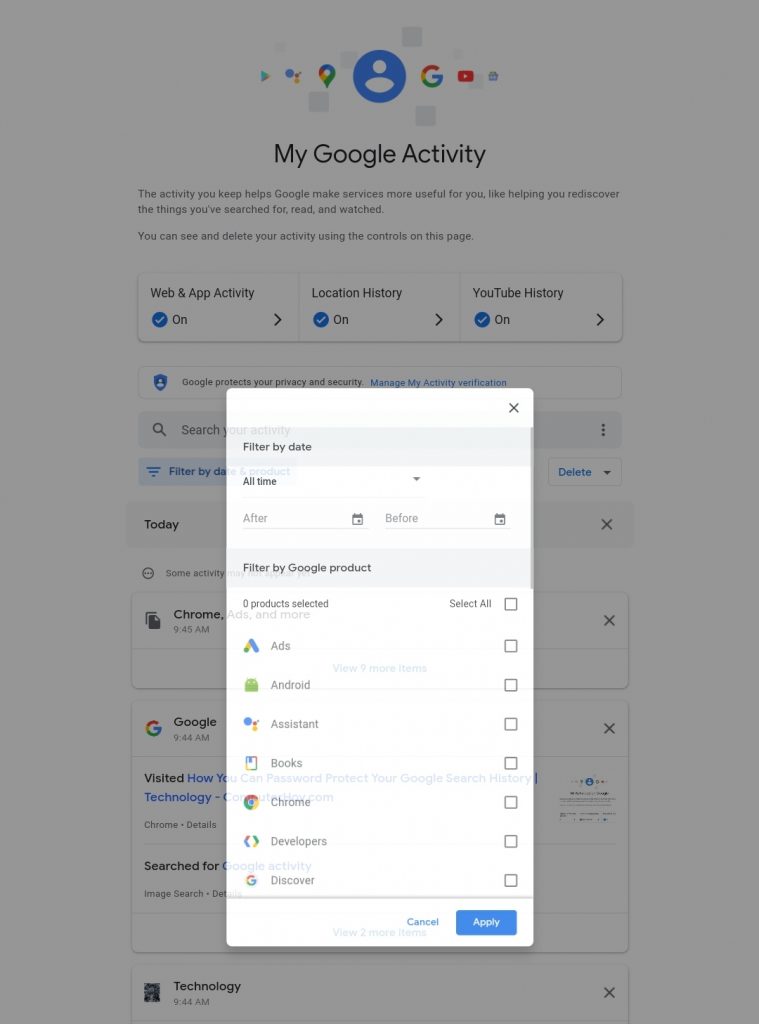
How to password protect
Before we can put a password to the history of our activity in Google we must fulfill a requirement:
Once we do this, we can manage the entire password issue in Google’s history.
- We have to click on Manage verification of My Activity. This comes out automatically when you click Yes to the tab that we told you about in the previous point, or if you see a small sign at the bottom of the three main tabs.
- Once inside we must mark the option that says Need additional verification.
- At that time they will ask you to enter the password of your Google account to verify it.
- When it is written you will return to the same My Activity website, but you will see how everything that appeared at the bottom, with everything you had done during the last minutes, hours and day, has disappeared and is replaced by a color sign blue.
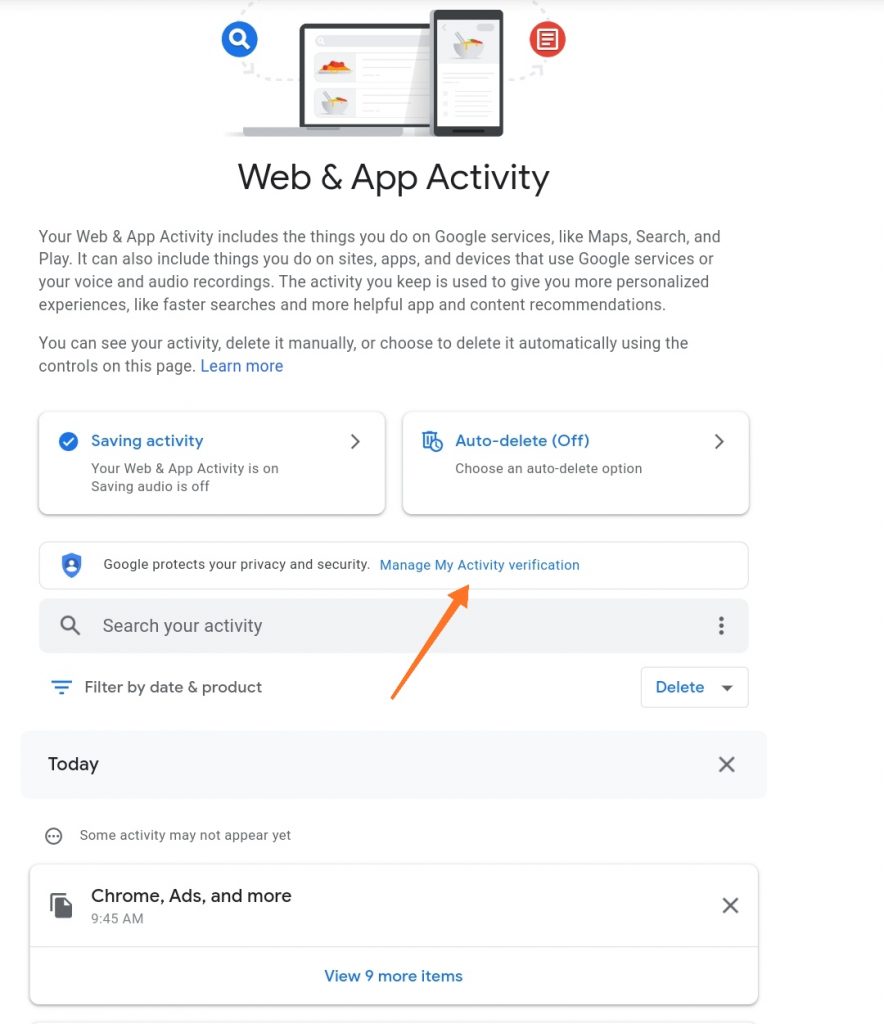
- This sign says Verify and is where we must press to enter the password of our Google account and thus be able to see the history.
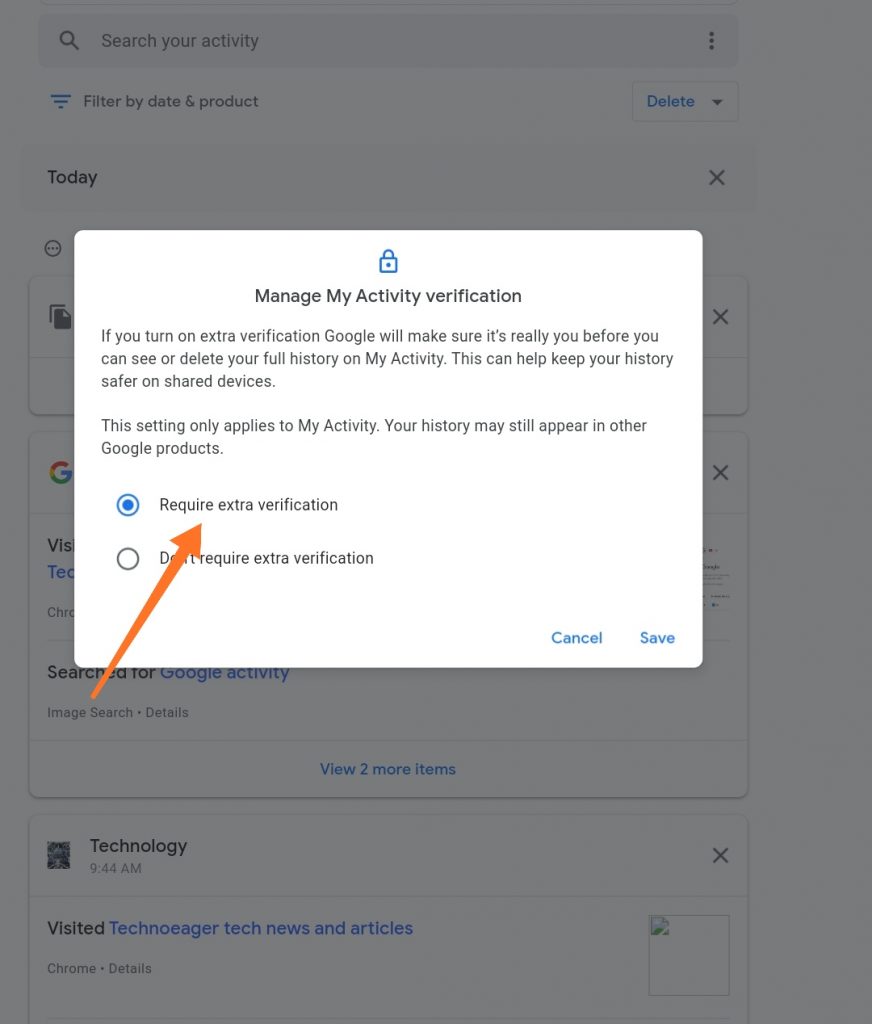
This is the way we have to put a password to our Google history and, as an advice, we suggest that you change this password at least once, to make sure that only you know that combination of numbers and letters.
Clear Google history
If with the password you still do not feel safe, possibly the best thing is to erase the history, either manually or automatically.
- If we look at our Google activity, we will see how on the right side, right next to where it says Filter by date and product, it appears in blue Delete.
- If we click on Delete, another tab will open in which we will have the options to delete the Last hour, Last day, Since always or Custom period.
- Press the one you press, you will then select what will be deleted from the period of time you have chosen.
In this way, exactly what we have selected will be erased from the history, preventing anyone from seeing or recovering it in any way, since once it is eliminated, it will no longer be present in any way.
With everything you have seen today, you will be able to know and manage Google history in the way that suits you best and in the way that best suits your needs.
