We are going to tell you how to change your Windows 11 password, in the event that you have configured the computer to log in with it. We are going to tell you two methods to do it, one through the configuration that may not be available to all users, and another that is done through the terminal with two simple commands.
We’re going to start by telling you how you can do this directly from the settings, and then we’ll move on to telling you the best method from the Terminal. I know that doing things via commands can seem difficult, but in cases like this it’s the fastest.
Change password from settings
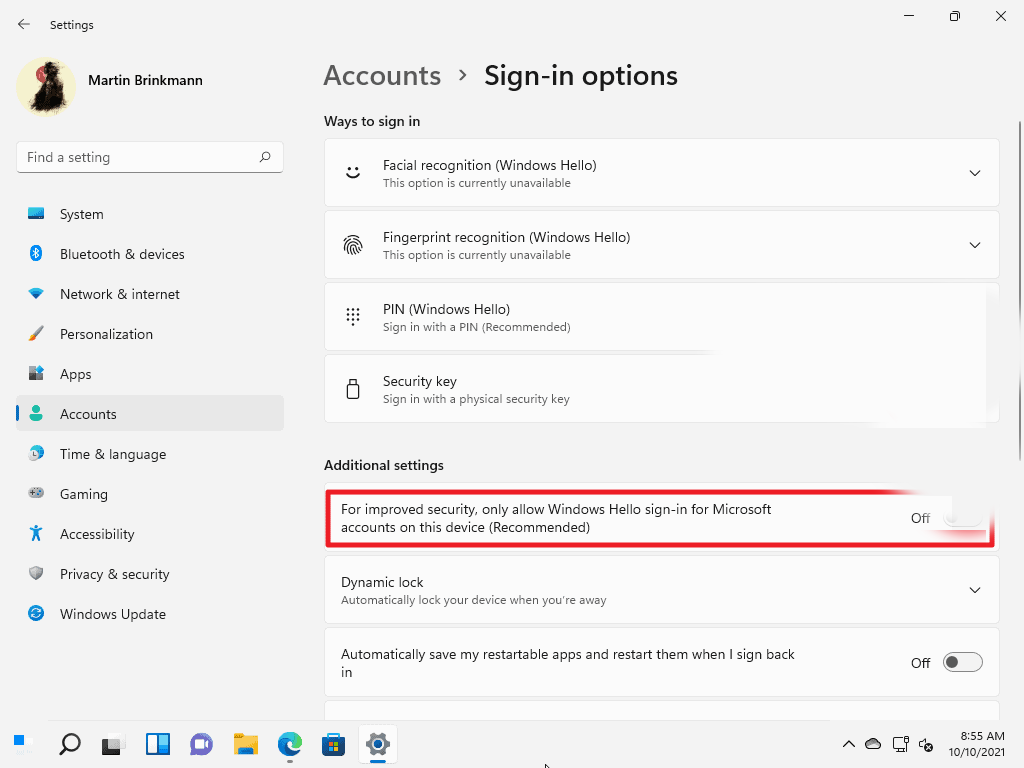
If you want to change the Windows 11 password from the settings, you have to enter the Settings application that you will have in the start menu or by searching for it as if it were a normal application. Once inside the settings, click on the Accounts section that you will have in the left column.
When you enter Accounts, click on Sign-in options. This will take you to a screen where you will see all the login methods, and in the Password option you can click on Change. The system will ask you to enter the current password and then the new one.
Here, you should know that this option is not available for everyone . In this case, it is because the password is that of your Microsoft account, and what you will have to do is log in to account.microsoft.com. In here, go to the Security tab and you will see the option to change your password.
Change the password from the Terminal
The fastest solution is to do it from the Windows Terminal. For that, look for the Terminal app in the start menu and enter it. Once inside, type the command and press Enter. net user

This will show you a list of usernames you have created in Windows. Now, type the command net user [username] *. When doing so, the system will ask you to enter your new password twice.





