With Android 12 came a lot of visual changes in the interface and others under the hood just as important, such as privacy improvements or performance improvements. One of these changes is somewhat controversial, as it cannot be disabled: the system restricts background processes.
Controlling and selectively killing background progress is common to a lesser or greater degree in different layers of customization, but the novelty is that the “ghost process” killer could not be disabled. Apparently, it will be possible on Android 13.
Option to disable the ghostbuster
One way that the Android system has to save battery is to make sure that no application is hogging resources, especially when said application is not being used actively, that is, when it is in the background.
Google – and each Android manufacturer in its own way – have been taking action on this for some time through all kinds of functions such as smart battery, battery optimization and the like. The idea is to prioritize the apps you are using and prevent those that are in the background from slowing down the system. The big downside is that these optimizations can cause these applications to not work correctly and, for example, their notifications will not reach you.
This is why these optimizations can be disabled either completely or for a specific application, but there is a change from Android 12 for which there is no option: the phantom process killer. This process killer makes sure that there are no more than 32 child processes at the same time.
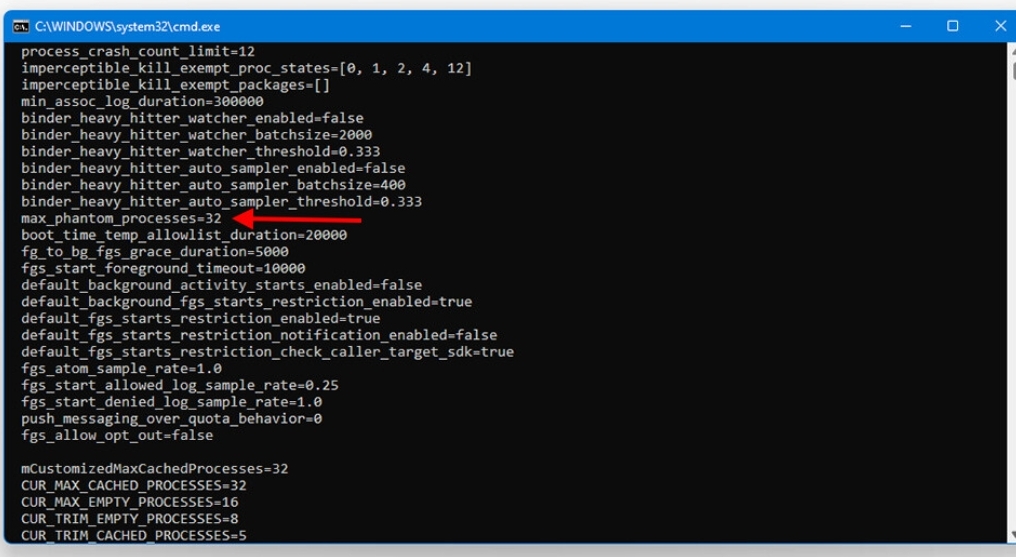
If so, the system starts to kill processes , which is causing some complex applications such as the Linux Termux terminal to not work properly. The limit of 32 child processes is not for a specific application, but for the entire system.
Apparently, it is possible to modify this limit with an ADB command, which solves the problem but only partially. Android 12 also kills CPU-consuming app processes in the background, and there seems to be no solution for this. But it is possible that there is in Android 13, according to this commit in the AOSP code discovered by Mishaal Rahman.

It describes that a new option for developers will be added to be able to disable the ghost killer completely, for more advanced users. The option seems to be therefore quite hidden -in the Feature Flag of the options for developers- although it is also true that these restrictions seem to affect only advanced users of very specific applications, who will possibly know how to access said option when it arrives, and if it arrives. Maybe on Android 13.
