Starting a new course requires us to change our routine, of course… including the digital one. Each user must have a series of reference tools to facilitate academic work, and establish certain workflows between them.
Since we spend most of our time in front of the browser, it would be a good idea to have tools that we can integrate into it through extensions. Here we have collected top Chrome extensions that are helpful for every students.
So let’s review some of the best options for the most used browsers : those based on Chromium (Google Chrome, MS Edge, Vivaldi …).
LanguageTool
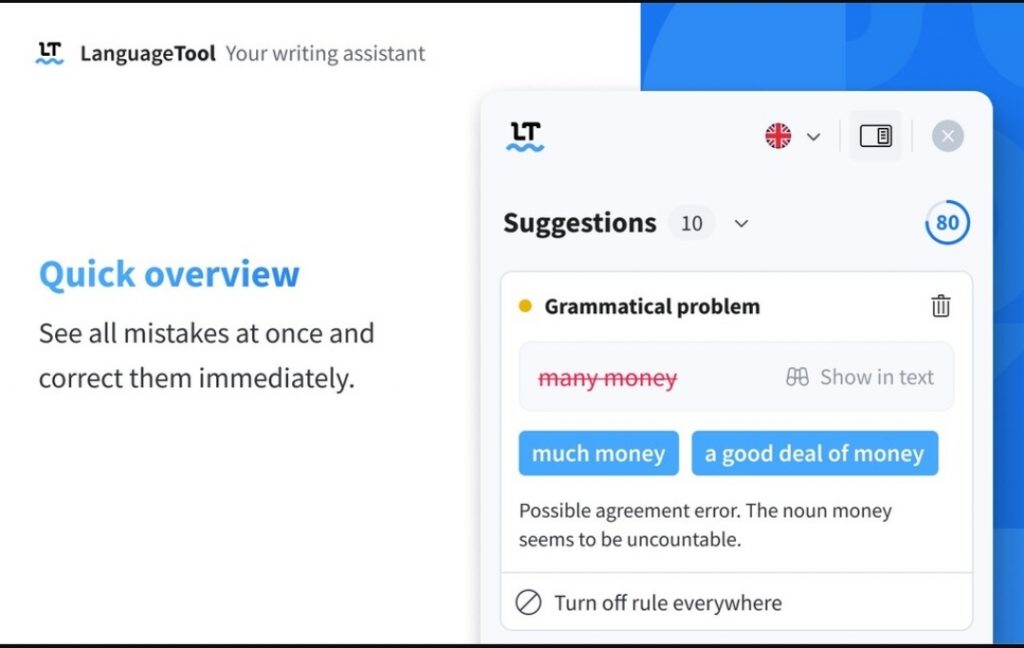
LanguageTool is much more than a spell checker: it corrects all kinds of errors that go beyond spelling, such as grammar and style problems. And, in addition, it does it in 25 lalanguage, and it works in the ‘textareas’ of most of the websites you visit. Use it to use the most correct language when sending questions or assignments to your teachers.
Cite This For Me: Web Citer
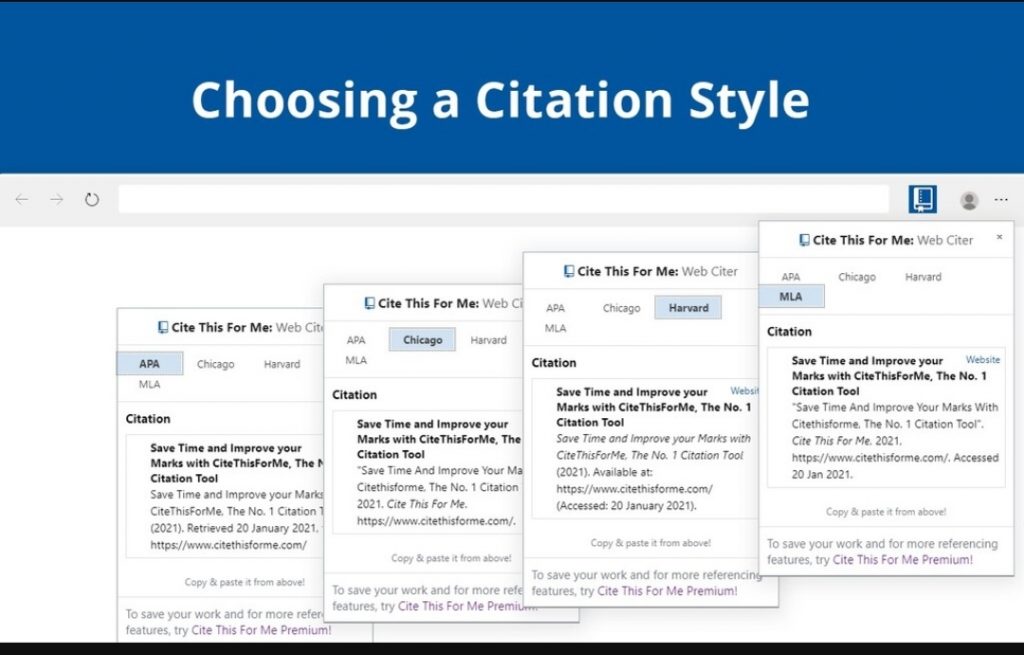
Cite This For Me: Web Citer is one of the best webgraphic reference tools you’ll find. Thanks to it, you will be able to apply the most popular bibliographic reference style standards (APA, MLA, Chicago and Harvard) when citing the web content that you are currently viewing.
You just have to click on its icon in the toolbar and it will automatically generate a reference ready to copy and paste : ideal when you are up with your theses, final degree projects and the like.
StayFocusd
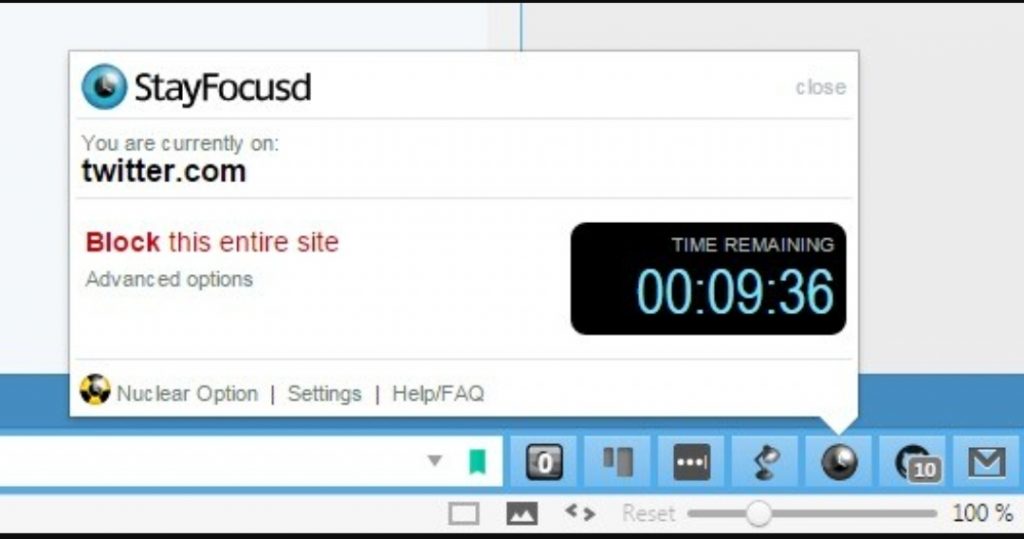
The goal of StayFocusd is to ” increase your productivity by limiting the time you can spend on time-wasting websites.” To do this, it allows you to set the maximum time that you can dedicate daily to these sites (after having established black or white lists of websites), what days of the week this limitation will be active, at what time the timer will be reset, etc.
Noisli

Another reason that can prevent you from concentrating on the study, in addition to the temptation of social networks, is the sound environment … either due to excess noise, or due to excess silence.
For this reason, Noisli offers us a list of relaxing background sounds that will help us stay attentive, as well as a timer (so that the music starts and stops according to our study schedule) and even a minimalist text editor to be able to write without distractions.
Hypothesis
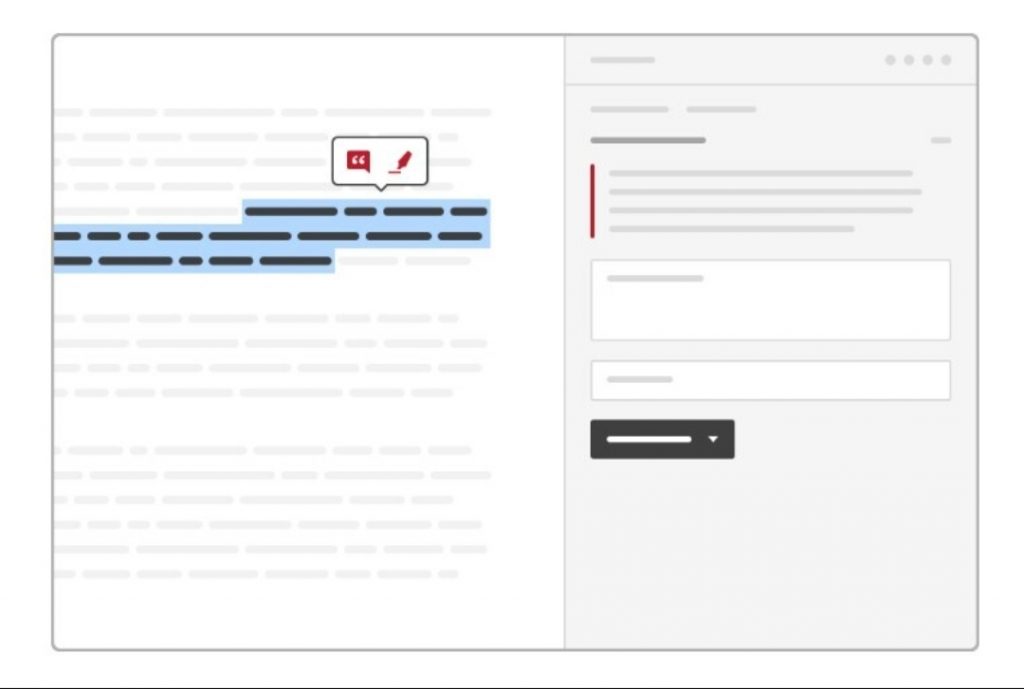
Hypothesis is an online application that allows you to make annotations and highlight texts on a web page, or in a PDF / EPUB document. Said annotations can be shared publicly with the rest of the platform users (who will be able to reply to our annotations) or save them for later private access (or by a specific group of users) from our personal account.
Screencastify
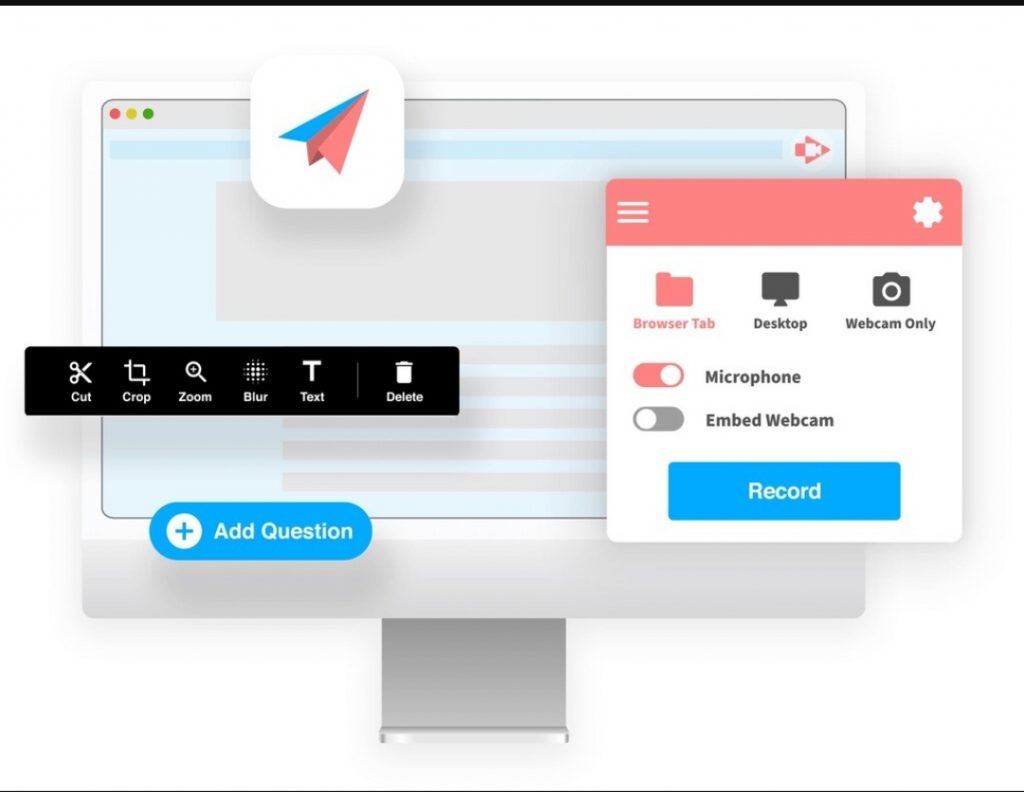
Screencastify is a tool that will allow us to capture on video everything that happens on our screen or in a specific tab of our browser… accompanied by our comments by microphone, an embedded thumbnail of the image of our webcam and / or text or images that we add to the video once recorded.
The free version has certain limitations on the number of videos per month and their duration, but it will be more than enough for most users.
Save to Pocket

Save to Pocket can be an essential tool for all those students who are working on a project and trying to catalog the content they have found online. With Pocket, you can store everything in one place, tag it according to topic, and read it later.
