New build, new keyboard. Microsoft has been working on a new interface for its virtual keyboard of the operating system par excellence, Windows 10. In a new version published in the Dev Channel beta program, it lets us see how this tool, now vitaminized with GIFs, will look like in the next updates, emojis and more.
For the last few years Microsoft has been adapting Windows 10 to the new, more modern and lightweight design line. We have the example of the new icons that have been gradually implemented in the apps. And, more recently still, the new start menu and taskbar . Now it is the turn of the virtual keyboard, which in addition to receiving a new design, adds new features.
A keyboard ready for touch screens
Although the virtual keyboard is hardly used in a computer where we generally have a physical keyboard or integrated into a laptop, it is useful on touch screens . Windows 10 is reaching more and more hybrid devices where the screen does not always have a physical keyboard as a companion. Therefore, consolidating this interface is essential for these types of products.
The first change that we are going to observe is the new design adapted to Fluent Design . More transparencies and bluish tones to differentiate the layers of the elements. In this new design, the emoji selector with item search has also been updated, as well as the GIF search engine.
Another even more interesting utility is perhaps the new voice dictation , now called Voice Typing. This new voice recognition is available in English but also in Spanish ( Spanish accent and Mexican accent), German, Italian, Portuguese, French and more. It should be noted that in case of using a physical keyboard, this voice dictation can also be used, in which case the icon of a smaller microphone will appear in one corner of the screen.
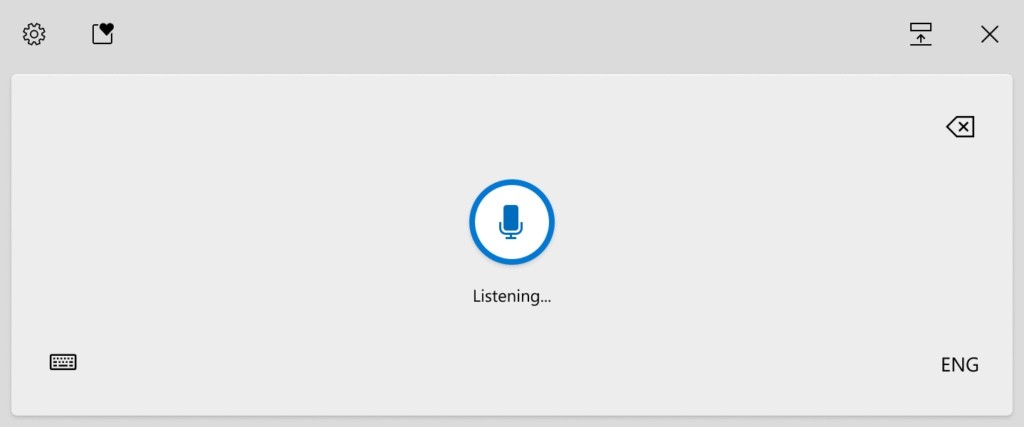
Finally, one of the most interesting aspects has to do with the new integrated cursor that the Windows 10 virtual keyboard brings . Microsoft has adapted a gesture that we have already seen in virtual keyboards of other operating systems such as Apple’s iOS. It’s about the ability to turn the entire keyboard into a trackpad . To do this, we must click on the space bar and hold down until it becomes a trackpad and thus be able to move the cursor to select more quickly or scroll through the text.
At the moment all these changes in the Windows 10 keyboard are in tests. Windows Insider Dev Channel users are getting the update this week. For the rest of users and devices around the world they will arrive in a while once it has been polished and tested enough. If it finally does, and indeed it may vary until then. Microsoft is expected to release it for everyone in the first half of 2021 with further improvements to the operating system.
Via: Windows Insider Blog
