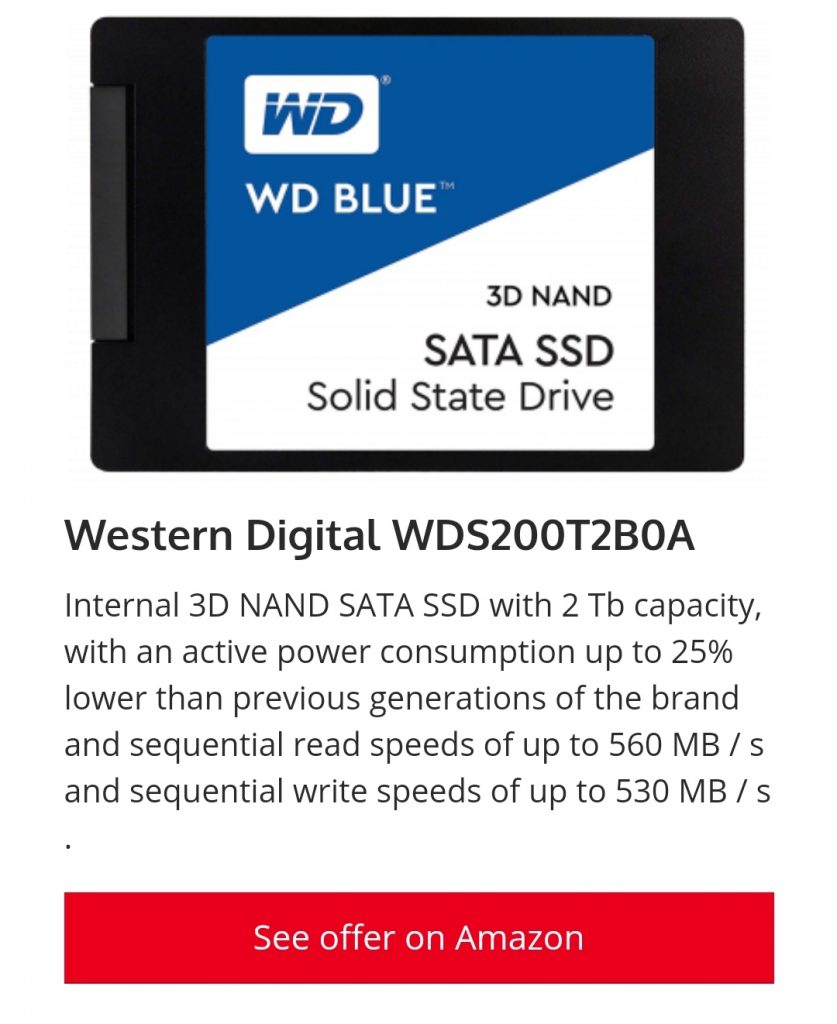It is a curiosity that you may not have given importance to, until you think about it. Why do storage drives in Windows 10 begin with the drive letter C, and not A or B?
In recent years, it is fashionable to criticize Windows 10, and Microsoft, for the multiple bugs and crashes of the system. It is your responsibility, true, and therefore it is legitimate to complain. But what many people do not realize is that 90% of these failures are due to backward compatibility.
One thing we don’t thank Microsoft enough for is the hard work they do to maintain universal Windows compatibility. Thanks to that we can connect to our PC a peripheral that was launched 30 years ago, and it will work without problems (sometimes with the help of drivers and software created by the community, right).
Thanks to this compatibility, many companies with few resources have been using the same management software for years and have not had to renew it, because it is compatible with current systems. Let them tell the SEPE …
This backward compatibility with older hardware and software is one of the most powerful features of Windows … and also the main cause of its bugs. New peripherals, new hardware, new software libraries are released, but Windows has to keep a lot of old code, and that creates conflicts.
This long introduction was necessary to understand why the first SSD drive or a PC always has the drive letter C :, and no A: or B: .
It is a feature inherited from PCs of 25 years ago.
Decades ago, PCs did not boot from internal storage simply because affordable hard drives did not exist.
They did it from floppy disks, external magnetic disks. There were two widely used disc sizes, 5¼ and 3½ inches (the two smallest seen here):

Each of these discs required its own reader, so many computers came with two disc readers, one 5¼-inch and one 3½-inch. Or just one, and the user added another later.
Hard drives later arrived, but they were only storage units. Windows at that time could not work on a hard drive. That is why it reserved the letters A and B for the two readers of 5¼ and 3½ inches , and from there if you installed a hard disk it would give it the drive letter C and following.
This standard has been maintained to this day, for compatibility reasons. Although you can assign the letters A and B to a hard drive or SSD, if you want. But Windows won’t do it automatically.
You may find it hard to believe: there are still PCs in companies, scientific facilities and even airplanes, which continue to use floppy disks…