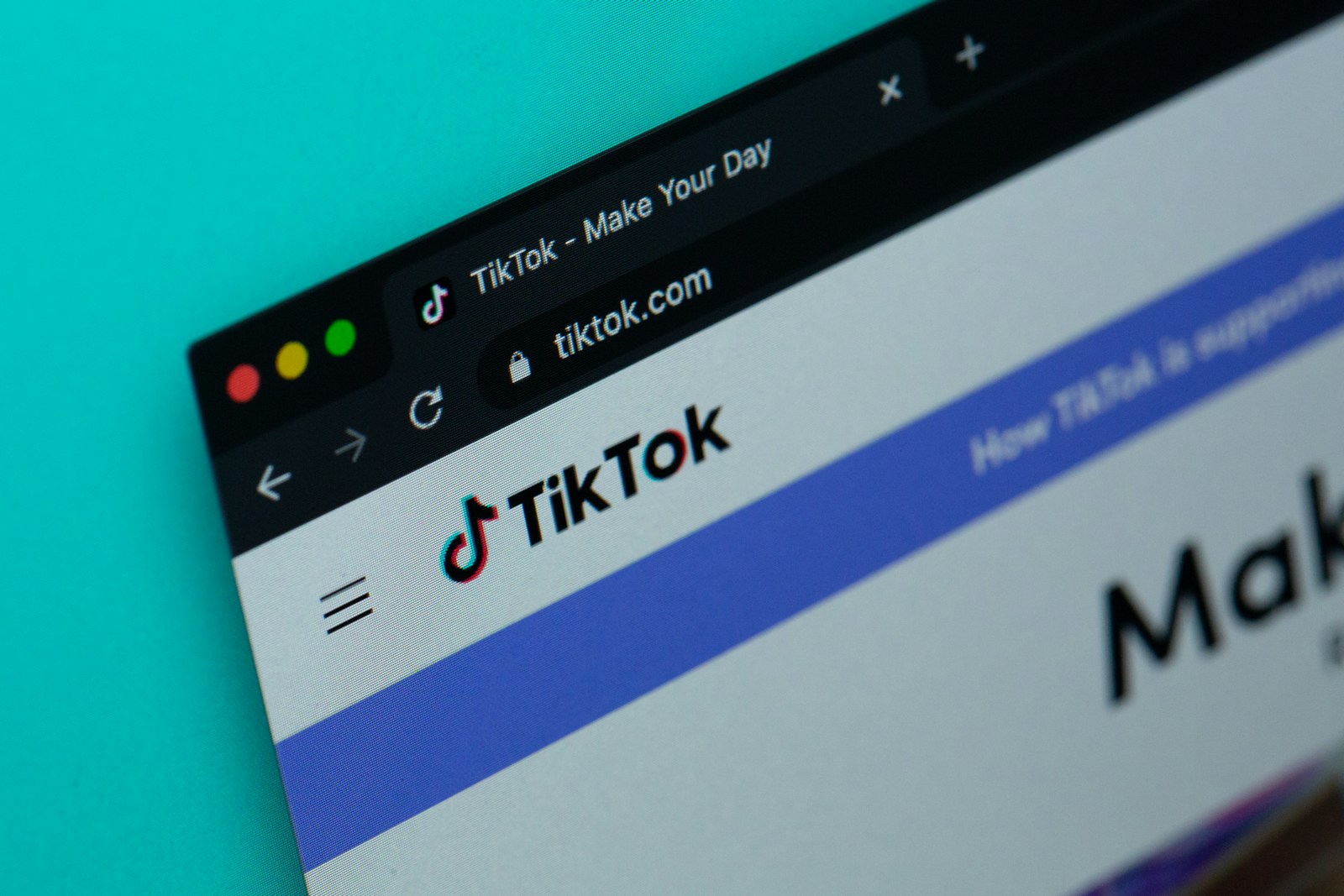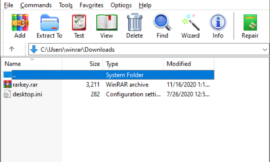- If you want to enjoy TikTok in a more comfortable way, we recommend activating hands-free mode.
- It allows you to enjoy a continuous stream of videos without having to manually swipe up on the mobile screen.
TikTok’s auto-scroll feature allows you to seamlessly transition from one video to another without the need for manual interaction. This hands-free mode is perfect for those moments when you want to relax and simply immerse yourself in the world of TikTok.
The app has redefined the way content is shared and consumed, and one of its most notable features is hands-free mode, also known as auto scrolling.
It allows you to watch videos automatically, without having to slide the screen every time you finish one. This way, you can have a continuous experience without interruptions.
Auto- scrolling on TikTok offers several advantages. For example, you can view content more comfortably, without having to hold your phone all the time.
TikTok is based on the ability of its videos to generate impact and dissemination on social networks, which makes them very attractive to the public. Furthermore, since they have a limited duration, they are better adapted to the preferences and consumption habits of users.
You can take advantage of the hands-free feature to do other things while watching videos, such as using other applications, talking on the phone, etc. Activating the function is quite easy and here we tell you how to do it.
Steps to activate hands-free (auto-scroll) mode on TikTok
- The first thing you should do is verify that you have the latest version of TikTok installed on your mobile.
- Open the app and go to the For You section.
- Start watching a video and long press the screen to display the hidden menu.
- Among the options, select Auto-Scroll or Auto-Scroll, represented by an arrow icon.
- Now, the video will not display full screen without visual interruptions.
A feature that allows you to watch short TikTok videos without having to swipe the screen, and it also removes the comment, like, and share icons. However, this only applies to video posts and those in picture-in-picture mode, but not photo posts.
With hands-free mode you can enjoy content in an easier and more comfortable way, without having to touch the mobile screen.
Also Read | How to download TikTok videos without watermark