A good speed of connection to the network from all our devices is something that we expect and, in fact, we take for granted. Here are tricks to fix Mac internet connection. As a work tool we want our Mac to have the best speed available, something that sometimes lacks slightly. Fortunately there is a little trick that, in most cases, solves practically any error in the connection and gives us the maximum speed and the best performance.
Reset the network interface to factory settings to fix Mac internet connection
Mac internet connection can be sometimes fixed by resetting to its factory default. There are many possible causes for the internet connection speed not as expected or presenting irregularities such as random cuts or disconnections. First of all, it is important that we restart our router and make sure, for example from another device, that the connection works as it should. Once the causes are isolated on the Mac, the question is how do I fix it?
With the number of variables to take into account to improve the quality and speed of our internet connection, we are going to opt for a most basic solution: erase the entire network interface and restore it to its initial configuration. It may seem like a long process, but the truth is that it is very simple and that with it we will solve practically any irregularity with the connection. The steps are the following:
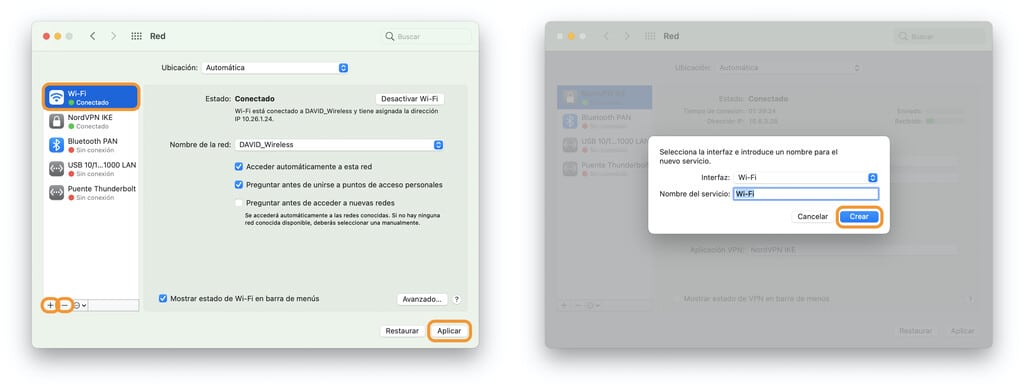
- In the Apple menu () we enter System Preferences.
- We enter the Network.
- In the left sidebar we select the interface to which we are connected (Wi-Fi or Ethernet).
- We touch the “-” at the bottom of the list.
- We touch Apply.
- We touch the “+” at the bottom of the list.
- We choose the type of interface that we want to add again. If we have eliminated Wi-Fi, for example, we choose Wi-Fi.
- In Service name we write the same name as the one we have just chosen in Interface.
- We click Create.
- We click Apply.
A little clarification. In step three, if we have more than one Wi-Fi or Ethernet connection available, the one we should direct our attention to is the one with a green ball on its left. It is the system’s way of indicating active connections.
That easy. With this system we will have completely eliminated the connection interface and we will have restored it to the factory settings. An operation that should solve the vast majority of errors that we could find in the connection.