Devolo Magic 2 Wi-Fi next is the latest solution from the German firm specialized in network solutions. An improved evolution of the Magic series that takes full advantage of Powerline technology (PLC) and combines it with Wi-Fi Mesh networks to eliminate the frequent connection problems that penalize our Internet access experience.
The Internet has become a crucial part of our lives and confinement to curb the COVID-19 pandemic with the consequent increase in teleworking, home study and electronic leisure, has caused an explosion of digital traffic that has put our infrastructures to the test of networks. And not all have resisted.
Wi-Fi is the main technology for accessing the Internet or creating local networks through wireless interconnections that avoid having to run wiring throughout the home or office , something that, in any case, is not always possible to do.
Really, Wi-Fi is an essential standard … When it works, because there are not few problems that interrupt its operation or reduce its performance in access speeds, transfers and latencies as soon as you move away from where you have your wireless router installed or practice Demanding tasks such as streaming, video conferencing, online gaming, or content downloads.
Much of it has to do with the inability of a typical access point to handle the huge increase in connected devices and to reach any location successfully. And this is where systems like the devolo Magic 2 Wifi next come in, which greatly improves the experience and makes the most of the Internet service we have contracted.
The manufacturer has given us a unit for analysis and we have been able to verify that it is an excellent global solution to extend the local network and guarantee the optimal operation of Wi-Fi and Internet access from multiple devices. And in all rooms of the home.
devolo Magic 2 Wifi next, features

For those who are unfamiliar with PLC technology , its operation is based on the use of electrical transmission lines to emit communication signals. In this way, the electrical network is used as a digital line for data transmission, allowing all the power of a broadband Internet connection to be carried through the power cables, turning any outlet into a high-speed access point. speed.
As you can understand, in addition to great performance when transmitting data by the fastest way, the ease of installation is another of its great advantages , since they can replace Ethernet networks and the need to run wiring throughout the house extreme that a good part of users cannot (or do not want) to carry out.
Also significant is the increased range of the signal , since we can connect these equipment in outlets of any dependency avoiding the typical interferences produced by distance and obstacles such as doors, walls and ceilings that penalize the operation of wireless networks.
These solutions can be extended by individual units when it is necessary to bring the Internet to the farthest corners of a home. Imagine, for example, houses that have several floors, basements, lofts or any type of design with structural elements that complicate connectivity at all points of the home. In this type of design, the routers provided by the operators (of not too much quality and less in the Wi-Fi section) simply cannot measure up.

devolo Magic 2 WiFi next supports the Gigabit G.hn home network standard and is compatible with other products from the HomeGrid Forum industry association that has refined the standard. The units achieve data transmission speeds of up to 2,400 Mbps on the main network, making them the fastest on the market today in PLC adapters. At the same time, it offers greater stability of the entire network and the coverage area with routes of up to 500 meters. Additionally, it offers two Gigabit LAN connectors to expand the local network, while the security is protected by 128-bit AES encryption.
For Wi-Fi, devolo adapters form a Mesh network (mesh network) that offers total redundancy and high reliability, guaranteeing a complete connection without interruptions even if one of its nodes fails. They have four internal antennas that operate simultaneously and automatically on the 2.4 and 5 GHz Wi-Fi frequencies to reach speeds of up to 1,200 Mbps and incorporate the latest technologies that you can expect from an access point:
- The system supports Multi-User MIMO technology capable of supplying data streams simultaneously and at optimal speed to multiple simultaneous devices.
- Access Point Steering : a smart optimization feature that automatically routes any connected device to the closest and most powerful access point, so that a smartphone, tablet or other device always remains with the best connection, even if the user is on the move. home.
- Airtime Fairness: The fastest Wi-Fi devices have priority on the network.
- Band Steering: use of the optimal frequency band (2.4 and 5 GHz frequency band).
- Roaming: fast and continuous connection with the most powerful Wi-Fi access point.
- Security: WPA2 / WPA3 support for Wireless ac.
- Additional features such as guest Wi-Fi, Config sync (unique SSID), parental control or time control.
- Built-in power saver that automatically reduces power consumption when data traffic is low.
- Each adapter has two Gigabit network connections to connect any computer by cable to the LAN.
- Integrated power socket that can be used as a standard power socket.
devolo offers different solutions to cover all connectivity needs, starting with a “Starter Kit” that includes two adapters and is ideal for covering homes (or offices) of up to 120 square meters in various rooms or floors. The company offers another “Multiroom Kit” solution that includes three adapters to cover up to 180 square meters. Really, the good thing about these systems is that you can add Magic adapters at any time depending on your type of home and area to be covered. We leave you with the main technical specifications:
| devolo Magic 2 Wifi next | Starter Kit version: 1 Magic LAN + 1 Magic WiFi |
| Powerline | G.hn Standard (HomeGrid Forum) |
| Powerline speed | 2400 Mbps (MIMO) 1200 Mbps (SISO) |
| Powerline range | 500 meters |
| Ethernet LAN | 2 x RJ45 – 10/100 / 1,000 Mbps – IPv4 / 6 – QoS |
| Wifi | Standard Wi-Fi 4 and Wi-Fi 5 |
| Wi-Fi bands | Dual band 2.4 + 5 GHz. |
| Wi-Fi speed | Total: Up to 1,200 Mbps 5 GHz: 867 Mbps 2.4 GHz: 300 Mbps |
| Stream | 2 x 2 MIMO |
| Wi-Fi channels | 2.4 GHz: 1-13. 5 GHz: 36-48, 52-64, 100-140 |
| Security | WPA / WPA2 / WPA3 Personal |
| Additional functions | Mesh Wi-Fi Access Point Steering Airtime Fairness Band Steering Guest Wi-Fi Parental Control WPS Built-in Plug |
| Consumption | Typical: 8.9W – Maximum: 12.1W |
| software | Browser. Windows / MacOS / Linux (iOS / Android |
Devolo Magic 2 Installation
The ease of installation is one of the great advantages of these devices and you just have to follow a few simple steps that devolo explains in a printed guide that is included with each adapter and further in a manual that you can review in the product download section and where the latest firmware and management software that we will see later is also included.
Basically, the installation consists of inserting the Magic LAN and the Magic Wi-Fi into wall sockets that we have available, taking into account the manufacturer’s warnings not to use shared power strips or sockets. As each adapter has its own integrated plug, we can use that outlet for other uses.

The Magic LAN we will have to connect it by an Ethernet cable to the router and the Magic Wi-Fi that we are going to use we have to configure them for the first time no more than 10 meters from the LAN and then place it in its final location. We also have to note the key that is printed on the Wi-Fi adapters and that we will use the first time to connect to the wireless network. Later it can be changed as we will see later.
The adapters include front LEDs that notify us of the status of the PLC and Wi-Fi in a process of encryption and pairing between them that is carried out automatically . After plugging in the WiFi Magic adapter, a new devolo Magic network is automatically created in a maximum of 3 minutes. The truth is that the whole process is very well explained in the printed manual and it is more difficult to tell than to do it.
For testing, we have installed the access kit (1 Magic LAN + 1 Magic WiFi) plus an additional Magic WiFi adapter. The first one in the same room as the router and connected to it via an Ethernet cable that is also supplied by devolo in the main pack and the Wi-Fi adapters strategically distributed throughout the home. We have placed one of them near the living room furniture to take advantage of the two Ethernet ports it includes in order to connect fixed equipment.
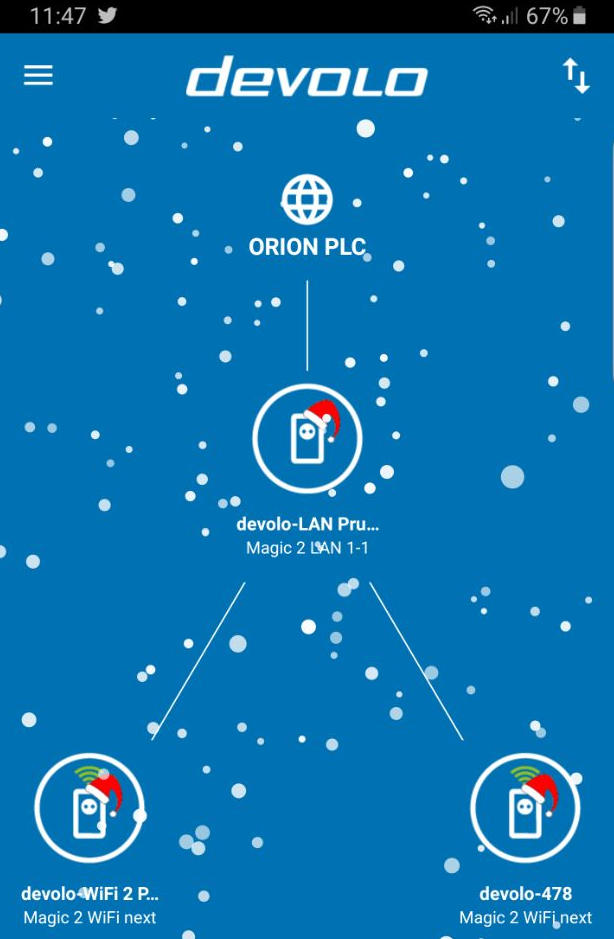
Remember that you can connect as many individual adapters as you need according to your type of home and extend the coverage of the Wi-Fi Mesh network to any area of it, no matter how remote it may be.
We have not taken more than 10 minutes to make it work . Once the adapter is connected, it will create a new «devolo» Wi-Fi network which we access with the default access code that we mentioned and which is printed on the back of the Magic WiFi. For testing, we have only used this network, but it can be combined with the router’s own wireless network through a cloning function that can be performed by software or using the WPS button.
Regarding the Ethernet capacity, we have connected the ports of the adapter installed in the living room to the television and a mini-PC that we use as a multimedia server and for home theater. These ports are very useful because they allow us to extend the local network (as if they were a typical switch) to fixed devices that we want to connect by cable. For example, if you have the computer desk in a separate room from the router and you want to connect your PC, you would only have to place one of the adapters in that unit without having to run wiring throughout the house. They give a lot of play, for various use cases and work at maximum performance as we will see later.
Management of Devolo Magic 2
So far the basics, because if you want to leave the network to your liking (and we highly recommend doing so) you do have to invest more time and for this the manufacturer includes management software for all the main platforms . For mobile devices, it offers a dedicated app available in the official iOS and Android stores. We have tested this one and it is clear, intuitive and easy to use, reporting the status of the network on the main interface.
In the tools section we can find different configurations, all of basic use easy to understand and use:
Mobile apps offer the basic and main things, but it is better for the first installation to go to the PC where we do have all kinds of options , we can customize the devolo Magic 2 Wifi next to our liking and take advantage of all its possibilities. For this, devolo offers the ” Cockpit ” application and we are grateful that it has thought of all types of users as it is available for Windows, macOS and Linux.
We install the version for Windows 10 and we find a general interface that offers an overview of the state of the network, the potential speed of access that will depend on the situation where we use the application and access to the rest of the functions.
We access separately the configuration of the LAN adapter that is done via web browser as we would with a router. Many sections can be configured from the same password to access it to the Powerline network. Also select the compatibility mode between MIMO or SISO and the signal strength; pair additional devices; update the firmware; disconnect the LED lights if they bother us; activate energy saving and others.
The management of each of the Wi-Fi adapters is carried out separately in the same way as the LAN, accessing its IP in a browser. As a typical access point, it offers a lot of information about the Wi-Fi network, in addition to the Powerline itself , the status of the Mesh, connected devices, frequency band or channels used.
You can also activate a guest network, child lock, time control, LAN status or system functions such as firmware update or Config Sync that transmits the entire Wi-Fi configuration to all compatible devices on the network . Powerful software for information, customization and taking advantage of all the functions of these adapters.
Use experience and performance
Once installed and managed to our liking this devolo Magic 2 Wifi next we have already noticed an abysmal difference in the results of the Wi-Fi network compared to what we obtained from the one created by the main router. You only have to see the network intensity signal on the smartphone, at the top and in all the rooms of the house, since it is automatically connected to the most powerful adapter. The use of Mesh networks is a plus in the search for stability, like the rest of the functions used, the use of dual band, multi-user MIMO or the automatic search for the least saturated channel.
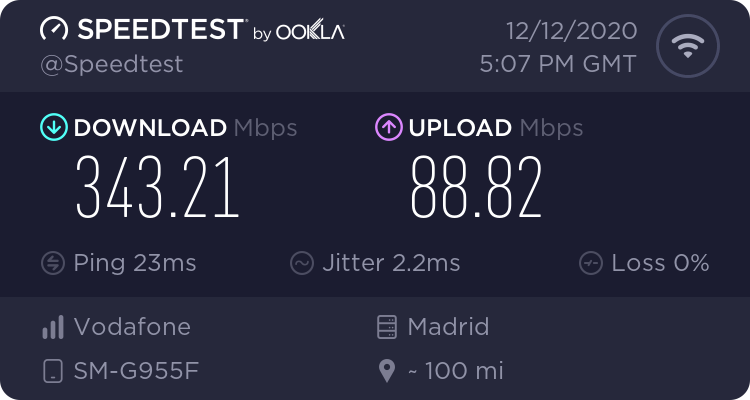
The result is that in a couple of weeks of use we have not suffered any interruption of the Wi-Fi network signal and in addition to a super fluid web browsing from any mobile device, we have been able to stream 4K multimedia content or play in line thanks to improved latency. Tasks that were previously unthinkable as soon as we separated a couple of meters from the main router.
You don’t need too much testing because the user experience has been fantastic from minute one. To give you an idea of the performance, we have carried out some tests with the Speedtest tool on a Vodafone-ONO HFC HFC (hybrid between fiber optic and coaxial cable) network that offers 600 Mbps in download and 100 Mbps in upload.
As you know, the performance of a Wi-Fi network depends on many factors (device used, standard norm, distances, saturation, bands, channels …) and a PLC-based one adds the status of the electrical installation. In our case, we have obtained great performance in all situations of use . Tested the performance at 3 meters of one of the Magic Wi-Fi we obtain average transmission speeds to the Internet that reach 60% of the contracted download speed and 90% of the upload speed:
Regarding performance, connecting a laptop by cable to the Magic WiFi connectors, we obtain the maximum possible, confirming that in addition to the possibilities for the Wi-Fi network, it is a great option to expand our local network and connect fixed equipment.
Conclusions, versions and prices
devolo Magic 2 Wifi next takes advantage of the possibilities of PLC technology, which allows the transmission of communication signals through the electrical installation, turning any power outlet into a high-speed access point. Supports the latest Gigabit G.hn home network standard, allows creating Wi-Fi Mesh networks of high performance, reliability, and coverage to provide connectivity to a greater number of devices and achieve with individual units any home design, no matter how large or complicated to be.
Its ease of installation and use, avoiding running cables throughout the home is another of its highlights, as is its ability to extend the local Ethernet network and its access and management software. An ideal solution to overcome frequent home Internet access problems achieved by our recommended product logo.
devolo offers this Magic solution in two versions to suit user coverage needs. In all cases, add-on adapters can be purchased to cover the size of any home or multi-story designs. They are available on the devolo website or at retailers such as Amazon with the following official prices:
- devolo Magic 2 WiFi next Starter Kit (1 LAN + 1 WiFi): $243.83
- devolo Magic 2 WiFi next Multiroom (1 LAN + 2 WiFi): $366.36
- devolo Magic 2 WiFi next Single (1 WiFi): $158.06