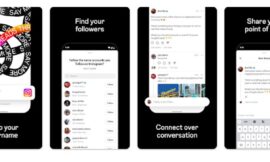In today’s mobile-first world, our Android apps hold our lives in their digital palms. But lurking amidst the countless apps promising to make our lives easier can be hidden nasties: viruses and malware. These malevolent programs can steal your data, hijack your finances, and wreak havoc on your device. So, how can you ensure you’re downloading safe and trustworthy apps? Fear not, intrepid smartphone warriors! Here’s your essential guide to spotting Android app nasties before they infect your precious device.
APKs offer the possibility of installing applications or games directly on your device, eliminating the need to resort to platforms such as Google Play or alternative stores such as Galaxy Store or Amazon appstore.
These types of files become relevant by providing the ability to install apps that would otherwise not be available in stores. This may be due to its uncertain origin or to purposes that raise doubts, although it is essential to note that this occurs in specific situations.
To install APK files, all you have to do is open your browser, locate the desired APK on a specialized site, such as APKMirror, and click to download.
However, in certain cases, these files can harbor malware that could compromise the security of your device. By not undergoing the rigorous security filters of the application stores, the installation opens the door to uncertainty about what you are really adding to your smartphone.
VirusTotal, the best website to check if your Android apps have malware
Virus Total is a very useful Google tool to detect if Android applications are infected with malware. This is a free service that analyzes any website before accessing it, to ensure that it does not have any type of virus that could damage your computer.
Likewise, it has the ability to analyze Android APKs, where these files are scanned with up to 66 different antivirus to determine if there is a potential risk, and a brief report can be consulted afterwards. To check if your app has malicious code, follow these steps:

- First of all, you should already have the APK file downloaded to your mobile.
- Now, access the Virus Total website.
- Click the Choose File button.
- Select the APK file you want to analyze.
- Click the Scan button.
Virus Total will start scanning the APK file. The process may take a few minutes, depending on the size of the file. Once the analysis is complete, you will see a report with the results.
If the report indicates that the APK file is clean, you can install it without any problems. However, if the report indicates that it contains malicious software, which is represented in red, you should not install it.
Besides above security checking tool, always consider following before installing any app:
1. Stick to the Walled Garden: Google Play Store
Think of the Google Play Store as your squeaky-clean supermarket for apps. Google employs a vigilant security team that vets apps for malware and harmful code. While no system is foolproof, the Play Store offers a significantly safer bet than shady third-party marketplaces.
2. Read the Reviews, my Dears!
Don’t underestimate the power of user wisdom. Scrutinize app reviews, especially the negative ones. Look for red flags like suspicious permissions requested, abnormal battery drain, or unwanted ads. If an app has a consistent chorus of disgruntled users, steer clear!
3. Permission Paranoia: Be a Gatekeeper of Your Data
Every app requests permissions to access certain aspects of your phone. Be wary of apps demanding excessive or irrelevant permissions. Why does a flashlight app need access to your contacts? Only grant permissions that make sense for the app’s function.
4. Size Matters (Not Always, But Here It Does)
Generally, legitimate apps are lean, mean, downloading machines. If an app seems inexplicably large for its supposed function, proceed with caution. Bloated apps could be hiding nasty payloads.
5. Check the Developer’s Pedigree
Do a quick background check on the app’s developer. Are they reputable? Do they have a history of creating quality apps? If the developer seems shady or nonexistent, hit the back button faster than a cheetah on espresso.