Samsung maintains its commitment to folding devices and at the beginning of September it presented us with the third one to its credit, repeating the book-like format of the Samsung Galaxy Fold (the first). Although the real surprise is to have already done the review of the Samsung Galaxy Z Fold 2, this new hybrid between phone and tablet that has evolved inside and out with respect to the previous one.
It has done so by incorporating the latest Qualcomm processor for the high-end, 5G and as explained by updating the hinge and screen to achieve a product that is as reliable as it is functional. The aspiring champion of productivity and innovation of Samsung for this year has a lot to prove and we tried to reflect everything in this article, testing in all positions and looking for tickling.
Samsung Galaxy Z Fold 2 data sheet
| DIMENSIONS AND WEIGHT | Open: 159.2 x 128.2 x 6.9-6 mm Folded : 159.2 x 68 x 16.8-13.8 mm 282 grams |
|---|---|
| SCREENS | Main: 7.6 ”QXGA + Dynamic AMOLED 2X Infinity Flex (2,208 x 1,766 px) External: 6.2″ Super AMOLED (2,260 x 816 px) |
| PROCESSOR | Octa-core 64 bits 7 nm |
| RAM | 12 GB |
| STORAGE | 256 GB UFS 3.1 |
| OPERATING SYSTEM | Android 10 + One UI |
| REAR CAMERAS | Wide: 12 MP (1.12 µm) F / 2.2 Main: 12 MP (1.8 µm) F / 1.8, OIS, Dual Pixel Telephoto: 12 MP (1 µm) F / 2.4 |
| FRONT CAMERAS | Internal: 10 MP (1.22 µm) F / 2.2 External: 10 MP (1.22 µm) F / 2.2 |
| CONNECTIVITY | WiFi 802.11 a / b / g / n / ac / ax, UWB, LTE, 5G (Sub6, mmWave), Bluetooth 5.0 |
| BATTERY | 4,500 mAh dual + fast charging + wireless |
| OTHERS | NanoSIM / eSIM, stereo sound, Wireless PowerShare |
| PRICE | 2,009 euros |
Layout – A familiar (and rare) format, but slightly improved
When we tested the first Galaxy Fold we had a little more “fear” and caution despite the fact that it did not seem really fragile: the screen, a component that is usually the most frequently repaired when doing statistics, had to be folded and unfolded continuously. to use the telephone, and there were no precedents to indulge too much in this.
It gives the feeling of being a robust device, so right away we have used it normally and with some confidence
After that experience (and after also testing the Samsun Galaxy Z Flip and the first Motorola Razr , and seeing that Samsung claims to have improved the hinge and the resistance of the panel), this time we were not afraid . The device maintains the book-like form factor and gives the feeling of being a robust device, so right off the bat we have used it normally and with some confidence.

Although the shape is the same and the hinge on the outside has aesthetic lines similar to the previous one, we see that there are certain extra details and that above all the design has been softened and finished off . At the ends of the hinge on the inside and joining the two halves is more subtle, in conjunction with the flexible screen frames.
It has been possible, as far as possible, to create a solution of continuity so that there are no indentations in the hinge and that there is a less rough front view (of the interior) than in the first Fold. Although the frame continues to stand out with respect to the folding screen and the cohesion presented by the external or any other standard panel in the rest of the mobiles is not achieved.
Speaking of what each of the halves would be, the thickness ranges from 6 millimeters at the outermost edge to 6.9 millimeters . This is due to the fact that the edge is wider in the central part, so it seems to leave the necessary space for the hinge and, at the same time, gain that almost millimeter to the edge (the previous Fold was at 6.9 millimeters) .
The hinge feels more or less as firm as the previous one: it offers resistance so that it does not open easily and is fixed at the angle we want. But what they have added are two small plastic notches in which it would be the left half (on the inside), as a stop.
On the outside, in the part where the cameras are integrated, the rear is a copy of what we saw in the Samsung Galaxy Note 20 Ultra , both for the matte finish, and for the color (also Mystic Pink), as well as precisely that noticeable lens module. It stands out a lot , so much so that the mobile sways a bit if it rests on a totally open table, having a gloss finish like the hinge.
This matte finish prevents fingerprints from remaining , but the same does not happen with the module where they are easily maintained. However, the hinge is quite spared from them (although it is somewhat dirtier than the matte part).

The edges have a matte finish but less polished than the one on the back, and in the case of the half with the cameras the volume buttons and the fingerprint reader / power button are inserted . At the bottom is the USB type-C, without an audio jack as you would expect due to the narrowness.
In the other half, the 6.2-inch secondary panel is integrated, this being one of the main aesthetic and functional changes since almost the entire surface is used. The side is curved, but the screen is not curved like that of the Galaxy S, and what we see in this half are the speakers (one on the top and one on the bottom), along with the SIM tray.
In the internal part, the integration of the screen has also changed: there is no longer a large notch for two cameras , but the integration of a single camera in a hole, as in the external one. In fact, later we will see that it democratizes the quality of the subjective ones and both front cameras present the same configuration.
And what about the weight? That it is still a hybrid between tablet and mobile and that with a dual body that has to integrate a 7.6-inch panel, it outperforms heavy mobiles such as the ASUS ROG Phone 3 with a lower capacity battery, although they have managed to keep it at 282 grams (which is 6 grams more than the first Fold).
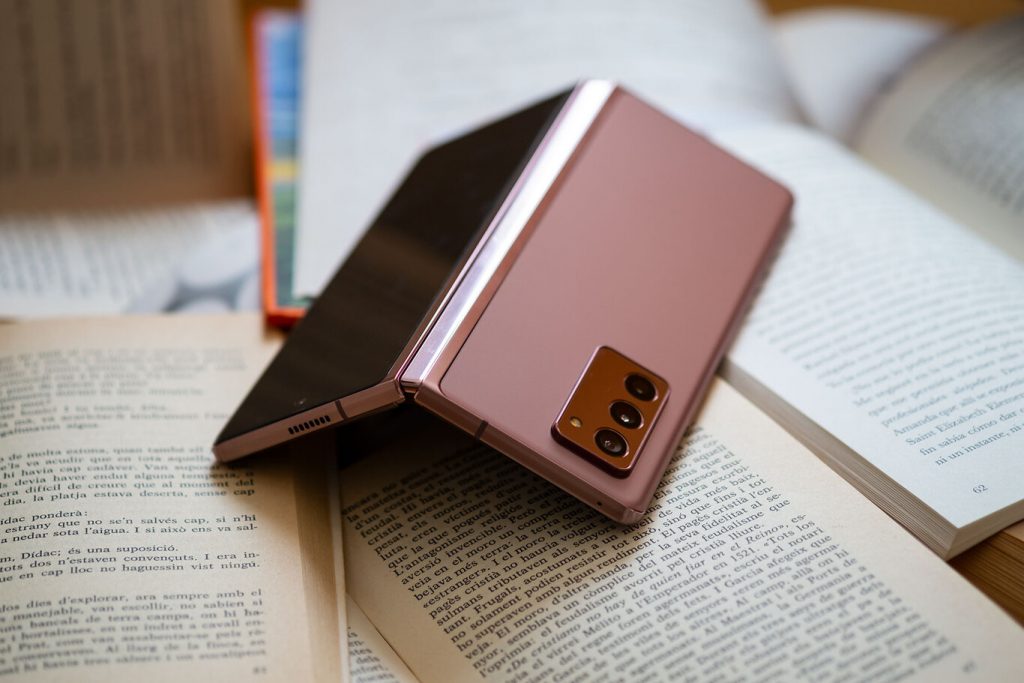
And with the volume? Which is larger than the first fold. This is not appreciated (at least from memory), but when open it is like a very small tablet (or any very wide current mobile, rather) and when closed it is very narrow but also very thick.

Thus, it is comfortable to hold it horizontally or vertically with both hands when it is open and thus distribute the weight between them. With the mobile folded, the width of the 6.2-inch screen allows use with one hand , but it is not comfortable due to the thickness and weight. It is best to hold it with one to tap with the other.
Compared to other mobiles, more or less fair, it is obviously above all current range caps in terms of volume and weight . Of course, we reiterate that here it is about containing a 7.6-inch diagonal and that when open it is a fairly thin device.
| HEIGHT(MM) | WIDTH(MM) | THICKNESS(MILLIMETER) | WEIGHT(GRAMS) | SCREEN(INCH) | BATTERY | SURFACE(CM2) | VOLUME(CC) | |
| SAMSUNG GALAXY Z FOLD 2 (OPEN) | 152.9 | 128.2 | 6-6.9 | 282 | 7.6 | 4,500 | 204.1 | 140.8 |
|---|---|---|---|---|---|---|---|---|
| ASUS ROG PHONE 3 | 171 | 78 | 9.9 | 240 | 6.59 | 6,000 | 133.28 | 132.04 |
| SAMSUNG GALAXY S20 ULTRA | 166.9 | 76 | 8.8 | 220 | 6.9 | 5,000 | 126.84 | 111.62 |
| SONY XPERIA 1 II | 165.1 | 71.1 | 7.6 | 181.4 | 6.5 | 4,000 | 117.39 | 89.21 |
| HUAWEI P40 PRO + | 158.2 | 72.6 | 9 | 226 | 6.58 | 4,200 | 114.85 | 103.37 |
| XIAOMI MI 10 PRO | 162.5 | 74.8 | 9 | 208 | 6.67 | 4,500 | 121.55 | 109.39 |
| LG VELVET 5G | 167.08 | 74 | 7.85 | 180 | 6.8 | 4,300 | 123.58 | 97.0103 |
| MOTOROLA EDGE | 161.4 | 71.1 | 9.29 | 188 | 6.7 | 4,500 | 114.75 | 106.60 |
| BLACK SHARK 3 PRO | 177.79 | 83.29 | 10.1 | 253 | 7.1 | 5,000 | 148.11 | 149.59 |
| NUBIA RED MAGIC 5G | 168.6 | 78 | 9.8 | 218 | 6.65 | 4,500 | 131.51 | 128.88 |
| ONEPLUS 8 PRO | 165.3 | 74.35 | 8.5 | 199 | 6.78 | 4,510 | 122.9 | 104.47 |
| IPHONE 11 PRO MAX | 158 | 77.8 | 8.1 | 226 |
The comfort of the Galaxy Z Fold 2, like the weather, is relative. Open forces you to use both hands, but the thin edge and curvature help make it a comfortable grip and similar to that of a small tablet, although that thinness facilitates accidental touches with the palm of the hand when writing.

When folded, it is very comfortable to hold with one hand due to its narrowness, but it is twice as thick. Hence, in this way it has a better grip (by being able to close the hand more), but in turn this conditions the writing making it somewhat more uncomfortable due to the size of the keyboard and the position of the hands (more flexed). Also, if we hold it with just one hand, it is quite heavy.
The device feels firm and well built. It is true that the cracks in its construction allow dust to accumulate more easily (we are not only talking about the exterior of the hinge, but also about how the glass fits into the metal edge or the camera module), but in In general, in our experience, it has withstood both this and fingerprints well , except in the parts with the gloss finish.
Also noteworthy is the improvement in the fronts , both internal and external. Goodbye to the internal notch and external frames for good, so that the front cameras are embedded with a hole in the two screens and the external screen is much more attractive and functional.
Displays: versatility and 120 Hz per flag, but not density
In the case of this device in this section we speak not only one, but two screens. The main and internal one is a 7.6-inch Dynamic AMOLED 2X Infinity Flex screen with QXGA + resolution (2,208 x 1,766 pixels) and the external and secondary screen is 6.2 inches and a 2,260 x 816 pixel resolution (super AMOLED type ).
The pixel density is somewhat low compared to what we usually see on QXGA + screens and this shows in the experience
This translates to practical effects in that we have a small tablet-size folding screen , so to speak, closer to 4: 3 than to a more common screen ratio such as 20: 9 or 21: 9. A panel that on paper has a good resolution, but the pixel density is somewhat low compared to what we usually see on QXGA + screens (being larger) and this is noticeable in the experience, missing sharpness when compared to a higher density panel.
However, the experience is acceptable and there is not a bad visualization whatever the content, seeing that it also has the dose of contrast and depth of blacks that we would expect in any other type of OLED panel. Also full of saturation , especially if we leave it configured with the Intense screen mode.
We will find this option in the screen settings , being able to leave a more balanced result with the Natural mode. Although what we do not make sense of is that the temperature can only be adjusted in the Intense mode and not in the natural one, when it is something independent of saturation and this second, in addition, is too warm.
Thus, the contrast is more than sufficient on the two screens, and on the external one the pixel density is higher (and more reminiscent of the usual Samsung panels). The maximum brightness also fulfills in both cases and, although in both cases we have used the device outdoors without problem, the external screen looks somewhat better in the sun.
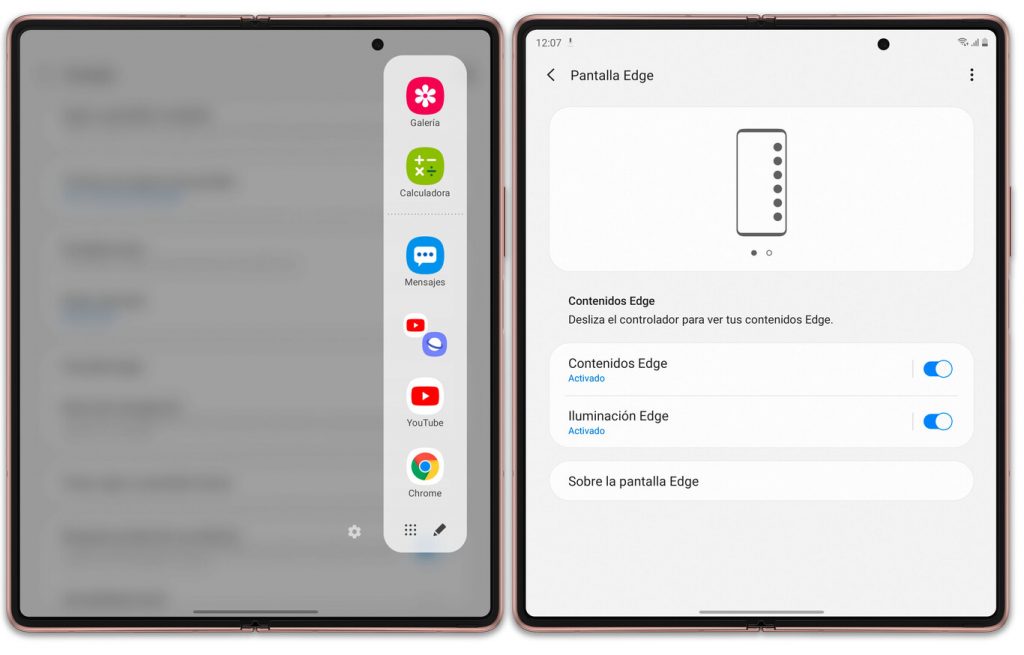
In this case the Always-on screen (ambient screen) is located on both panels. There are no changes to the options and the customization is still scarce, but the playback control widget is very useful and is correct at the level of touch sensitivity.
The Edge screen is still the same concept of an accessory bar of shortcuts that we have seen so far in mobile phones of the brand, but in this case it makes much more sense: it will be what allows us to activate the split screen and the multi-window (of which we will talk later).
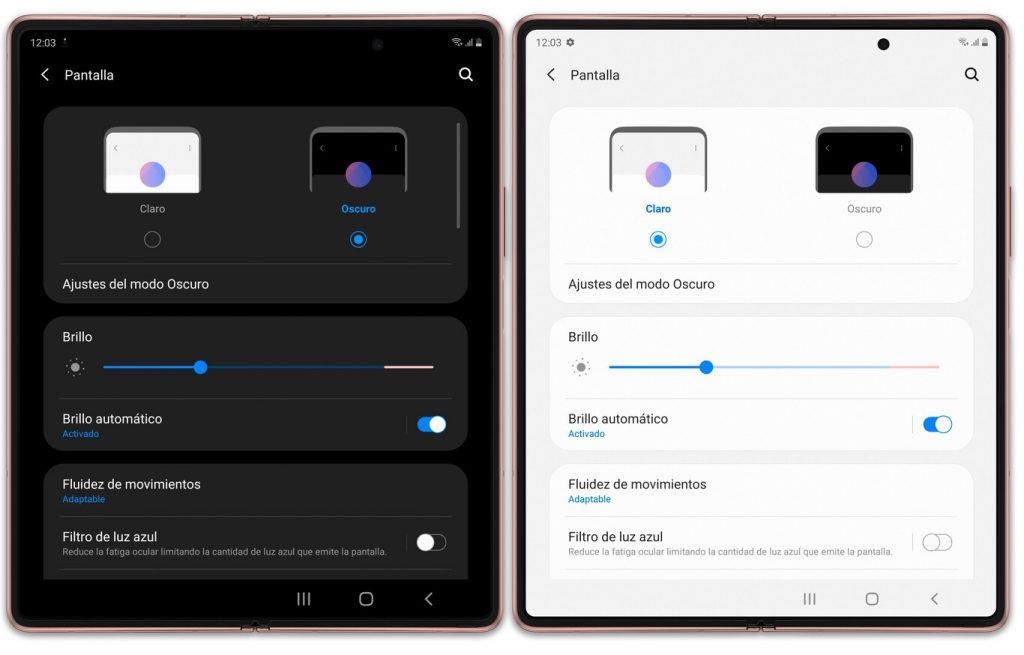
We can choose between dark mode or light mode, the latter coming by default. In experience we will notice it especially in the visualization, since the dark theme usually helps the eyes rest more, but using it or not is rather a matter of preference.
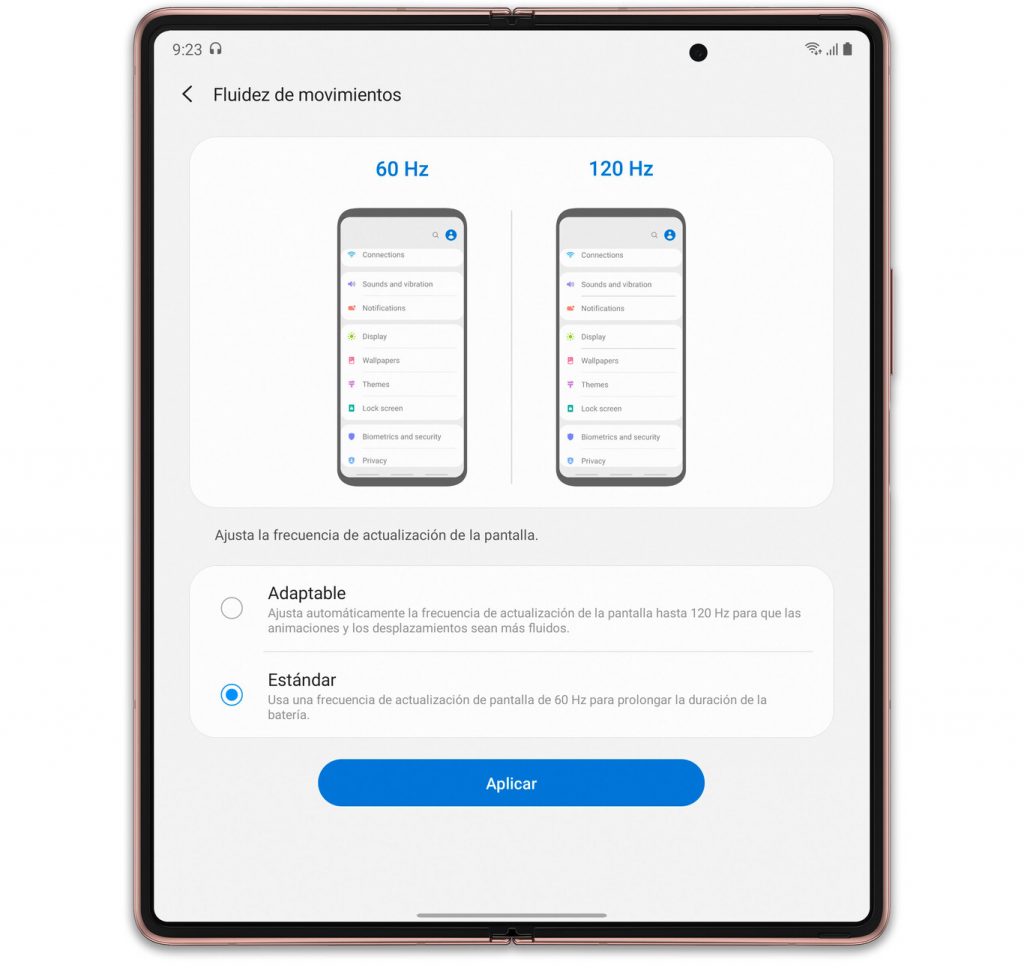
We can also choose the refresh rate although to a certain extent. In the Z Fold 2 we have the option of always leaving it at 60 Hz or opting for the adaptive frequency , with which the system chooses a value up to 120 Hz. Later we will see that the extra fluidity is paid with the currency of autonomy, but for the change between one setting and another (especially in transitions, scrolls and compatible games) it pays to stay in the adaptive one.
Samsung Galaxy Z Fold 2: The sensations with the folding screen
Despite being flexible, the composition of the 7.6-inch screen includes glass (it is Samsung Ultra Thin Glass like the one on the Galaxy Z Flip), but the touch is different from the usual panels. It reminds something more of plastic , but in any case the tactile sensitivity is correct and both taps and gestures are well interpreted.
And is there a fold? There is fold . That indentation possibly caused by the adhesion of the panel to the hinge is maintained and is felt to the touch when sliding the finger along the vertical equator of the screen. It is also seen according to the angle, but in any case it is not something that affects the experience and its presence is even forgotten with the days (or at least it does not set off the OCD alarms as often as it might seem).
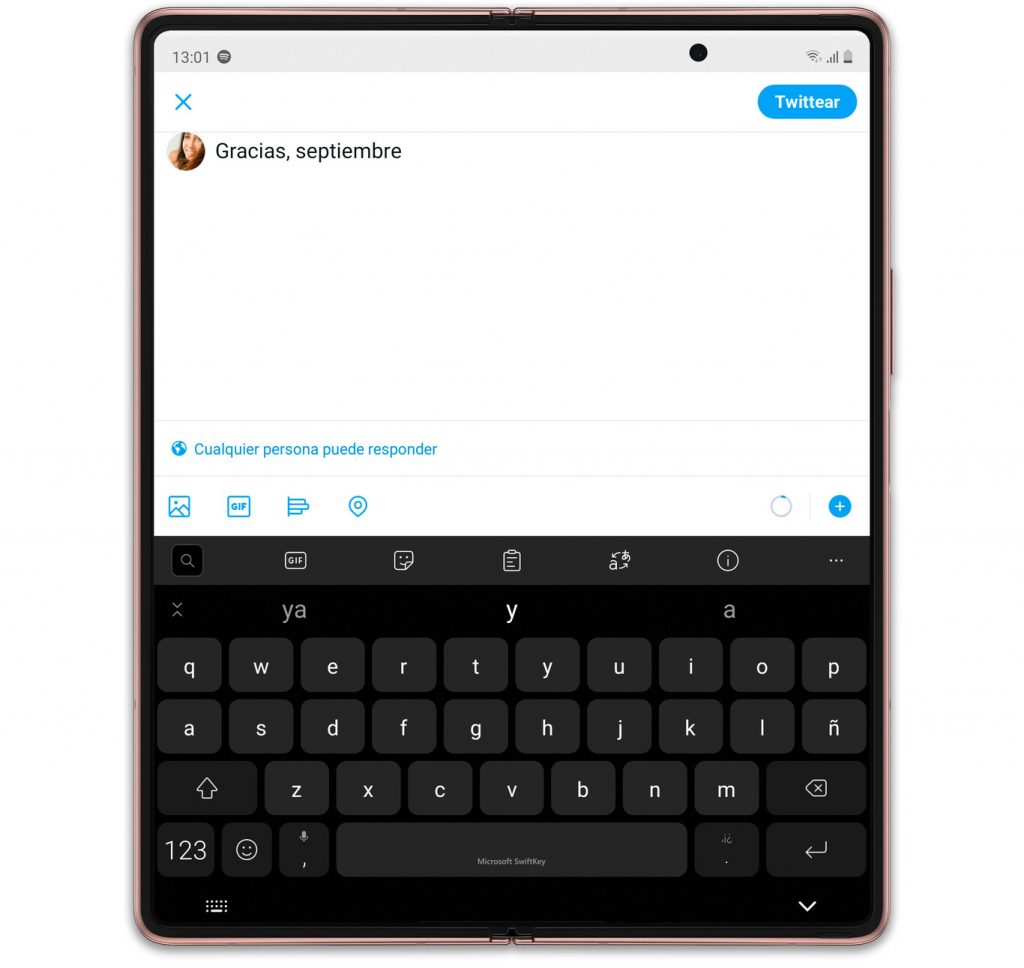
In this regard, comment that the viewing angles are good and that according to GSM Arena the screen occupies 88.6% of the surface of the front , which is not bad considering the considerable physical frame. A frame that is not enough to avoid accidental touches when we use the Z Fold 2 horizontally and one half of the screen is a keyboard.
And the use of the screen? The reduction of the frames and the goodbye to the notch in the internal one has helped to achieve the “full screen” feeling in both panels, so that the apps that are run manage to scratch to the edges (except in the reproduction of videos or 16: 9 content, which will always leave blank spaces).
Speaking of the hole in the front cameras, in the case of the main screen it is somewhat larger and therefore the toolbar is somewhat wider, but in any case it is the correct size. We are talking about 5.79 millimeters on the folding screen and 4.97 millimeters on the external one, closer to what we saw in the Samsung Galaxy S20 Ultra (quite thin) than other mobiles with a larger hole like the Huawei P40 Pro + , with which we have a surface well used by the interface.
In addition, there are some software options that help One UI better fit the surface and make better use of space, such as zooming the screen (being able to reduce the size of the elements). Changing the navigation to the single bar also makes us gain a few millimeters, especially if we activate that this navigation bar does not stay on top of the keyboard.
The home screen settings , in addition to allowing us to choose whether or not we want the app drawer, also allow us to take better advantage of the desktop, which is so spacious on the main screen. In addition, we can activate the notification window to open from anywhere.
Yield: the ingredients so you can handle it all
Samsung usually launches models with two processors according to the market and we usually have the one that goes with Exynos, but in this case there is no duality and the Galaxy Z Fold 2 incorporates the Snapdragon 865+ , the most recent evolution of Qualcomm’s most powerful processor. In addition, it also has the necessary modem for 5G connectivity.
The device earns the flagship gallons accompanying this processor with 12 GB of RAM and UFS 3.1 storage , a recent standard and with theoretical improvements in speed and energy efficiency. And what we have noticed in practice is that all these numbers translate into continuous power and fluency, whatever the use.

The components have shown power with any task, or rather tasks (in the plural) because we have tried to squeeze that multitasking that we will talk about later. And nothing, there are no signs of insufficiency in the performance of the Z Fold 2, either with several multimedia apps at the same time or with powerful games.
It gives the impression that the software is still heavy, but as has happened to us on previous occasions when the hardware is so powerful there is no lag in general with One UI. Of course, the mobile heats up easily , especially with multimedia apps and the camera.
And for those of you who take the performance tests as a reference, we leave you the benchmarks that we have been able to pass to the Samsung Galaxy Z Fold 2 along with the results of other mobile phones in the competition.
| SAMSUNG GALAXY Z FOLD 2 | SAMSUNG GALAXY NOTE 20 ULTRA | SONY XPERIA 1 II | BLACK SHARK 3 PRO | NUBIA RED MAGIC 5G | ONEPLUS 8 PRO | HUAWEI P40 PRO | ASUS ROG PHONE 3 | XIAOMI MI 10 PRO | IPHONE 11 PRO | |
| PROCESSOR | Snapdragon 865 | Exynos 990 | Snapdragon 865 | Snapdragon 865 | Snapdragon 865 | Snapdragon 865 | Kirin 990 | Snapdragon 856+ | Snapdragon 865 | Apple A13 Bionic |
| RAM | 12 GB | 12 GB | 8 GB | 8 GB | 8 GB | 12 GB | 8 GB | 8 GB | 8 GB | 4GB |
| GEEKBENCH 5 (SINGLE / MULTI) | 573 / 3,077 | 872 / 2,463 | 905 / 3,330 | 906 / 3,316 | 925 / 3,214 | 885 / 3,136 | 943 / 2,527 | 900 / 3,296 | 892 / 3,224 | 1,331 / 3,333 |
| 3D MARK (SLING SHOT) | 9,046 | 6,311 | 8,885 | 7,330 | 9,448 | 8,726 | 4,074 | 8,747 | – | – |
| PCMARK WORK | 11,256 | 10,012 | 9,994 |
Software: in search of the perfect multitasking
The new Samsung foldable comes to our hands with One UI 2.5 on Android 10 . The latest version of the manufacturer’s customization layer that arrives with its new features and, in this case, adapted to the form factor and characteristics of the device, so we will first talk about the general aspects of the software and then we will stop for a moment in experience in productivity.
It is striking that the first thing we see when turning on the device is a series of usage warnings . It is not surprising either, considering that with the first Fold there was confusion in what looked like added protective film and turned out to be a screen.
The Samsung layer is one of those that brings its dose of bloatware , but we can eliminate our own or third-party apps that do not interest us, including those of Google or Office. What we will not be able to eliminate will be some Samsung utilities, such as the Galaxy Store.
The system settings are presented clearly and with a very deductive organization, with a very efficient search engine if we do not find any section. It is where we will see all the screen settings that we have already reviewed and where we will find those that we will review for sound and maintenance (autonomy), but we find other less common sections that are typical of One UI that are interesting.
The Samsung layer adds a section of advanced functions where in addition to the Bixby routines (the possibility of chaining tasks and activating them with a voice command) we will see the possibility of adding gestures and modifying the interaction. We also see settings for the screenshot and the option to reduce animations, which is normally available when activating the developer system options.
There is also the Game Booster , which is made up of a series of quick controls for the games, as well as functioning as a library for them. It also gives statistical information about our use and that of other users.
We see that the notification window is quite full in terms of toggles . In fact, there are so many that they take up the entire main screen, including features like Edge lighting, Dolby Atmos, DeX and others that do not exist or we do not usually see in other layers.
Speaking of Edge lighting , it’s still a way to make notification bubbles more eye-catching, but more customization options are added.
We can also use Samsung Daily , previously known as Bixby Home and which is the third tab that opens on the desktop and which can include a series of quick access cards to information. It is more useful if our use includes the few services that have cards, and in our case we usually deactivate it.
The software has not given problems, except for a couple of bugs counted such as the double shutter in the camera, which we had already seen in previous mobile phones of the brand (there is the function of adding a second floating button, but in this case it appeared with that function disabled and randomly). In general, it is a complete software layer and we find it well adapted to this device, especially for what we will discuss below.
Productivity on the Samsung Galaxy Z Fold 2
One of the claims in the first Fold was to take productivity beyond the usual; that the split screen was advantageous in order to have a vitaminized multitasking and that this device (and its price) fit in a more demanding public in this sense. The idea is repeated with the Z Fold 2, with that dedicated software that we saw in the first (which we have already anticipated in this review) and that is now enhanced with the manufacturer’s alliance with Microsoft.
One of the main applications is the multi-window, which combines the power to place up to three apps in split screen mode (all three being in the foreground) with floating windows. In practice, the split screen can be very useful to perform two simultaneous tasks or pass content from one app to another, while floating windows have been more useful if there was only one task running on the screen. But the top of active floating windows is five, trying to open more they remain in the shape of a bubble (minimized) in case later we are interested in opening them.
Each of these windows offers a series of possibilities that are displayed by tapping on the bar, which, in turn, allows them to be placed anywhere on the screen. With this we can set it on the divided screen or eliminate it among other options.
Both split screen and floating window apps can be used normally
Both split screen and floating window apps can be used normally, even when it comes to video playback. The app must support the standard Android split screen mode, so we have been able to use it with all our usual applications except Instagram. From this function the selective screen capture derives (or makes sense), so that if we take a screen capture with it divided, the software gives us to choose which windows we want (all, one or two). Something quite useful if we usually take screenshots to be able to do without content directly, without having to cut later (and be able to share too).

Another feature to highlight is dragging and dropping elements, with which we take objects (images, text, a file, etc.) from one app to insert it into another. It works in Microsoft apps (Office, OneDrive and Outlook), in Gmail and Google Maps, in WhatsApp (text only), in Line (text and images) and in own apps such as gallery, browser, messages, files and notes, And it is quite useful if we usually share content between apps. It works well and without errors, although depending on what app and action it is, sometimes the space to drop the element is somewhat small.

The versatility promised with this mobile is also in the passage from one screen to another. In principle, from the external to the folding one, the app is active, on the other hand, by default the mobile is blocked if we fold it. But this can be adjusted selectively, so that we can select an app or those that interest us so that it remains open on the external screen when closing the device.
To work with two tasks, it is most convenient to have the device vertically, each occupying one of the two halves. In horizontal it is useful to write with the divided keyboard (something possible with Samsung’s and if it is not quite uncomfortable) or if we are interested in having a video in one of the halves and that the Z Fold 2 remains as a stand.
In practice, it is possible to be somewhat more productive with this product if it happens that we use the apps that support all these special functions, more or less as with tablets that also have a divided screen as functional (such as the iPad Pro ), although being a large screen for a mobile phone, it is sometimes not the most comfortable to be in at least two halves. But once we get used to it and we have discovered the possibilities, it is easy to establish a more complete workflow than with a standard mobile, with the addition that if we get tired of the big screen we can close it. Of course, writing on the little girl is more uncomfortable, as we have said.
Samsung Galaxy Z Fold 2: Biometrics
The Samsung Galaxy Z Fold 2 has a fingerprint reader and simple facial recognition. Speaking of the first, it is located on the side of the right half (looking at the folding screen) and it seems to us a comfortable and correct location for unlocking, whatever the grip or while the device is on the table.
The reading is usually effective and fast, without being demanding with the surface of the footprint. We can store at least four fingerprints, so together it turns out to be an efficient and recurring method.
Facial recognition can be enabled on the two front cameras and it is also very fast. In fact, it recognizes our faces without actually placing the device in front of us and at a considerable angle.
It also has some interesting optional settings such as the possibility of adding a second profile in case we use glasses, although in practice it is not necessary because it recognizes us whether we have them or not. Of course, in complete darkness it will not work, but with a little light and the increased brightness activated it is enough.
Cameras: Probably the Best Selfies of 2020

The photographic bet of the Z Fold 2 changes with respect to the first by enhancing the functional and not so much the number of lenses. There is a reduction in the internal front cameras so that it remains the same (10 megapixel sensor) on the external screen and on the folding one. On the rear: the fashionable combination in the high range, without neglecting optical stabilization and telephoto lens:
- Wide angle: 12 megapixel sensor (1.12 µm) and lens with aperture f / 2.2.
- Main camera: 12 megapixel (1.8 µm) Dual Pixel sensor and lens with f / 1.8 aperture, with OIS.
- Telephoto: 12 megapixel sensor (1 µm) with OIS and lens with f / 2.4 aperture.
- Front: 10 megapixel sensor (1.22 µm) and lens with f / 2.2 aperture.
To highlight the double stabilization for the main lens and the tele, but in general they have been less ambitious than in some of their predecessors. We see sensors somewhat smaller than in the Galaxy S20 Ultra or Note 20 Ultra, also opting for lower resolutions but with larger pixels. The optical zoom is also in 2x and there is no video recording in 8K, but in return the tracking of the focus in video is added and functions such as ultra-stabilization, audio zoom or single capture are maintained.
Samsung Galaxy Z Fold 2: Camera app
The One UI camera app remains on this device, but “tuned” to fit the form factor (especially speaking of the big screen). We see the usual modes and something that we always emphasize because we like it: the possibility of editing them and being able to leave them or not in the More tab.

As we can see, when using the mobile in Flex mode (partially bent or at 90 degrees) the interface is divided, so that the frame occupies the upper one and the controls the lower one. In the case of the external screen, we see the usual distribution.
In any case we will have an option in the upper left corner to activate a specific function: if we are in selfie mode it will offer us the possibility of doing it with the rear cameras (and indicates “Selfie”) and if we are going to use the rear cameras it offers the possibility to show the preview on the external screen (in case we are photographing someone).

Portraits are activated by default with the telephoto lens, either when taken in normal mode or as self-portraits. But it can be switched to normal view and also regulate the blur.
The night mode is maintained, which will also be active for the three lenses, the Pro mode and the dynamic video (which applies blur to the background automatically), although what is also maintained is the absence of manual control of the HDR. Neither is the possibility of changing the video resolution directly from the interface added.
The app has worked well for us, although it is true that the shutter bug that we showed in the software section has returned and that it is still slow. With a little more fluidity when changing modes or applying some adjustment the experience would improve a lot.
Rear cameras
Samsung’s processing has been naturalized over time and behind is the exaggerated saturation, at least in general. In automatic mode and in HDR we see good colorimetry and a wide dynamic range, saving detail well in good light, especially in the main lens and the telephoto lens.
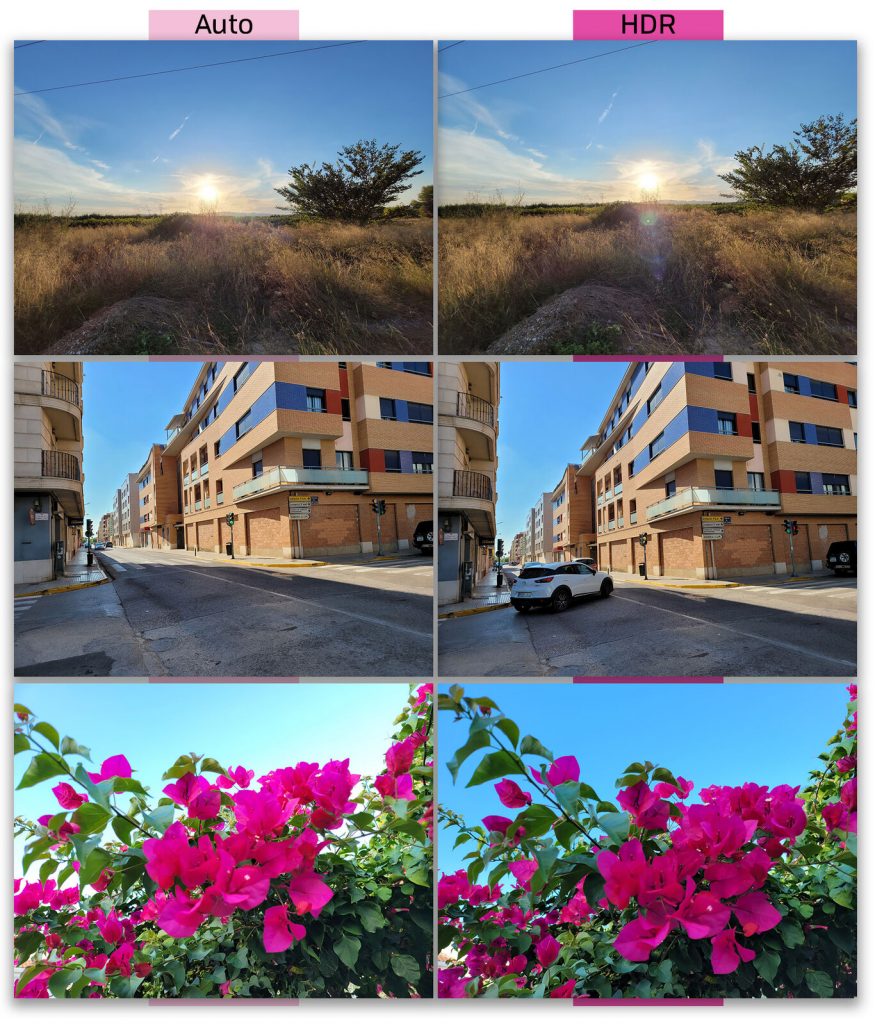
When the light is scarce, it has more problems, seeing that the interpretation of highlights and shadows is not entirely adequate as the latter remain more and leaving a somewhat underexposed result. And we will see that this excessive saturation continues to be in red and magentas, as we have seen previously in mobile phones of the brand.
As for HDR, its application is sometimes not far from automatic shooting (from previous experiences, it seems that even if we deactivate it, some HDR is still applied). We see that except in a few cases the result is similar, without its application leading to the appearance of exaggerated highlights or contrasts, so it makes sense to leave it on automatic.
The telephoto lens allows a 2x optical zoom, but digitally we can get a little closer. In general, at 2x it performs well, without miracles and with more difficulty in low light, although the action of the OIS is somewhat noticeable because in these situations we do not see excess noise.
The wide angle is the lens with the greatest room for improvement. In abundant light it performs well, without aberrations and maintaining sharpness relatively well (although already with some loss), but at night and in low light situations it loses a lot and can sometimes underexpose, especially in video. Although what we see is that it preserves the white balance with respect to the main one, which is usually correct.
The portrait mode works with objects and people and highlights the good cropping it makes (and fast). The blur is quite flat, but adjusting it so that it is not an exaggerated virtual aperture we can obtain good results.
The night mode can be the salvation if what we are looking for is a sharp result, especially speaking of the wide angle. These are shots with longer exposure time and lower ISO (around ISO 320 when the automatic is at ISO 1,000), and we see that the contours are much better defined.
Front cameras
The offer of selfies in the Fold 2 can be the fantasy of those who are used to taking this type of photos (or videos, as we will see later). Speaking of the front cameras per se, the quality of the photographs is somewhat higher than expected, with natural colors, fair dynamic range and maintaining sharpness in good light and even indoors and artificial lighting.
Although the real highlight is ** taking selfies with the rear cameras. The quality jump is notable especially in the detail and highlights the use of the telephoto lens for the very close-ups, being able to use the wide angle for group photographs.
Video
Something happens with the video of the Z Fold 2 because the colors in general are very washed out , as if we applied some type of filter. All that saturation to which the brand accustoms us goes even too much, leaving shots that do not conform to reality (in addition to having a somewhat cold white balance).
We have a maximum of quality in 4K , with which we obtain somewhat richer shots than at 1080p, although in any case they would be fine if it were not for this wash of colors. Recording in normal mode allows you to change lenses during it, in addition.
Despite having double stabilization, the quality declines in the night scene . Perhaps it will manage to appease the noise a bit more than without these systems, but in any case we do not see a remarkable result either.
The superestabilización requires recording at 1080p, although in good light the result is acceptable. The night or the low light penalizes a lot, especially in the wide angle, since the underexposure is exaggerated due to the mode itself, very aggressive and in appearance demanding (it also penalizes the definition a bit). But notice it shows, we put two comparisons with it and without it.
The front camera has that double possibility that we saw in photography by having five cameras in practice. The videos with the 10 megapixels have a good result, but the performance of the 12 megapixels is better and although recording with the device open is not the most comfortable they give very good results.
Sound: good experience, not so great speaker placement
The good news with the Z Fold 2’s audio is that it has stereo speakers , one on each side, and nothing discreet. The not so good is that in addition to not integrating a 3.5 mm minijack, it is not time to cover the speakers when it is used open and horizontally.
Speaking of the performance of the speakers, we consider that they give a quality sound, without causing any exaggerated vibration in the chassis
Speaking of the performance of the speakers, we consider that they give a quality sound , without causing any exaggerated vibration in the chassis and with good performance even at high volumes. In our tests we have recorded about 103 decibels at maximum volume (at the speaker output), which translates to about 80-83 dB ambient.
Distortion starts late, around 90%. Hence, it is convenient to stay at most towards 85% of volume, although if we use it as a multimedia center in a normal room such as a room in the house, even a little less is enough. In general, the sound from speakers is clear and balanced, with powerful bass and good dynamic range .
At the level of extra adjustments by the software, the Dolby Atmos is also available for external speakers and gives an extra volume. Of course, although a bit more clarity is achieved if we apply it already with a high volume we will notice distortion.
The UHQ optimizer is only available for headphones, which by the way are included in the pack (some AKG with USB type C in-ear type). With the bit and bandwidth improvement option, we notice that the sound has a bit more depth and is almost a bit more enveloping, although the activation of Dolby Atmos is hardly appreciated in this case. And we have Adapt Sound, which can compensate for treble and bass in case it costs us a little more to hear them thanks to an auditory test to detect which frequencies we miss.
Speaking of headphones , in our case they have fitted us quite well although various sizes of silicones are delivered. As on other occasions, they are a model with the braided cable, more resistant, and together they are a good compensation for not having the minijack, especially if it catches us without compatible headphones.
Also Read: Samsung Galaxy Note 20 Comparison
