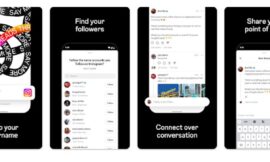With Opera One, a new browser is available at an early stage of development. Flagship features are the fresh user interface and the integration of the chat robot ChatGPT. We’ll tell you whether it’s worth using.
Artificial intelligence (AI) is a hyped topic and fun to deal with. In particular, people with an affinity for technology are enthusiastic about it. No wonder: many of them often work surprisingly well. However, there is certainly room for improvement – chatbots often “hallucinate”, so they sometimes provide false facts.ChatGPT is at the forefront of prominence and quality. The service is by no means the only (speech) AI application, the technology has been around for a long time – however, the service from OpenAI made it suitable for the masses and brought the possibilities into the public eye.
Friends of ChatGPT are observing that more and more software tools are getting on the train of AI aka AI ( Artificial Intelligence) jump up: The chatter assistant is on board in programming editors such as Microsoft Visual Studio Code (integrated via Copilot plug-in), Text Editor Pro and PSPad – and the integration does not stop at browsers. Microsoft Edge was probably the first surfing client to adopt this. An AI Bing symbol is prominently displayed on the right-hand side of the screen. You already know: Bing is Microsoft’s Google alternative, which has so far been in the shadow of the market leader and stole the show with the conjured up GPT entry – because the Windows creator released an AI chatbot earlier than Google.
Opera One has the potential to become a showstopper for competing surfing programs : the web browser is available in an Early Access developer version. According to the makers, it is a completely redesigned browser that is set to replace the flagship Opera browser for Windows, macOS and Linux in 2023. A key feature is the embedded ChatGPT icon in the sidebar on the left. The design also stands out from other web browsers and from normal Opera, which may in future sail under the Legacy flag (or go down in the Wikipedia history books as obsolete).
Review: Opera One with double AI power
The Opera browser displays a sidebar on the left edge in the One variant, just like in its conventional incarnation. Quick access icons for Facebook Messenger and WhatsApp can be found in the sidebar. Opera One also implements icons for ChatGPT and ChatSonic here. The latter doesn’t mean anything to you? It’s a ChatGPT alternative – claiming to be the best of its kind with GPT 4 capabilities. For comparison: the normal ChatGPT version is based on GPT 3.5, at least if you don’t pay anything. Better than GPT 3.5 is GPT 4, which you can use for free via detours such as using Bing’s AI.
To use the normal ChatGPT in various browsers, a one-time registration and then an occasional login is required. A login is also required for Microsoft Edge if you want to benefit from the Bing AI – a Microsoft email address is required. Opera doesn’t skip the initial hurdle: you need authentication to get started with AI. In the test, ChatGPT could not initially be persuaded to work with its icon, and a login form did not appear. The service was busy, it said in an English-language error message. The language of Opera One itself is German. ChatGPT later ran – just like WhatsApp in Opera, conveniently in the sidebar. Previous test requests from another PC were directly available in ChatGPT.
ChatSonic vs ChatGPT
ChatSonic also requires registration. Despite the fact that the user interface is in English, as with ChatGPT, ChatSonic also accepted our German queries and provided suitable answers in the same localization. The bot slips into various roles such as general AI, poet, philosopher or personal trainer, which users can optionally assign via a menu.In our random sample, answers to queries such as “Write a letter for grandma” came up promptly and without grammar. After a few short questions, we were also given a correct, understandable explanation of what a pull-down menu is and within a reasonable amount of time. So that the ChatGPT or ChatSonic sidebar (only one service can be displayed in the sidebar at a time) does not disappear from view, it can be pinned using a pin icon; Now you can continue surfing, with the AI support remaining similar to MS Edge.
Automatic summarizes website texts
An “AI Prompts” button placed at the top right of the Opera UI allows actions to be taken with ChatGPT applied to the opened web page. For example, a website text can be shortened, a meme typesetting can be generated or a tweet can be formulated. For this purpose, Opera automatically forwards prompts to the AI bot, including the respective website title. The outputs do not modify the loaded website in the manner of a hacker, but appear in the sidebar. This simplification has potential and would certainly be Opera’s killer feature if the information were not displayed in English but in German in the sidebar.
What we don’t like about usability is the fact that the drop-down menu at the top right and the sidebar kept closing unexpectedly at first. An annoying re-fade came to mind.
Operating weaknesses in Opera One

Opera One stands out from other browsers with AI features. Innovation is an attribute that professionals have long attributed to the Norwegian client. The software shines with it not only with the most recent pranks. Now you can see AI critically and object “I don’t need all that”. Then such things can be ignored in Opera One – that works well because the sidebar can be hidden like in conventional Opera. Incidentally, the developers’ joy in creating something new has so far manifested itself in the projects ” Opera Crypto Browser “, ” Opera GX ” (see our review of the player browser ) and Opera Neon.
So far, none of the variants (which aren’t forks, by the way, since they come from the original developers) have made any attempt to replace the traditional Opera client. That Opera One should inherit Opera in the future seems sensational. Now, Opera is “only” a niche browser, the level of penetration of which does not compete with MS Edge, Google Chrome and Firefox. Among the small browsers, however, it is one of the better known. If you like Opera, you can currently ignore Opera One – especially since it is still in the development stage. In the long run, however, such a person should show interest in the One incarnation. Try the application with a free download, get an impression today of how we will be surfing tomorrow.
Central to this: The interface of Opera One does not differ fundamentally from classic Opera, but differs in a few points. If the latter client one day is possibly switched to the Opera One status via auto-update (with or without renaming; Firefox today, despite the name it was given with a refresh in 2017, practically nobody calls Quantum anymore), you should know this status, so as not to completely to be surprised.Operationally, Opera One has some things to complain about, so that the original Opera and other browsers are currently much more pleasant to use. In concrete terms: tabs cannot be aimed at the top with a blind mouse click when the window is maximized – you have to aim at them exactly. The same applies to the menu symbol at the top left. And this operating penalty doesn’t stop at the plus symbol for new tabs: The icon is on the right-hand side of the tab bar. Experienced users would rather press Ctrl-T than engage in precise control. What has been described is regressive – and unworthy of a progressive plan.
Opera One in the test: An early conclusion
If Opera’s motto is “One for all” (see the program name: Opera One), the AI push by those responsible for the browser makes sense. It suits their affinity for innovation to integrate ChatGPT and ChatSonic directly. Something similar is in the air for Windows 12.It’s too early for a mainstream recommendation, as Opera One requires a sense of proportion when clicking basic GUI buttons. That’s a long way from carefree browsing. A parallel: The Windows tool “.
RoundedTB ” provides Windows 11 with the taskbar, as it should appear in Windows 12 according to screenshot leaks. The usability deteriorates with regard to the taskbar in the same way as described for Opera. So new is not necessarily better.
The Opera programmers should readjust before they position Opera One as a top product and let Opera Classic die forever. Once they’ve done that, website-context-aware auto-word processing kicks in as a flagship feature that has the potential to revolutionize the browser market. The function should “speak” German by default.Currently, companies seem to be throwing unfinished AI products onto the market in order to be at the forefront. Society’s expectations and suspected bubbly revenues promote this. Google, on the other hand, may not currently have anything comparable (and mature) to Bing’s AI in its quiver, but it does not need hasty function releases or lose a reputation. Teething problems with Opera One are okay, for example with regard to the currently prevailing handling ailments, since the whole thing is pre-beta (if you like, you can install Opera Final/Stable, Opera Beta and Opera One with different version numbers in parallel).