In this review we are going to discuss details about OnePlus 9 Pro specification. In 2020, OnePlus returned to the quality-price fight by betting on new cheaper product lines with the OnePlus Nord. But although the brand has expanded its radius of action, they do not neglect the high-end range and we have here their new bet to compete with the heavyweights of the mobile showcase.
OnePlus maintains the formula of launching a pair of smartphones and the one that concerns us in this analysis is the more advanced of the two. The OnePlus 9 Pro arrives with improvements at practically all levels, but it focuses especially on the photographic, where the new collaboration with Hasselblad, a legendary manufacturer of cameras, stands out. Let’s see what the new OnePlus flagship offers us.
OnePlus 9 Pro detail
| DIMENSIONS AND WEIGHT | 163.2 x 73.6 x 8.7 mm 197 g |
|---|---|
| SCREEN | AMOLED LTPO 6.7 inch 20.1: 9 QHD + 3216 x 1440, 525 dpi Refresh rate 1-120Hz 10-bit color, sRGB, P3 display Options: Hypertouch sensitivity, comfortable tone, motion graphics smoothing, ultra video resolution high |
| PROCESSOR | Snapdragon 888 |
| RAM | 8/12 GB LPDDR5 |
| CAPACITY | 128 / 256GB UFS3.1 |
| SOFTWARE | OxygenOS based on Android 11 |
| REAR CAMERAS | GLASSES:Wide angle : Sony IMX766 1 / 1.56 “50 megapixels, 14mm f / 2.2 lensMain sensor : Sony IMX789 1 / 1.43 “48 megapixels, 23mm f / 1.8 lens, OIS + EISTelephoto : 8 megapixels (1μm pixels), f / 2.4Monochrome sensor : 2 megapixelsOTHERS:Focus: multi PDAF + LAF + CAFVideo: 8K 30fps, 4K 30/60 / 120fps, Super slow motion up to 480fps, time-lapse, video editorShooting Modes: Night Landscape, Super Macro, UltraShot HDR, Scene Detection, Pro Mode, Tilt-shift, Super Steady Video, Night Video, Portrait Video |
| FRONTAL CAMERA | Sony IMX471 sensor 16 megapixels (1μm pixels), EIS, fixed focus, f2.4 aperture |
| CONNECTIVITY | 5G, Wi-Fi 802.11 a / b / g / n / ac / ax, WiFi 6, Bluetooth 5.2, NFC, GPS / Glonass / Galileo, USB-C 3.1 |
| DRUMS | 4,500 mAh Warp Charge 65T (65W) Warp Charge 50 Wireless (50W) |
| OTHERS | Colors: Morning Mist, Pine Green, Stellar Black In-screen fingerprint sensor 2D face unlock Stereo speakers, Dolby Atmos |
| PRICE | 8 GB RAM / 128 GB: $1075 12 GB RAM / 256 GB: $1182 |
Design: glossy (and rear) compaction
To understand the design evolution of the OnePlus 9 Pro we have to look at its predecessor, the OnePlus 8 Pro. We once again have a design with rounded corners and curved edges, both in front and behind, although in this case the cameras are in a much larger module and aligned to the side.
The main novelty is the camera module. It’s larger, lined up on the left side, and comes with the Hasselblad logo.
As we see, the novelty here is mainly in the rear. The color of our unit is silver, which has a glossy finish with a slight gradient that goes from more to less reflective. The camera module has the same tone and, despite being larger, it is much better integrated than that black module so “blob” of the previous generation. Of course, the module sticks out a bit and the lenses too. This makes it unbalanced, rocking quite a bit when we touch it.
The back gets quite dirty as it is shiny, although it is easier to clean than other devices with a similar finish. The good thing is that it is not especially slippery, staying more fixed in the hand than matte finishes. All in all, I have kept the case that comes in the box on almost all the time to further improve the grip and to prevent the lenses from directly touching the table, the downside is that not even with the case we avoid the sway that I mentioned above.
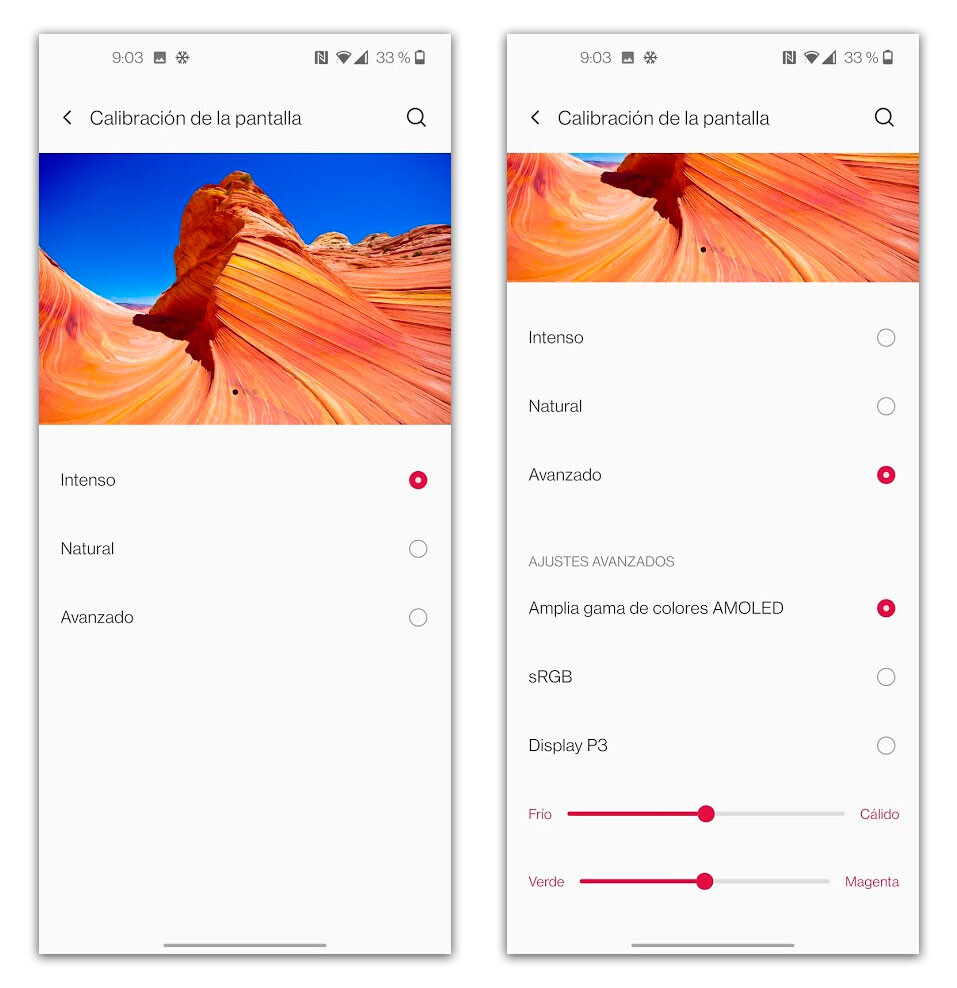
The compaction effort is remarkable, but with a 6.7-inch screen we are not exactly facing a compact mobile. At 197 grams it is not exactly light either, but it is in line with what we usually find in the high-end range. The curvature of the sides at the rear makes the grip more pleasant and the curves of the front enhance the full screen effect without being excessive.
It is neither manageable nor light, but the compaction effort is remarkable and is in line with what we usually find in high-end.
Also comment that OnePlus maintains a front with symmetrical frames, without the lower one being wider as it usually happens in many Android terminals. The symmetry is broken by the hole in the screen, located on the left, but it is very discreet and does not interfere with use.
| ONEPLUS 9 PRO | SAMSUNG GALAXY S21 ULTRA | OPPO FIND X3 PRO | IPHONE 12 PRO MAX | XIAOMI MI 10T PRO | |
| SCREEN | 6.7 inch | 6.8 inch | 6.7 inch | 6.7 inch | 6.67 inch |
|---|---|---|---|---|---|
| FRONT PERCENTAGE | – | 89.8% | 89.6% | 87.4% | 85.2% |
| DIMENSIONS | 163.2 x 73.6 x 8.7 mm | 165.1 x 75.6 x 8.9 mm | 163.6 x 74 x 8.3 mm | 160.8 x 78.1 x 7.4 mm | 165.1 x 76.4 x 9.3 mm |
| WEIGHT | 197 g | 227 g | 193 g | 228 g | 218 g |
| DRUMS | 4,500 mAh | 5,000 mAh | 4,500 mAh | 3,687 mAh |
Regarding the physical buttons, on the right side we find the power key and the Alert Slider switch to go into silent mode, while the volume keys are on the left. All physical buttons are located at a good height and the touch is good, without creaking or excessive resistance.

Display: many hertz and more settings for the best OnePlus display
The screen is one of the points that distinguishes the ‘pro’ model from the normal one and with the OnePlus 9 Pro we see some improvements over what we saw in its predecessor, although in general we have very similar specifications. Namely: 6.7-inch AMOLED screen with QHD + resolution and 120Hz refresh rate.
The novelty of this generation is the LTPO technology that allows the refresh rate to adapt to the content we are watching and ranges from 1 to 120Hz, being 1Hz for static content and 120Hz for moving content such as games or videos. In this way OnePlus claims that the screen can save up to 50% energy.
The experience with the screen is excellent both in terms of sharpness and maximum brightness and fluidity. In addition, we have endless configuration options.
The experience with the screen is excellent both in terms of sharpness and maximum brightness and fluidity, feeling very agile all the time. It comes calibrated a little cold from the factory, but the good thing is that we have many configuration options, and not only for color.
OnePlus offers us a good list of configuration options in the screen section and it is worth spending a while to leave the screen to our liking. By default, the screen is configured without the ‘Comfort tone’ option, which adjusts the color of the panel depending on the ambient light. I have kept it since it “kills” the cold tone of the panel a bit without modifying the colors excessively.
Nor is the hypertactile sensitivity activated, one of the novelties of the screen of this model. In principle this will only be noticed in very demanding moments like in certain games, the rest of the time we will not notice any change. In addition, the touch sensitivity is very good without the need to activate it.
Within advanced settings we can configure the refresh rate between Smart 120Hz or Standard 60Hz. Given that LTPO technology already adjusts the frequency according to the needs, the logical thing would be to always maintain the maximum frequency to have maximum fluidity without having too much impact on autonomy (although we will see later that this is not exactly stellar). What I do advise to configure is the resolution since it comes in FullHD + by default. We also have the automatic adjustment so that the resolution varies and thus we save battery.
With regard to colors, we have the Intense mode, Natural and Advanced mode, where in turn we can choose between a Wide range of AMOLED colors (I do not recommend it, too saturated and very cold whites), sRGB and Display P3. Additionally, we can adjust the warmth and temperature of the screen. In my case I have left the intense mode that came by default since the natural one is a bit off, but it is appreciated to have so many options since each user will find the one that best suits.

But there is not the thing, there are also several video-oriented screen configuration options to enhance colors, adapt low-resolution content through interpolation and smooth movement. Of course, options such as reading mode, night mode (programmable), dark mode or ambient screen could not be missing either. In short, a screen that offers excellent visualization and a large battery of customization options.
Before closing this section, comment that the curve of the screen is not particularly uncomfortable. It is true that to make the gesture of returning is somewhat more complicated than with a flat screen, but there have been no accidental touches when holding the mobile.
Sound: power and clarity

The OnePlus 9 Pro has a double speaker for stereo sound just like previous models did. The sound is clear, powerful and does not distort if we take it to the maximum. It has good dynamic range although, as usual in this type of speaker, the bass is the frequency that suffers the most.
One point to keep in mind is that we have a main speaker on the lower edge and another that acts as a support and is hidden between the frame and the screen and has much less power. The location of the main speaker is good and we rarely cover it when holding it, but the few times that happens is when we notice how the sound drops considerably.
We have Dolby Atmos with several configuration options, some of them affect playback with or without headphones, while the rest are only for headphones. By default we have the sound set to Dynamic, but we can change it to Movie, Music or deactivate it.
The style preferences are activated only when we connect a pair of headphones, either by cable or by Bluetooth, and they let us choose several settings that have a quite subtle effect. By the way, as expected there is no minijack, so you can only connect a USB-C headset if you do not have a wireless one.
Performance: the Snapdragon 888 flies
How could it be otherwise, the OnePlus 9 Pro mounts Qualcomm’s most powerful chip, the Snapdragon 888 and also our unit is the 12 GB of RAM. The combination with the 120Hz screen makes the experience totally fluid. We didn’t notice any lag or jerk throughout the test, not even when moving heavy games like Genshin Impact.
The only time there is a small pause is in video recording, especially if we shoot 8K recording, but we only talk about a second until the clip appears in the gallery. We have also not noticed a noticeable rise in temperature when gaming or using the camera intensively. Very good this OnePlus 9 Pro here, but we also attach the results of the benchmarks.
| ONEPLUS 9 PRO | XIAOMI MI 11 | SAMSUNG GALAXY S21 ULTRA | IPHONE 12 PRO | HUAWEI P40 PRO | ONEPLUS 8 PRO | |
| PROCESSOR | Snapdragon 888 | Snapdragon 888 | Exynos 2100 | Apple A14 Bionic | Kirin 990 | Snapdragon 865 |
|---|---|---|---|---|---|---|
| RAM | 12 GB | 8 GB | 12 GB | 6 GB | 8 GB | 12 GB |
| GEEKBENCH 5 | 1,105 / 3,603 | 1,127 / 3,754 | 991 / 3,272 | 1,614 / 4,148 | 943 / 2,527 | 885 / 3,136 |
| 3D MARK SLINGSHOT | (Maxed out) | (Maxed out) | 9,226 | – | 8,726 | 9,448 |
| PCMARK WORK | 11,919 | 13,030 | 14,043 | – | 9,476 | 13,414 |
Fluency is also present in biometrics. We repeat with an optical sensor under the screen and 2D facial unlocking. The fingerprint reader is very fast and the unlocking area is wide enough so that it does not register errors due to misplacing of the finger. It is very good to have it especially when we go down the street with a mask, but the rest of the time the facial unlocking is even faster. If we configure it so that it takes us to the start directly (without having to slide) the feeling is of an immediate unlock.
Battery life: standard figures, but fast charging makes up for it

Although OnePlus has implemented systems to save battery, we still have very greedy components (we look at you, 120Hz screen). With 4,500 mAh we have a good bottom so that the load lasts the whole day, but do not expect to stretch it much more.
In our tests, the charge lasted us around 20 hours, with intensive use a few less. You will not have to visit the outlet before you get home, but as I said, arriving after two days is complicated. In screen time we speak of about 5 hours, but in a day of intensive use (playing a good time in high performance mode) they have stayed at 3.5 hours.
They are standard figures and are in line with what we usually find in the high-end range, perhaps a bit more fair. What does stand out, and a lot, is the fast charge. We have 65W, but this time the times have been improved by 10 minutes less than the OnePlus 8T. We have found that it can be charged to 100% in half an hour, reaching 50% in just 10 minutes.
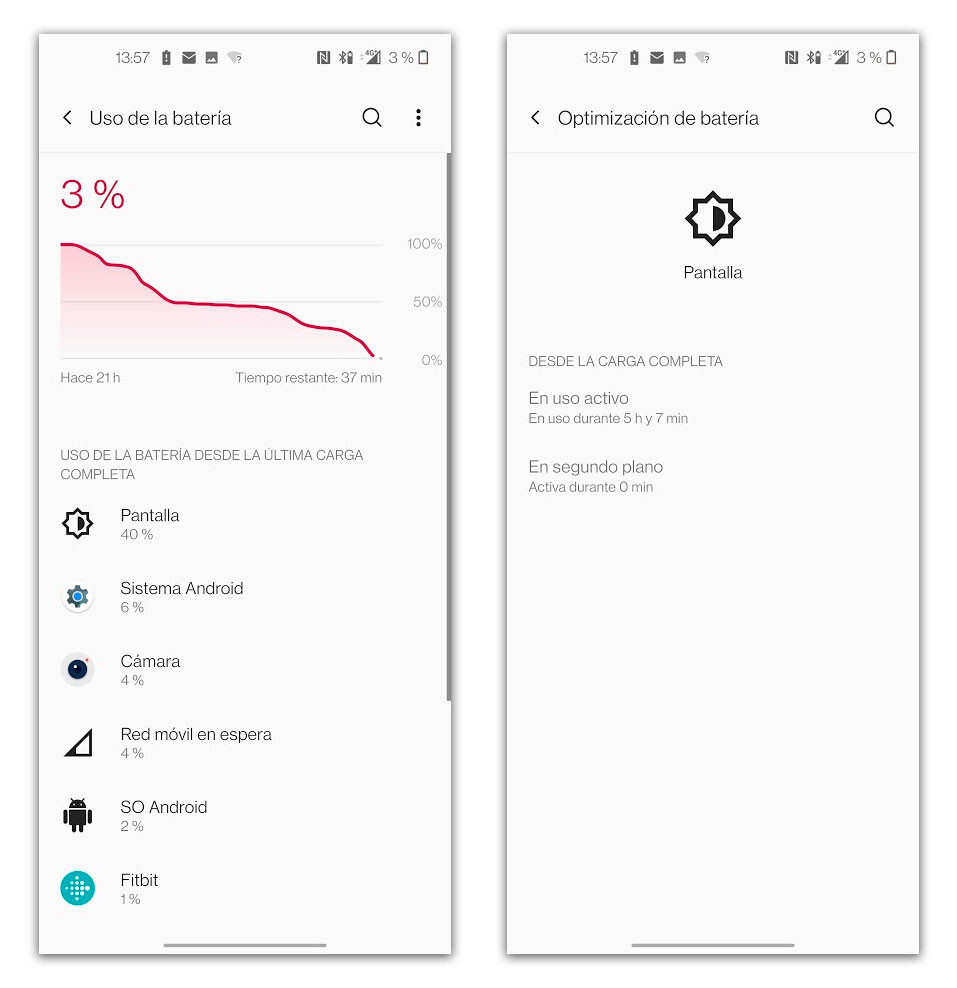
Oh and in case you were wondering, the 65W charger is included in the box. The one that does not include is the wireless charger that we have been able to test. In this case the load power is 50W and the total time to reach 100% is about 45 minutes.
Software: OxygenOS continues to give lessons on what an Android layer should be

I’ve always been true to pure Android, with one exception: OxygenOS. The OnePlus layer is proof that you can have many customization options without loading the system. In addition to being fluid, it has a very careful design, it hardly includes bloatware and the functions it provides are very useful. We are on version 11.2 based on Android 11, so we have the latest system news from Google (with permission from the first Android 12 beta ).
The OnePlus layer is proof that you can have many customization options without loading the system.
After going through the initial setup wizard, we find this home screen in OxygenOS. OnePlus places some Google services on the main screen such as Google Duo and the assistant, in addition to the Play Store, Chrome and the folder with the rest of the brand’s apps. On this home screen there is only a trace of OnePlus in game mode, which we will talk about below. We have to go to the second screen to find other OnePlus apps in a folder. This folder includes the weather app, notes, the community app and Switch to OnePlus, all of which can be uninstalled.
The only third-party app (except for Google’s) that comes pre-installed is Netflix and we can also remove it. There is no trace of the Facebook app bundle. Of course, in the case of Google apps, most do not let us uninstall them (yes, disable them).
As I was saying, OxygenOS gives us quite a few customization options in its launcher. We can choose from the accent color (by default it comes in OnePlus red), the shape of the icons or the typography.
It also lets us adjust other basic parameters such as if we want the app drawer, the icon grid or the icon pack between Oxygen and HydrogenOS. There is not everything and in settings we can configure other sections such as the animation of the fingerprint reader, the ambient screen or the Horizon Light, which is the illumination of the edges of the screen when we receive a notification.
In addition to personalization at the aesthetic level, we also have management options such as choosing between gestures or virtual navigation buttons (this can be chosen in the initial configuration wizard). It is also possible to configure shortcuts such as the camera opening when you press power twice or what the side slider will do.
The quick settings have a very clean and consistent design like the rest of the layer. In Settings we have the usual sections with some extra additions such as the customization that we have already commented or Digital Wellbeing to control the use we make of the device and set timers if we wish. OnePlus maintains the Zen mode app to be able to disconnect from the device for the time we establish.
About the game mode, it is accessible by sliding from one of the two upper corners and consists of a kind of quick panel with several options. We can open apps in a floating window such as WhatsApp, Telegram or Signal, configure the way notifications appear or deactivate them and other tools such as screen recording or avoid accidental touches. There is also the Fnatic mode, which blocks calls and alerts, as well as limiting all background activity.
Cameras: a collaboration that is less noticeable than expected

Photography was the Achilles heel of their smartphones, OnePlus recognizes it and in this generation they have wanted to remedy it. How? Collaborating with one of the most legendary brands in the professional photographic world. Hasselblad was a heavyweight in the manufacture of analog cameras, especially medium format cameras and also digital backs. However, although they are manufacturers, in this collaboration they have not contributed any hardware, but have focused on the software part.
Hasselblad’s imprint is also on the rear logo, the pro mode logo and the sound of the shot. If you have tried an analog Hasselblad, you will know that the sound of its shutter is very characteristic and in the OnePlus 9 they have wanted to capture it (although I already tell you that it is not the same). Also, the shutter button is now orange, another touch inherited from the brand’s cameras.
The legendary camera manufacturer Hasselblad has collaborated with OnePlus, but they do not provide any hardware, instead they focus on the software, more specifically on the color calibration of the sensor.
Apart from these rather aesthetic additions, as we said, Hasselblad has collaborated in the software part with the calibration of the photographic sensors, focusing especially on the interpretation of color for natural tones.
Speaking of hardware, the OnePlus 9 Pro has four sensors. The big news with respect to the previous OnePlus 8 Pro is that both the main sensor and the wide angle are larger and that a monochrome sensor is included. Below we detail the configuration of each lens:
- Wide angle: Sony IMX766 1 / 1.56 “50 megapixels, 14mm f / 2.2 lens
- Main sensor: Sony IMX789 1 / 1.43 “48 megapixels, 23mm f / 1.8 lens, OIS + EIS
- Telephoto: 8 megapixels (1μm pixels), f / 2.4
- Monochrome sensor: 2 megapixels
Camera app
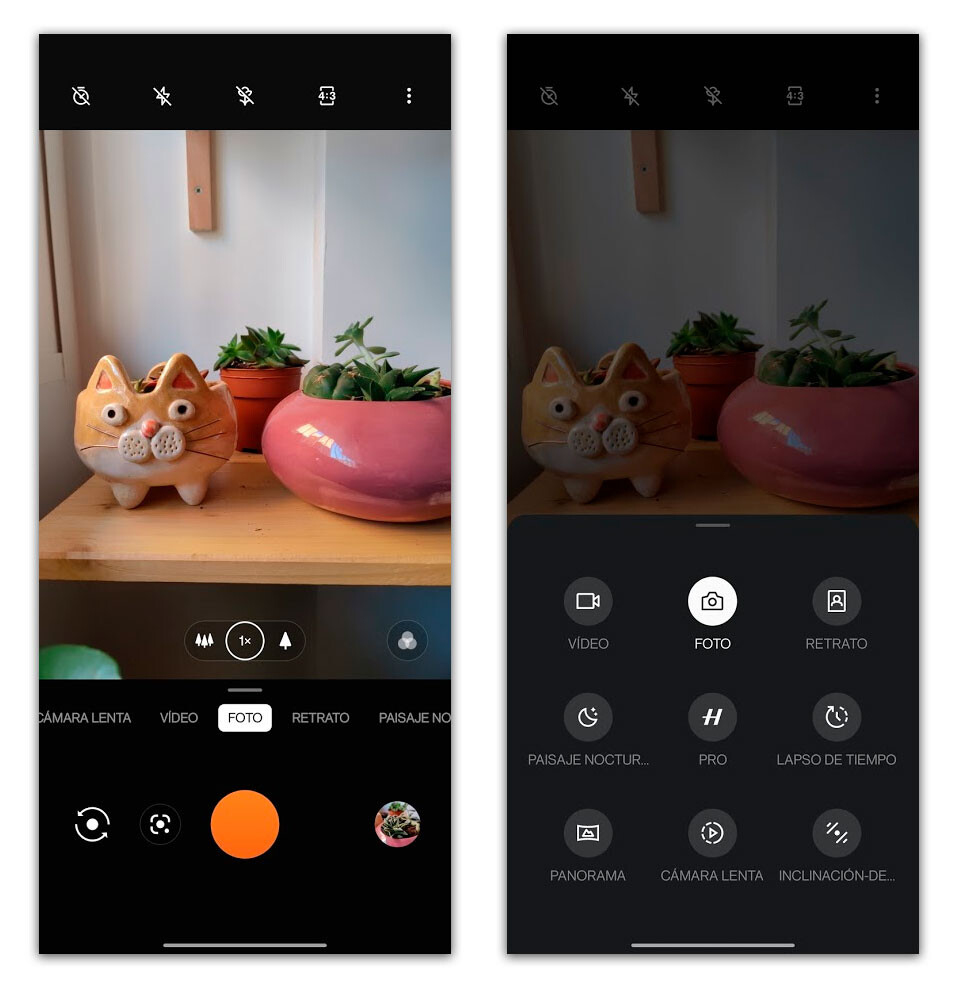
The Oxygen OS style is also very present in the camera app, which maintains the same design and structure that we already knew from previous generations. The exception is the shutter button in orange (before it was white) to make it in the style of Hasselblad cameras. Pro mode also has a new icon with the H for Hasselblad and there are some new shooting modes like ‘Tilt-shift’ and ‘Time-lapse’.
OnxygenOS does not let us edit the modes that appear in the horizontal carousel (as for example OneUI does) and this is sometimes a bit uncomfortable because we have to scroll several times until we find the mode we are looking for. Here the most comfortable thing is to unfold the lower panel and select it from there.
In pro mode we have the same options to adjust (ISO, white balance, shutter, exposure and focus), but now when we click on any of them a straight slider opens instead of semicircular as we had before. If we click on the image we can dissociate the exposure point from the focus point.
Regarding camera settings, the Ultrashot HDR mode is within the menu and is activated by default as well as scene recognition. We also have more options such as automatic macro, focus tracking or the pro mode histogram. Other options such as changing the resolution in both photo and video mode are accessible without having to enter this menu, something that is appreciated in functions that we use very often.
Rear cameras

The main sensor will be the one that gives us the best results, especially in scenarios with abundant light. The sensor manages to resolve complex areas such as grass or tree leaves well, although in terms of color (where Hasselblad has put his hand) we see that it tends to saturate the entire color palette a bit in very bright scenarios like this. There is also a tendency to raise the contrast and mark the contours.
As is customary, brands opt for high-resolution sensors, but the reality is that the default shooting mode usually gives us images of a much lower resolution. It is what we know as pixel binning, a trick by which several pixels are joined to form only one and thus are larger.

In the case of the OnePlus 9 Pro we have 48 megapixels and the default shot is 12 megapixels. In the image above you can see the difference in size between one image and another.
If we go to detail we see a more aggressive processing in the 12 megapixel mode. In the cutout on the left you can see that tendency to highlight the edges that I mentioned above. In the 48 megapixel crop (right) the detail is smoother and more defined. The high resolution mode has the disadvantage that the photos weigh more and we can only use the main sensor or the angle sensor, but it can be a good alternative to the telephoto lens.
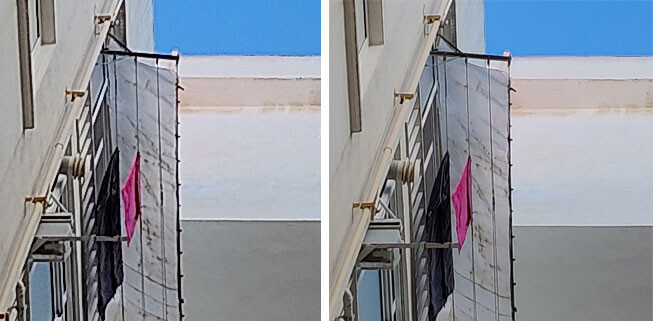
We continue with another example taken with the resolution set to 12 megapixels. Here we do not have as complex textures as in the first photo and the detail comes out much better stopped. With a gentler light like this, Hasselblad’s hand is much more noticeable , with softer and more true-to-life colors.
With regard to Ultra HDR, as I said, it is activated by default but it is an automatic mode, that is, it will come into action in those scenes where it is necessary. We will know that it is active because the HDR icon appears in the camera interface and we cannot force it manually, the only thing we can do is deactivate it.

In the scene on these lines we have a lot of contrast and the effect of HDR is remarkable. It manages to rescue all the texture of the trees and the house in the foreground, enhancing the detail and colors. There are other scenarios in which it is perceived less, but in general it improves the images a lot so the ideal is to leave it active as it comes.

We changed the lens to the wide angle, which gives a lot of play when photographing landscapes or architecture and, with abundant light, the detail is quite good. The result is very striking, although the deformation is somewhat exaggerated at the edges (look at the two people in the lower right corner), and the colors it returns are in line with what we see in the main sensor; more saturated in harsh light scenes and more natural in diffuse light.
The same does not happen with the telephoto lens, the lens that undoubtedly performs the worst of the three. Here the difference in color and contrast is much more exaggerated and tends to give us washed tones and a very low contrast. Sometimes it even looks like the lens is dirty.
The optical zoom that the telephoto lens achieves is 3.3x and allows us to get quite close, but the result is much lower and makes it more advisable to shoot with another of the two lenses at maximum resolution and then crop a part of the image.

When the light falls, the quality goes with it especially in the case of the wide and telephoto lenses. The main sensor also suffers, but it is undoubtedly the best withstanding of the three. The wide angle gives us images much darker and with a much improved detail, while the telephoto lens reproduces a lot of noise. All three images were taken in automatic mode and the shot was quite fast despite the darkness of the scene.
As I said, the main sensor is the one that performs best in night scenes. The naturalness of the color stands out again, as well as the white balance and the level of detail, although when enlarging we find watercolors and some noise, but nothing dramatic.
Night mode (Night Landscape) takes a slightly longer exposure to raise the exposure. Here we don’t have one of those night modes that you can almost see in the dark, but something with a much more natural result. If we remove the magnifying glass we see that there is some noise but thanks to that it also enhances the detail.

These photos were taken with the main sensor, which, as we have seen, is the one that performs best at night. The effect of Night Landscape is much more noticeable if we use the wide angle or telephoto lens and it becomes almost essential if we want to obtain acceptable results.
The OnePlus portrait mode still works the same as it did in past generations, and this is not a good thing. It is still quite demanding to activate the depth effect, although the experience has been somewhat better than in previous models since it gives me the feeling that it allows us to get closer to the object. Another point against is that we cannot adjust the amount of blur afterwards and that the portrait photos appear marked as such in the gallery.
The results are correct, but it still has a lot of room for improvement in the processing of the skin, something that worsens when light is lacking. Trimming is generally good except for understandable errors in complex areas such as hair, and it also works well with objects. Regarding the amount of blur, it is something that we cannot control and depends in part on the scene, being more pronounced when there is more depth and less when we have elements in the foreground.

This generation does not have a lens dedicated to macro, but we have a mode called Super macro that is activated automatically when we get very close to an object and use the wide angle lens. The focus lets us get as close as 3-4 centimeters and the fact that it uses a large sensor works in its favor (macro lenses often have sensors as low as 2 megapixels). The result is very good in terms of detail and the bokeh it achieves is very natural.
And we finished the part of the rear cameras with the new Tilt-shift mode, translated as ’tilt-shift’. It is not a new technique, for example we had it in the Instagram photo editor from almost its inception, and it is not something that we are going to use very often, at least not as OnePlus proposes.

It consists of a blur effect that creates the illusion of photographing a miniature and is especially noticeable if we photograph a city or landscape from a high point. It can also be used as a substitute for portrait mode and achieves an interesting depth effect, but it is not a very striking addition either.
Selfie camera

In the front camera we have a Sony IMX471 sensor, 16 megapixels and with an aperture f / 2.4. It is not a very large sensor (the pixels are 1.0 μm, like the telephoto lens) and there is no autofocus but fixed , so the overall quality is more fair. We have a more limited dynamic range, more saturated colors and a detail that can be improved especially if the light falls, but it meets the type of lens it is.
The beauty mode is simple in the sense that we do not have more detailed editing tools such as enlarging eyes, it does it automatically. There are three levels of beauty mode in which, above all, we will see a smoothing of the skin, but also more luminosity. Personally, with the first setting I think it is the best fit, but if it is taken to the maximum it is not one of the most artificial that I have seen.
Videos
In the video section, the big news is the arrival of 8K video , reaching the level of other recent high-end. In addition, we have the option to record in 4K up to 120fps and several recording modes such as hyperlapse, portrait, night landscape and super stable.
We started with the 8K video and the result is quite good when the light is good. Good dynamic range, color reproduction and above all sharpness, but it does not come out very well in terms of image stabilization. At night the quality suffers and the tremors get worse.
One point to keep in mind about 8K recording is that it is limited to 30fps and we can only record clips of 5 minutes maximum. In addition, we will not be able to zoom in on the recording, but we can choose if we want to do it with the main camera or the wide angle.
The result in 4K is better at the stabilization level and also allows us to zoom during recording, although the transition from angular to normal is a bit abrupt. If we want we can go up to 10 increases, but at the cost of losing a lot of quality.
The super steady mode now allows 4K recording in addition to FullHD and comes in handy for videos we record while walking, minimizing shaking quite well. Another option is night landscape in videos. Here the maximum resolution is FullHD and the result leaves a lot to be desired, with a lot of noise and a lot of distortion in light sources.
Finally let’s talk about the selfie video. Clips have good overall sharpness, although, as in photo mode, the dynamic range is much more limited. In addition, in some cases the exposure goes quite crazy even in scenes like this where there are not many lighting changes either.