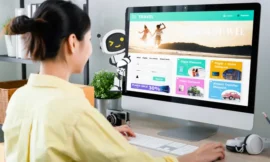It is always said that we try to put passwords that are easy for us to remember, but not easy to crack, but in the end remembering them all is practically impossible. The same thing happens with WIFi and that’s also why you forget about it. Let’s see how we can know those that our Android smartphone has saved.
In the mobile we save practically all the information of our day to day and there is no doubt that we will have all the WiFi networks to which we have connected, since they are saved automatically.
Well, if we don’t remember the password of the network we currently have or of another that we know for sure that we have used with the mobile, this can help us to know the said password.
We will have different methods to get to know the password of a WiFi connection, so, depending on our terminal, we can use one way or another.
See passwords without being root from Android 10
As of Android 10, you can see the WiFi passwords saved on our smartphone without having to root the terminal.
It is more or less the same in all terminals, but we must warn you that something may change, since it will depend a lot on the brand of the phone and its customization layer.
If we have Android 10 or later, the steps we must follow are the following:
- Let’s go to System Settings.
- At this time we must enter WiFi.
- When we are inside we will see a section where it says Saved Networks and one of them is the one we are connected to.
- We select the same or another saved one, so that the Network Details window appears.
- Then we will see how under the name of the network we have three options such as Delete, Disconnect or Share.
- Click on Share and then it will ask us to confirm the pin, pattern, face or fingerprint, that is, whatever we have configured before continuing.
- Once we do that, we’ll see your network’s WiFi password below a QR code. if the password did not appear, scanning the QR code from another mobile would already be solved.
See passwords on Android 9 or earlier (root)
If you have a device that has not received Android 10 and is still stuck on version 9 or even earlier, you must resort to other methods to be able to see the WiFi password. Unfortunately in all the methods you need to have the phone rooted.
This is because the file that contains the WiFi credentials for the saved networks, Android 9 and earlier, was in a protected directory of the internal storage of our smartphone and, therefore, we will not have permission to enter, unless that the terminal is rooted.
What is being root?
To be root is to have absolute control of what the system is. This means that if we have a rooted phone we can access the internal parameters of the terminal that are otherwise completely out of our reach.
This process has its advantages and disadvantages, since we will be able to do what we want within our Android terminal, without restrictions and without any type of impediment at all.
This sounds very good, unless we do not have the necessary knowledge to know how far we can go or what we should not do in the system.
With this we want to indicate that, by having all the powers at our fingertips, we can damage the phone if we are not careful and if we carry out an action without knowing very well what we are doing.
In the end the conclusion is clear. Is it bad to be root? Not at all, but it also goes hand in hand with the knowledge we have on the subject. If we execute any action that requires this type of permission, we must be very sure of what we are doing, because we can have serious problems if we mess up.
On the other hand, if we know exactly what we are going to do, we can manage the phone to our liking.
Ways to see WiFi passwords being root
As we have already said in Android 9 or lower we need root permissions to see the WiFi passwords. We can do it in several ways, one of them is done by hand and the following ones taking advantage of third-party apps.
The first way is this:
- We are going to go to the folder we are talking about, something that we can do when we are root. We must go to / data / misc / wifi / from any browser that supports root browsing.
- Now we open wpa_supplicant.conf and then, in the information we see, we must look for ssid (where it puts the name of the network) and then psk (password).
If you have not been able to do it because the file explorer does not support root, you can always use some other way.
For example, we can use WiFi Password Viewer, an application that will allow us to see the password of a network saved on the smartphone.
We only have to open the application with root permissions and when it detects the network that we want to know the password, we just have to click on it and it will not say what the password is.