YouTube is changing the requirement to use the “Community” tab on channels. A change that will allow new channels with few followers to have the possibility of interacting with their community through this tool.
However, they still have to comply with some rules before YouTube will enable them to add posts in this section. We tell you the details.
How to enable the YouTube “Community” tab
If you have a new channel on YouTube, and you need to create a space to interact with your followers, surely you have looked for a way to have the “Community” tab.
Until now, being able to use this section on the channel required that we have at least 500 subscribers. A reasonable requirement. However, this dynamic left out channels that had a small, loyal fan base who needed a place to interact with the creator, beyond the comments section.
In a new update, YouTube is changing this rule by removing the 500 follower requirement to access the “Community” tab. However, it will be necessary for the creator of the channel to have access to the advanced functions that YouTube offers to access this section.
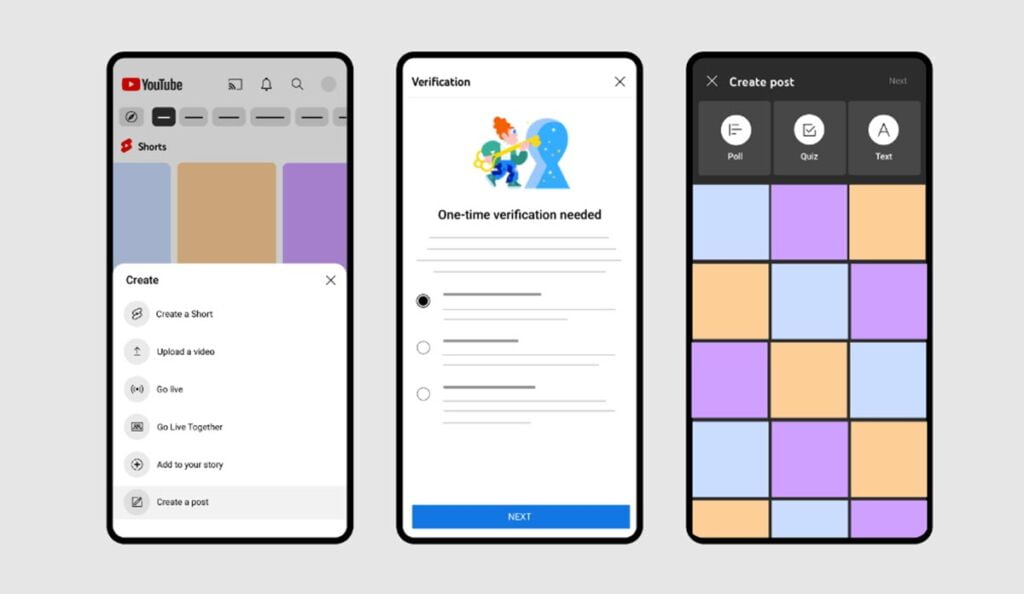
How to access advanced YouTube features
To know if you already have access to the advanced features of YouTube, and that it allows you to create posts in the “Community” tab, you only have to do a simple verification.
From the YouTube app, click on “+” and choose the “Create a post” option. If you haven’t gone through the verification process before, YouTube will ask you to do so if you want access to advanced features.
To pass this process you can choose between creating a 30-second selfie video or using a photo of an official document that verifies your identity. Or it will give you a third option to develop the history of the channel.
While you will have to go through an approval process, it can take a day or two if you submit content that confirms your identity. Once you have passed the verification process, and have been approved, you will be able to count on all the benefits of advanced features.
And among them, the possibility of publishing different types of posts in the “Community” tab to interact with your followers. For example, images, surveys, questionnaires, among other content. And of course, creators can also invite others to join the conversation using @.


