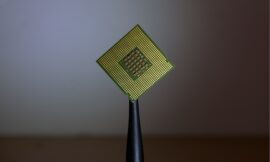- The Raspberry Pi 5, combined with the potential of artificial intelligence, opens up a world of unlimited possibilities.
- From controlling a smart home to creating your own image recognition apps.
The Raspberry Pi 5 is much more than a simple single-board computer, it is a versatile tool that can be used for a wide range of purposes, from electronics and robotics projects to home automation and multimedia entertainment systems.
Its power and flexibility make it the ideal choice for hobbyists, students and professionals alike. But what really makes this mini PC stand out is its ability to run artificial intelligence locally.
Thanks to its powerful hardware and flexible architecture, the Raspberry Pi 5 can unlock its full potential as an AI platform, opening a world of possibilities for those who wish to experiment with this technology that is being applied in many sectors.
Unlock the full potential of your Raspberry Pi 5 with AI
One option is to use smaller, open source AI models designed specifically to run on limited hardware like the Raspberry Pi 5.
Examples of these models include Mistral 7B, Orca AI, and Microsoft Phi-2. Although these LLMs may not have the same capability as larger models like OpenAI’s GPT-4, they still offer valuable AI features and are ideal if you want to experiment with this technology on your board.
To run AI on a Raspberry Pi 5, you’ll need to follow a few key steps. Here’s a basic guide on how to do it:
Select a compatible AI model: First of all, choose an AI model that is compatible with the architecture of the Raspberry Pi 5. You can opt for models like the ones we already mentioned above: Mistral 7B, Orca and Phi-2.
Install the necessary software: Once you have selected a language model, make sure you have all the necessary software installed on your board. This may include machine learning libraries such as TensorFlow Lite, PyTorch, or Edge TPU runtime, depending on the model you choose.
Set up the environment: Get your Raspberry Pi 5 ready to run the LLM. This may involve adjusting the configuration, installing additional dependencies, and configuring the model to work with the ARM architecture.
Run the AI model: Once everything is set up, you can run the AI model on your Raspberry Pi 5. This may involve loading the necessary data, performing inferences, and processing results.
Consider an accelerator: If you want to increase the AI capabilities of your Raspberry Pi 5, consider adding an accelerator, such as USB Coral. This will add an Edge TPU coprocessor to your system, allowing you to perform high-speed machine learning inference with ease.
In terms of security, running AI models offers the advantage of privacy and data protection. By processing data locally on your device, you avoid the risks associated with sending sensitive information over the Internet.
This is especially important when it comes to personal or sensitive data, as keeping the information on your own network gives you greater control over who can access it.
Thanks to its high performance and great flexibility, you can take full advantage of the capabilities of this small board to develop AI projects. Whether you want to recognize images, process natural language, generate music or control smart devices, with your Raspberry Pi 5 you can do it easily.
Also Read : Free online courses on AI with Amazon