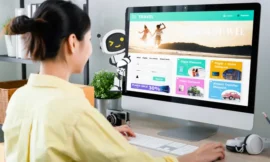Google Photos is great for finding your photos, viewing memories, and backing up your photos, but as a gallery app it ‘s a regular thing, as the device’s albums / folders are somewhat hidden in the “Library” view. If you had a hard time finding the screenshots in Google Photos, there is now a well-visible shortcut.
It is now easier than ever to find the screenshots you have taken with your mobile in Google Photos, as the application has added a small banner with a shortcut to show them, attention the top. It also indicates how many screenshots have been taken recently and a preview of the last one.
Screenshots just a tap away
The main view of Google Photos (the Photos tab ) shows only those photos that are included in the backup. If you didn’t include the screenshots folder in your copy, they won’t appear there.
Instead, you need to tap on the Library tab, where all the folders with photos on your mobile are displayed in the Photos carousel on the device. There are not too many touches, but it is undeniable that it is a bit hidden.
The latest version of Google Photos makes it easier, with a new banner that shows between the stories at the top and the tile with our most recent photos. This shortcut allows you to open the screenshots directly, with one tap.
This panel includes the number of how many screenshots you have taken recently, and a preview of the last one. Best of all, if you don’t like it, you can slide it to hide it. Of course, it will reappear as soon as you take a screenshot again: there is no way to hide it forever.