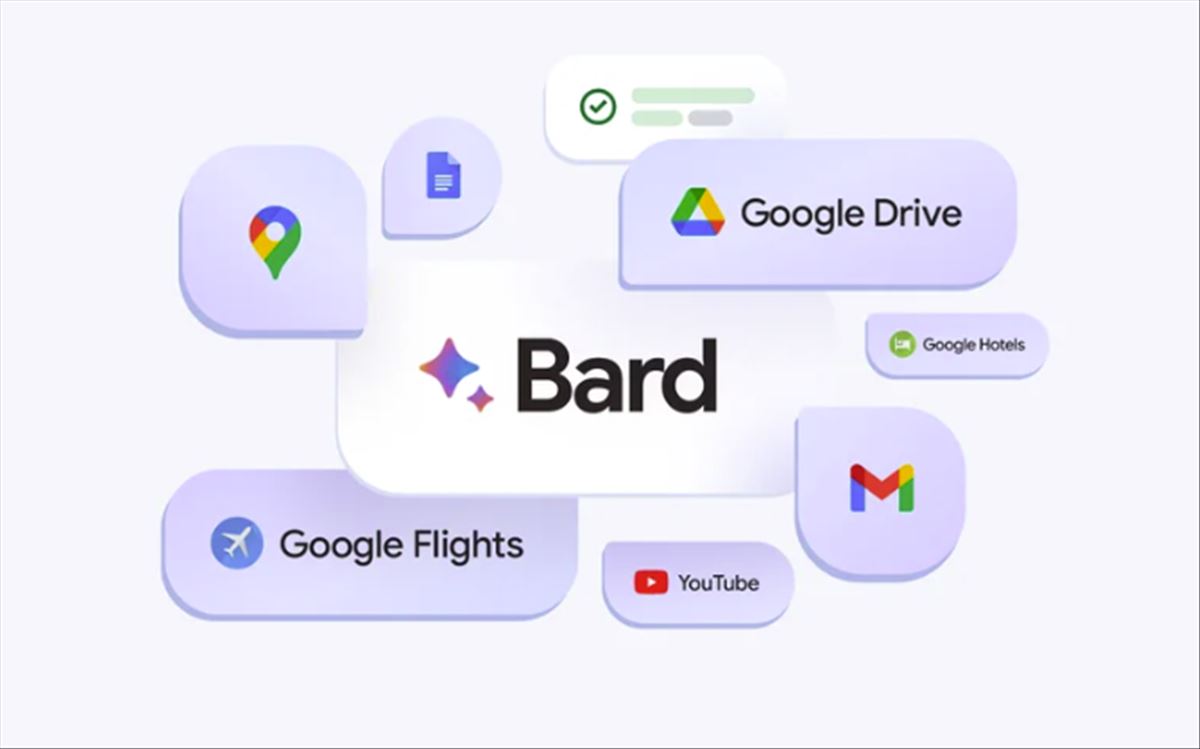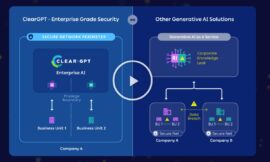Google has released a series of significant updates to Bard, its collaborative artificial intelligence tool. These improvements not only make the tool more functional but also address key concerns such as privacy and information verification.
New Integrations with Google Applications
Bard ‘s ability to integrate with Google apps and services represents a significant advance in the way we interact with artificial intelligence in our daily tasks. Previously, if you wanted to plan a trip, for example, you would have to open multiple tabs to access Gmail for emails about available dates, Google Flights for flight information, and Google Maps for routes. Now, Bard eliminates the need for this piecemeal approach.
How does it work?
When you make a request to Bard, the tool can now access a variety of Google apps to gather the necessary information. For example, if you’re planning a trip to the Grand Canyon, you can ask Bard to pull dates that work for everyone from Gmail, look up real-time flight and hotel information, and show you directions to the airport on Google Maps. This is all done in a single interactive conversation with Bard, greatly simplifying the process.
User Benefits
This multi-faceted integration not only saves time but also reduces the possibility of errors that could arise from constantly switching between different applications and services. Additionally, by having all the relevant information in one place, users can make more informed decisions.
Use cases
In addition to planning trips, this integration has applications in multiple scenarios:
- Job Search : You can ask Bard to find your resume in Google Drive, summarize it, and help you write a cover letter.
- Project Management : If you’re working on a team project, Bard can collect status updates from different team members from Gmail or Google Docs and present them consistently.
- Education : If you’re helping your kids with homework, Bard can search for relevant information on Google Scholar or access tutorials on YouTube, all without leaving the conversation.
Limitations and Considerations
It’s important to note that while the integration is powerful, it is subject to the permissions you grant. Bard will not access any information without your explicit consent, and you can revoke these permissions at any time.
Bard Extensions
The Bard Extensions represent one of the most significant updates in the latest version of Bard. These extensions expand the capabilities of the tool, allowing a richer and more personalized interaction with the user. But what does this mean in practical terms? Below, we break down this feature with concrete examples.
What are Bard Extensions?
Bard Extensions are additional modules that are integrated into Bard to enhance its functionality. These extensions allow Bard to access different Google applications and services to offer more contextualized and useful answers. In other words, Bard can go beyond its knowledge base to find information in real time from the Google apps you’re already using.
Example 1: Trip Planning
Imagine that you are planning a trip to Paris. You could ask Bard: “What are the best dates to travel to Paris according to my Google calendar?” Bard would access your Google Calendar, search for available dates, and offer you options. You could then ask it to search for flights and hotels for those dates on Google Flights and Google Hotels, respectively. Finally, you could ask them to create an itinerary in Google Docs with all this information. All of this would be done in a single conversation with Bard, thanks to the Bard Extensions.
Example 2: Preparation for a Business Meeting
Let’s say you have an important business meeting and need to prepare a presentation. You could ask Bard to look up the latest sales figures in a Google Sheets spreadsheet and then incorporate them into a Google Slides presentation. Additionally, you could ask it to add relevant notes from previous emails stored in Gmail to contextualize the data.
Example 3: Academic Research
If you’re working on academic research, you could ask Bard to search Google Scholar for articles related to your topic. Once Bard has found the articles, you could ask him to summarize the key points and add them to a Google Docs document where you are writing up your research.
Control and Privacy
It is essential to understand that Bard Extensions only work with your explicit consent. You can choose which apps Bard can access and revoke those permissions at any time.
Privacy is a legitimate concern when it comes to AI and Google knows it. According to the company, content from Gmail, Docs and Drive is not viewed by human reviewers nor is it used to serve ads or train the Bard model. Users have full control over their privacy settings and can disable these extensions at any time.
Answer Check
The “Google it” feature allows users to check Bard’s answers. By clicking the “G” icon, Bard evaluates whether there is content on the web that supports or contradicts your answer, offering an additional layer of confidence.
Bard now allows building on top of shared conversations. If someone sends you a Bard chat via a public link, you can continue the conversation and ask additional questions about that topic.
The updates are based on the PaLM 2 model, which uses state-of-the-art reinforcement learning techniques. This model now supports more than 40 languages, greatly expanding its reach.
More information at blog.google