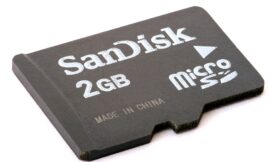It is now possible to download Facebook videos online right from your PC and mobile devices. Of the number of videos that are currently on the different social networks, it is easy to find one that we want to keep or share privately with a friend. However, downloading such content doesn’t always seem easy.
Every day we come across some new video, content that goes viral easily and that everyone shares with their friends and family. They can be political, humorous, dancing or whatever, but it is clear that the videos have taken the limelight away from the photographs.
Facebook, like most social networks, does not have an option to download videos to protect copyrights, mainly. However, there are other applications and tools outside of this website that do facilitate the extraction of videos in Facebook publications.
Either from your Windows PC, Mac or Linux, from an Android mobile or your iPhone you can use a wide variety of applications. We are going to propose a few for you to choose the one that is most comfortable for you.
Download Facebook videos online with Desktop PC or laptops
In this context, there are various third-party tools that are available, whether they are applications or web pages, and in this article you will learn about the 3 options that we find best, so keep reading to learn more about it.
Snapsave
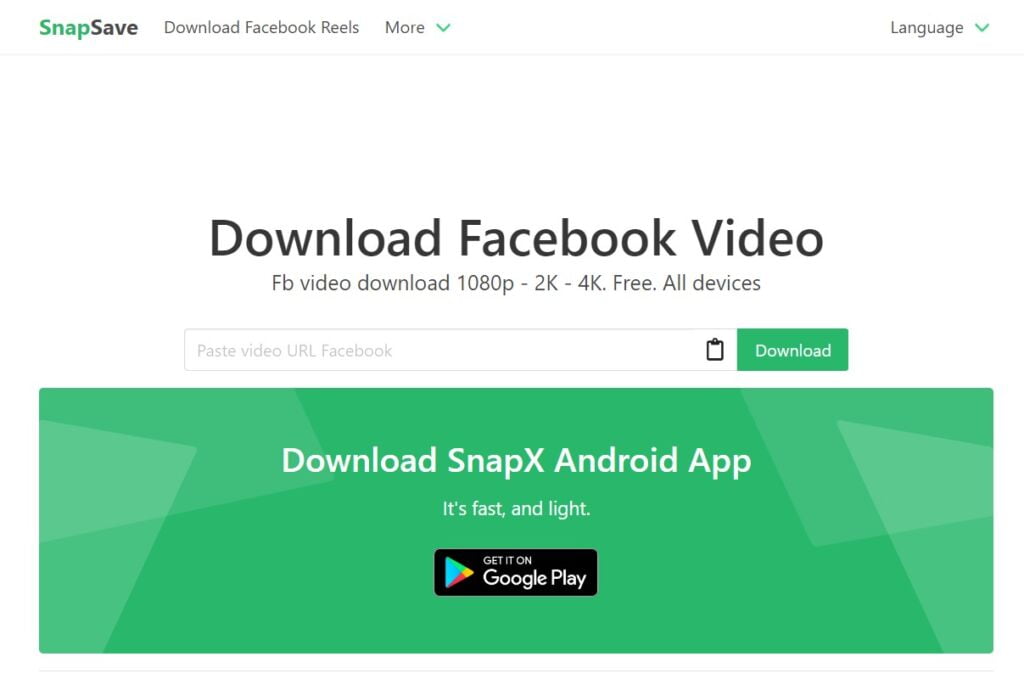
We start with Snapsave, one of the really well-known web pages that has been created with the sole purpose of allowing users to download videos from Facebook totally free and in 1080p, 2K and even 4K.
It is also true that it has its own application on Google Play so you can download it, not to mention that either from the web or from the app, Snapsave does not have a download limit, which is completely great. So what needs to be done to use Snapsave the right way is:
– Enter the official Snapsave website or download the app on your Android device.
– Go to your Facebook account and copy the link of the video in question.
– Go back to Snapsave and paste the video link in the box that appears in the middle of the screen.
– Finally, click on Download.
video downloader app
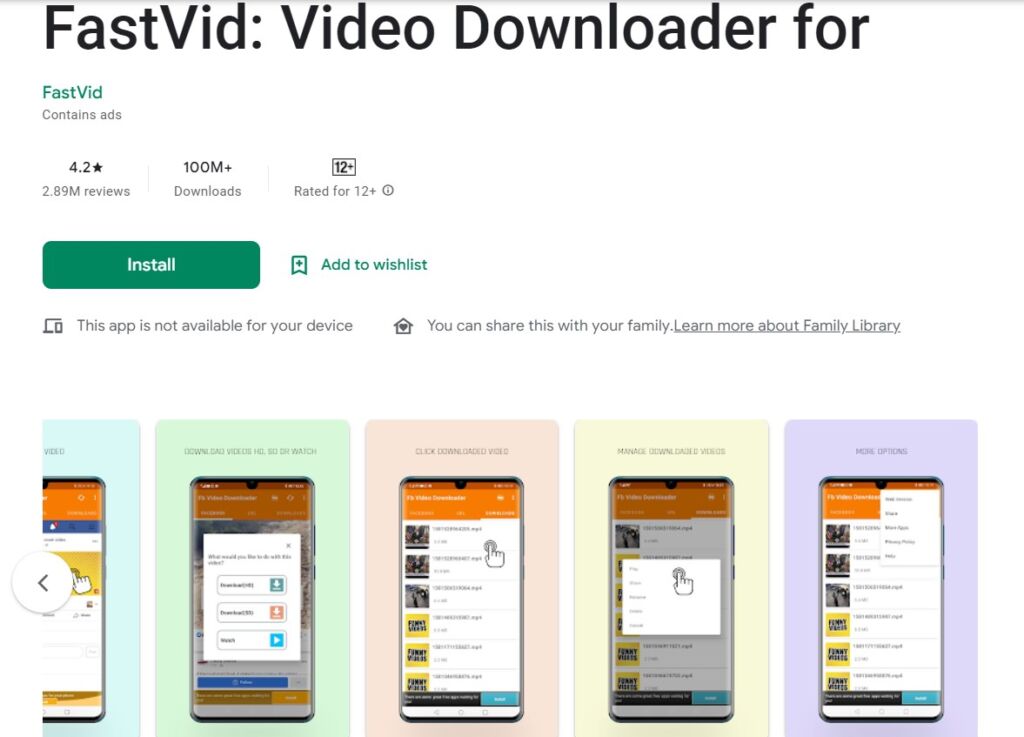
As its name indicates, this app, which has more than 100 million downloads on Google Play, aims to download videos in a simple way so that you can save them on your mobile without problems. In fact, you just have to do the following to download those videos you want:
– Go to Google Play and download the video download app.
– Within Facebook, locate a video that you like and that you would like to download.
– Click on the Share button, which is located in the lower right part of the video.
– Below, click on the More options tab or simply on More, depending on how it is displayed on your device.
– Locate the video download App box and click on it.
– Wait for the download to take place and that’s it.
FBVideoDown
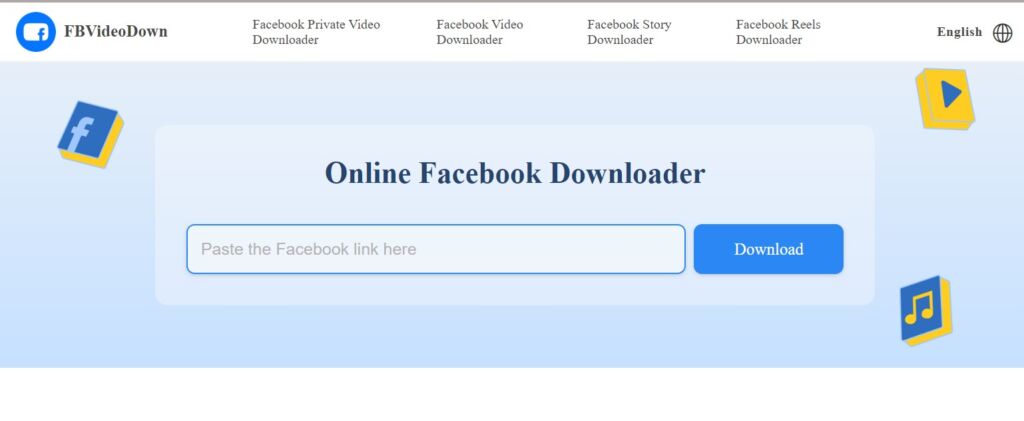
The time has come to present the last alternative of this post, and it is on FBVideoDown. It is a web page that allows you to download Facebook videos, reels or even stories for free and at a maximum quality of 1080p. The download is done through the URL of the video and for this you just have to follow the steps that you will see below:
– Enter your Facebook account and locate the video you want to download.
– Click on the three dots shown in the upper right corner of the video.
– Click now on the Copy link tab.
– Within the FBVideoDown website, in the upper bar, click on the option you want, either Download private Facebook videos, Download Facebook videos, Download Facebook stories or Download Facebook reels.
– Paste the video link in the box that is displayed in the middle of the screen and click on Download.