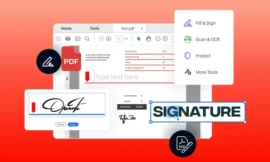- After a long wait, you can finally take a selfie to create your own avatar on WhatsApp.
- You can customize your avatar with different facial expressions, accessories and skin tones.
WhatsApp is one of the most popular instant messaging applications in the world, with millions of users under its belt. It is for this reason that you should always be innovating and adding new features.
One of the most notable functions of the app is the possibility of customizing stickers and creating your own avatars.
You can put the latter as your personal profile photo, or use them to send stickers and animations in your conversations.
Until now, the function of being able to create your own WhatsApp avatar from a photo was not available for all countries.
Create your avatar with a photo for your WhatsApp profile
This new feature allows you to take a selfie with your phone’s camera, and within seconds, WhatsApp provides several suggestions for avatars based on that photo.
Creating your own avatar on WhatsApp from a photograph or selfie is as simple as sending a message. Here we share the step by step, for both Android and iOS users:

Create WhatsApp avatar with a photo on Android and iOS
- Go to WhatsApp Settings.
- Tap on Avatar.
- Select Create your avatar.
- Click on Start. It is important that you grant the permissions that the application asks for.
- Tap Take Photo.
- You will have many options for facial expressions, choose the one that best suits your needs.
- When selecting, simply tap Done.
- More customization is offered on iOS, such as the ability to change skin tone, among other options.
With this option, you can put your avatar identical to you on your WhatsApp profile through a simple photo. The application makes the process easy for you, which is simple and compatible with Android and iOS.
You just have to go to settings, choose the avatar option, take a selfie and customize your look with the facial expressions you like the most.
A fundamental point to mention is that you should not worry about the privacy of your photo. WhatsApp only uses it to create the avatar and deletes it from its servers once you finish the process.
Additionally, you can use the avatar you have created in the stickers and animations you send in your chats. To do this, open a conversation, tap the sticker icon and select your avatar. In this way, the Meta app offers you a fun way to communicate with your contacts.
Also Read : How to create surveys in WhatsApp in 3 steps