Apple just released macOS Big Sur version 11.0.1 for all users . This update is loaded with new features, from the almost complete redesign of the interface, including icons, control center, notification center, etc., to improvements in Safari or the new Messages app, which is on par with its sisters from iOS thanks to the Catalyst project.
Launch of macOS Big Sur, one novelty after another
After being presented in the last WWDC20 and after a beta version testing period longer than usual, we can now all enjoy the new desktop operating system of the apple brand. The news are many and very interesting, so let’s give them a complete review.
macOS 11 Big Sur: Interface redesign
Apple has completely redesigned the user interface in macOS Big Sur. The menu bar is now translucent, for example, allowing us to see the wallpaper and adapt the color of its content to the background color that we have configured. The new design of the Dock remains elevated from the bottom of the screen and is more transparent, which makes it less of the protagonist of the desktop.
In addition to the new window design, cleaner and more spacious and with rounded corners, Apple has introduced full side bars, with which it is easier to find what we are looking for and give us more space for the main activity of the window. In Big Sur, the icons of all apps have also been completely redesigned, as well as the sounds that accompany alerts, notifications, screenshots, etc.
Further:
- The menus have increased their space between lines to facilitate reading.
- Redesigned dialog boxes, without frames or borders.
- New symbols in the toolbars and controls.
Control center
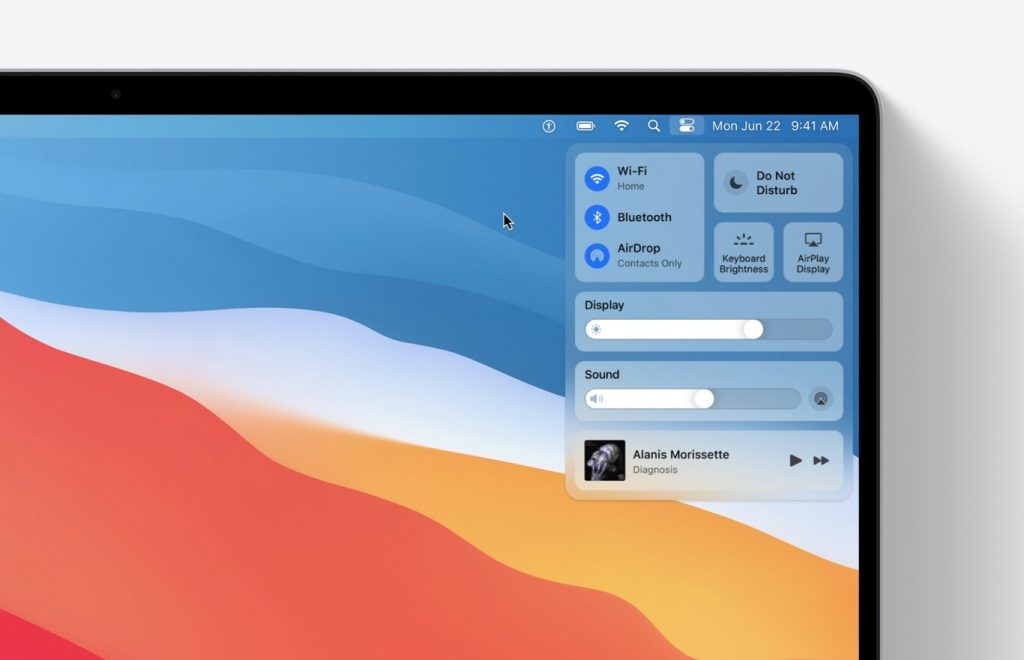
Apple has added a new Control Center to the Mac very similar to the one we already know from iOS . The new hub gathers settings for Wi-Fi, Bluetooth, AirDrop, etc. We can also customize the different sections and add, for example, Accessibility or Battery. For greater flexibility, we can drag the elements of the control center to the menu bar, to be able to access them with a single click.
macOS 11 Big Sur: Notification center
Apple has redesigned the Notification Center and linked it to system widgets . Notifications appear first, at the top, if any, followed by our widgets, so a single section gives us all the information we need. Notifications are interactive, to be able to perform actions from themselves, and they are also grouped by thread or by app, as in our iPhone or iPad.

Following the aesthetics of the iOS and iPadOS 14 widgets, Apple has redesigned those of macOS. We can add Calendar, Stock, Weather, Reminders, Notes and Podcasts widgets, as well as third parties through the App Store. We can customize your size and choose the information shown.
Safari

Changes in Safari start at the visual side. A new customizable home page where we can see our favorites, reading list, iCloud tabs and even the privacy report . The icons of the websites are shown in the tabs automatically and we can rest the mouse on any tab to see a preview of it.
At the performance level, Safari is now 50% faster than Chrome when loading the most visited sites and achieves this by being much more efficient than other browsers. On a portable Mac, we can watch videos for three more hours and surf for an hour more than if we use Chrome or Firefox.
Along with the translation of any website into English, Spanish, Chinese, French, German, Russian or Portuguese with a single click, Safari extensions arrive from the App Store. A new section in the store allows us to access extensions to give Safari even more functions . We can also decide which websites the extensions access and for how long.
Finally Apple has added a privacy report with which we can see how Safari’s intelligent anti-tracking system works . We can check how many trackers a certain website has and see statistics for the last 30 days.
Further:
- WebExtensions API support for developers to bring in extensions from other browsers.
- Import of passwords and settings from Chrome.
- Safari monitors whether our saved passwords have been leaked and alerts us to this.
Messages

The Messages app is on par with the iOS or iPadOS version thanks to the Catalyst project . With this comes all the news that we saw coming to the iPad app with iPadOS 14 such as conversations pinned to the top, share name or photo, search improvements, group chat photos. Functions for groups such as mentions are also added.
The list of new features continues with the message effects, with which we can send messages using balloons or laser rays, for example, the #images function with which to find GIFs, the Memoji editor, with which we can use the Stikers, and the new photo selector.
macOS 11 Big Sur: Maps

Another application that receives the news that we already know of the version of iOS or iPadOS 14. Guides are added with which to know restaurants, shops and places of interest around the world . We can create our own guides and then share them.
The Panoramic View, impressive on a 27-inch screen, comes to the Mac, as well as the bicycle routes and the routes for electric vehicles. We can also check indoor maps, such as shopping centers or airports, check the arrival time in real time and check areas that restrict traffic.
And much more
The list of what’s new is huge, but let’s go over some of the most important ones. In the field of privacy, the App Store now informs us of how apps use our personal information . Software updates will now be much faster, since they will be prepared while we continue to use the Mac and it will only restart for the part of the process that requires it absolutely.
Further:
- Now the automatic switching of AirPods will work on the Mac.
- Recommendations, achievements, “Continue playing” and other Apple Arcade news are here.
- Optimized charging takes care of extending the useful life of our battery as much as possible.
- Possibility of sharing third-party app subscriptions.
- Improvements in the Home app.
- Music redesign with the Listen section improved and search .
- New features in Notes, such as quick styles or search improvements.
- More complete video and photo editing in the Photos app with improved retouching and footers to give context to content.
- New Listen section in the Podcasts app with recommendations and favorites.
- Lists shared in Reminders, with assignment of tasks, smart suggestions for dates and locations, suggestions from Mail.
And the list goes on. There are many details about this new version of macOS, which, by the way, changes from version 10. to 11., a whole renovation that accompanied by Mac with Apple Silicon opens the doors to the future.

