The Ryzen 7 5800X has become the most powerful 8-core, 16-thread processor in the general consumer market today, and is one of the best exponents of the most important achievements that AMD has achieved with its Ryzen processors throughout over the past four years. I do not speak without reason, if in 2016 I had told you that AMD would end up surpassing Intel in performance, efficiency and temperatures, you would have called me crazy, and in the end it is what has happened.
At the spec level, the Ryzen 7 5800X continues in the wake of the Ryzen 7 1800X, Ryzen 7 2700X and Ryzen 7 3800X, as it maintains, as we anticipated, the 8-core and 16-thread configuration, which puts it in a position that we can consider it as high-end, but it marks an important distance thanks to the Zen 3 architecture. If Zen 2 was the consecration of AMD’s MCM design, it is clear that the Zen 3 architecture represents the perfection of that design.
To better understand this differentiation between Zen 2 as a consecration of MCM design and Zen 3 as its perfection, it is necessary to know the keys that distinguish each architecture, a subject that we already had the opportunity to touch in a simplified, but very clear way.
When AMD introduced the Zen architecture, it opted for an MCM design, an acronym that our regular readers will know means “multi-chip module.” This means that AMD no longer used a monolithic core architecture, in which all the cores of a processor are in a single silicon chip, but started from a design based on CCX units with four cores and 8 MB of cache L3 that could be combined to create processors with up to 32 cores and 64 threads (eight silicon chips in total, in this example).
Critical voices were not lacking, but this approach worked perfectly. Zen + kept that same approach, making only minor tweaks to improve performance and stability. Zen 2 was the consecration because it introduced a new approach that greatly improved performance, raised the maximum number of cores and increased efficiency thanks to the jump to the 7nm process.
With Zen 2, two CCX drives (4 cores and 16MB L3 cache) were integrated into an eight-core CCD drive and 32MB total L3 cache, popularly known as “the chiplet.” The I / O elements, including the memory controller, were outsourced to another chip, which simplified the move from Zen 2 to the wafer, reduced costs, and made it easier to create processors with up to 64 cores and 128 threads (eight chiplets in total ).
Well, what did Zen 3 do so that we can consider it to be MCM design perfection? Well, very simple, it opted for a matured 7 nm process, brought improvements at the level of efficiency and adopted a monolithic core design at the chiplet level. Unlike what happened with Zen 2, in Zen 3 each CCD drive has 8 cores and 32 MB of L3 cache available for all cores. That division of two CCX units with 4 cores and 16 MB of L3 cache is no longer present, there is only one block of 8 cores and 32 MB of L3 cache.
The improvement achieved by Zen 3 in terms of performance was so great that a processor like the Ryzen 7 5800X is capable of easily surpassing a processor like the Core i7 10700K even running at a lower operating frequency, and consuming less power. . If we compare it to the Ryzen 3000, the difference is overwhelming, but what if we go back to the Ryzen 7 1800X ? I think it is an interesting question, and in this article we are going to answer it.
Ryzen 7 5800X Specifications and Test Equipment
The Ryzen 7 5800X is a high-end processor that has an 8-core and 16-thread configuration, which makes it a chip that is capable of unifying work and leisure, thanks to its high IPC and its high multithreaded processing capacity.
It is designed for demanding users who want to enjoy maximum performance without having to enter the range of $500, and who want to ensure a long useful life.
- Zen 3 architecture in 7nm process.
- Eight cores and sixteen threads at 3.8 GHz-4.7 GHz, normal and turbo mode.
- Supports overclocking with B450 chipset and above.
- 32MB L3 cache.
- 105 watt TDP.
- Compatible with socket AM4.
- Launch price: 479 euros.
- Current price: from $450
This is the equipment we have used in performance tests:
- Ryzen 7 5800X processor with eight cores and sixteen threads at 3.8 GHz-4.7 GHz.
- GIGABYTE X570 Aorus Ultra motherboard with BIOS F32.
- 32GB Corsair Vengeance RGB Pro SL 3,200 MHz CL16 RAM (four modules).
- Corsair iCUE H150i Elite Capellix White cooling system.
- RTX 3080 Founders Edition graphics card with 10 GB of GDDR6X.
- Samsung Evo 850 SSD 500GB (operating system).
- 4TB Corsair MP400 PCIE NVMe SSD.
- 2TB Corsair MP600 PCIE NVMe SSD.
- Seagate 2TB SHDD with 8GB SSD as cache.
- Windows 10 Pro 64-bit.
- Corsair AX1000 80 Plus Titanium Power Supply with 80 Plus Titanium certification.
We have a high-end team, perfectly balanced, capable of facing any game, however demanding it may be, and also almost any professional application that we can think of.
Ryzen 7 1800X Specifications and Test Equipment
The Ryzen 7 1800X was a top-of-the-range processor at the time, and it also has an 8-core, 16-thread configuration. Its IPC is lower than that of the Ryzen 7 5800X, and its working frequencies as well, but it is still capable of offering good single and multi-threaded performance.
Although he is almost four years old now, he is aging very well, and he is still able to cope with any game, and almost any professional application.
- Zen architecture in process of 14 nm.
- Eight cores and sixteen threads at 3.6 GHz-4 GHz, normal and turbo mode.
- Supports overclocking with B350 chipset and above.
- 16MB L3 cache.
- 95 watt TDP.
- Compatible with socket AM4.
- Launch price: 569 euros.
- Current price: only available second hand.
This is the test equipment we have used:
- Ryzen 7 1800X processor with eight cores and sixteen threads at 3.6 GHz-4 GHz GHz
- GIGABYTE AORUS GA-AX370-GAMING 5 motherboard with BIOS F50e.
- 32GB Corsair Dominator Platinum RGB 3,200MHz CL16 RAM (four modules).
- Corsair iCUE H150i Elite Capellix Black cooling system.
- RTX 3080 Founders Edition graphics card with 10 GB of GDDR6X.
- Samsung Evo 850 SSD 500GB (operating system).
- 4TB Corsair MP400 PCIE NVMe SSD.
- 2TB Corsair MP600 PCIE NVMe SSD.
- Seagate 2TB SHDD with 8GB SSD as cache.
- Windows 10 Pro 64-bit.
- Corsair AX1000 80 Plus Titanium Power Supply with 80 Plus Titanium certification.
As in the previous case, we have a balanced high-end equipment, with the memories configured at the same speed, and with the same latencies and division into four modules, so that both equipment are equal.
Ryzen 7 1800X vs Ryzen 7 5800X: An in-depth performance review
When we see performance comparisons between two or more processors, these are limited, in most cases, to talking about average, minimum or maximum rates of frames per second . This is very good, as it gives us an idea of the power of each chip, and it facilitates the creation, in a relatively short time, of performance tests that can be easily visualized and assimilated.
However, in the end those numbers are static numbers that only tell us part of the story. For example, a certain processor may be able to maintain averages of 60 FPS in a game. Under the previous model, when looking at the performance graph we will believe that it offers an optimal experience, but it may trigger stuttering problems and inconsistencies that generate very low minimum peaks, which will lead to jerks that will affect our gaming experience, a problem that will not appear reflected in those graphs.
Therefore, in this analysis I am not going to limit myself to showing you raw performance numbers, I am going to focus more on telling you about my experience when jumping from a Ryzen 7 1800X to a Ryzen 7 5800X, and I am going to show you the most important improvements. that I have noticed after said update, focusing on games, and also in my day to day.
Before going to tell you about my experience, we are going to see the performance data of each specific game. The same drivers and the same configuration have been used in all the tests. I have bypassed the 4K resolution tests for a very simple reason, and that is, with such a high pixel count, it is the GPU that sets the pace, and the difference that the Ryzen 7 5800X makes compared to the Ryzen 7 1800X is relatively small.
In CPU-Z, the difference between both processors is very clear. By overclocking the Ryzen 7 1800X we could reach 480 points in single wire, but even then, the distance between the two would still be very large. There is no doubt that the Ryzen 7 5800X marks a huge leap, both in single and multi-threaded.
With turbo mode on, the Ryzen 7 5800X has reached 4.84 GHz with an active core, that is, it has exceeded the 4.7 GHz maximum indicated by AMD. This has an explanation, and it is called Precision Boost Overdrive, a technology that allows, if the voltage, temperature and power conditions are ideal, to raise the working frequencies of the processor automatically.
We now turn to see the performance tests in games. Each graph represents the average performance, measured through the results obtained in different areas within each game. Below each one you will find a summary with my personal experience in each title, something that, as we anticipated, will allow you to be more clear about those differences that are not seen in a simple graph.
In The Division 2, the results are very curious. The Ryzen 7 5800X makes a big difference at 1080p, which shows that at 1080p we have a marked bottleneck when using the Ryzen 7 1800X. However, by raising the resolution to 1440p, the differences between the two are very small, at least in terms of performance, as CPU usage tells us a different story.

With the Ryzen 7 5800X, CPU usage at 1440p drops to 33%, while with the Ryzen 7 1800X it remains at 51%. Lowering the resolution to 1080p brings CPU usage up to 41% in the case of the Ryzen 7 5800X, and slightly up to 54% in the case of the Ryzen 7 1800X. What does this tell us? Well, the first achieves a higher performance, and with a lower CPU usage.
We now turn to see the results in Cyberpunk 2077. This game is not optimized to really take advantage of processors with more than six cores , so its dependency at the CPU level is lower compared to the dependency it has at the GPU level. However, the Ryzen 7 5800X achieves an important difference thanks to its higher IPC, and its higher working frequencies.

The graph does not tell us an important story, and that is that with the Ryzen 7 5800X we achieve much more stable minimum frames per second, since it does not usually go below 60 FPS, while the Ryzen 7 1800X drops to 38 FPS in some areas. They are occasional lows, as there are also highs of more than 100 FPS in certain places, but they affect the gaming experience by manifesting in the form of jerks. The Ryzen 7 5800X achieves a fantastic experience alongside the RTX 3080.
We jump to Control, a game that does not have a high dependence on the CPU, but that, despite this, benefits from the higher IPC and the high working frequencies that the Ryzen 7 5800X has compared to the Ryzen 7 1800X. The data you see are averages obtained in four different areas, including the mail room, which is one of the most demanding due to particle effects and the number of enemies, and also the black stone quarry, which is less demanding.

The truth is that the Ryzen 7 1800X holds the type quite well, but again the Ryzen 7 5800X achieves more stable lows and higher averages. With the Ryzen 7 1800X, small occasional jerks are noticed that do not occur with the Ryzen 7 5800X.
Red Dead Redemption 2 has a very low dependency on CPU, but it is one of the benchmarks par excellence, so it could not be missing. As we can see, even in this game, which throws much more GPUs, the Ryzen 7 5800X achieves a visible, albeit minor, performance improvement over the Ryzen 7 1800X.
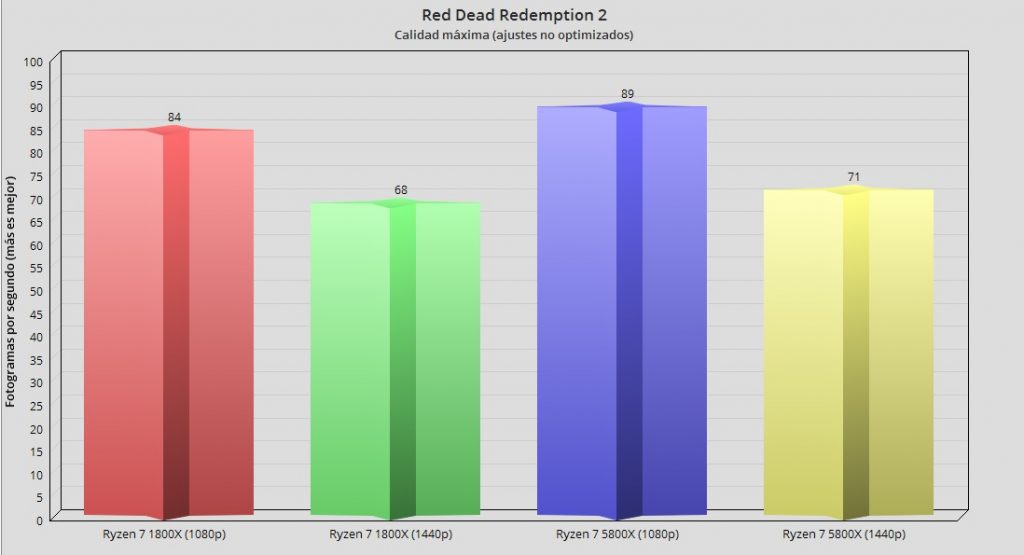
However, the most interesting thing is that feeling of greater general fluidity that we notice with the Ryzen 7 5800X, which registers more stable minimum peaks, something that is evident in combat and in scenes with a high number of NPCs and elements on screen, especially when we carry out quick and varied actions.
Shadow of the Tomb Raider is a game that has a greater dependence on the CPU than the previous one , something that is obvious when we see the enormous difference that the Ryzen 7 5800X makes compared to the Ryzen 7 1800X, even at 1440p, a resolution that typically reduces the impact of the processor on overall system performance.

Unsurprisingly, the minimum FPS rate is also much more stable with the Ryzen 7 5800X, and this makes a huge difference. For example, at 1440p, the Ryzen 7 5800X records lows of 114 FPS, while the Ryzen 7 1800X achieves lows of 74 FPS.
Let’s go with Gears 5. In this comparison we have used very demanding settings that are not usually common in other performance tests. We have activated the madness quality in the available options, and the global illumination with 32 rays, the maximum level.
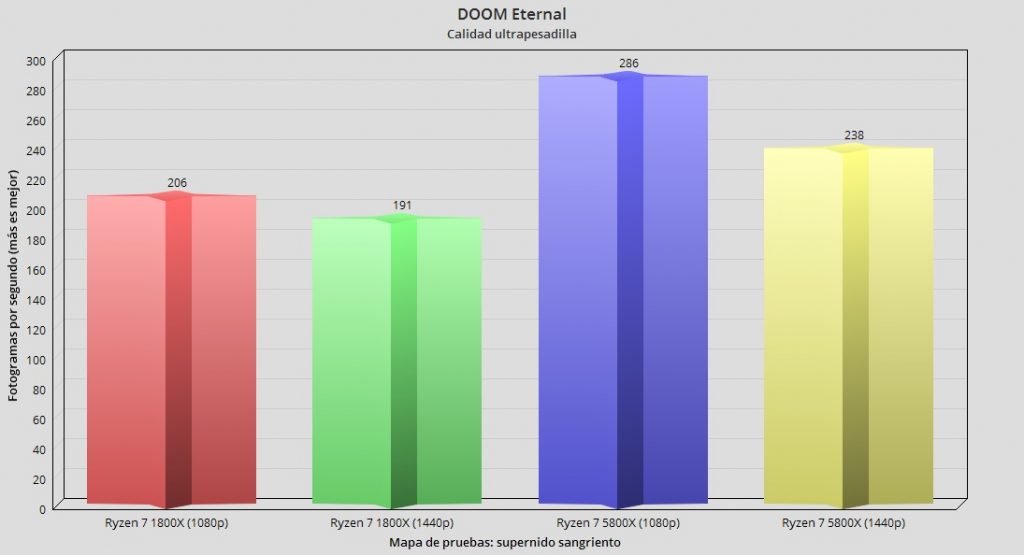
As we can see, the difference at the performance level in favor of the Ryzen 7 5800X is notable, and it is also noticeable in the minimum frame rate per second, although in this case I have not noticed significant jerks with the Ryzen 7 1800X. The jump that marks the chip based on Zen 3 is considerable, so much that it is enough to make the best use of a monitor with more than 100 Hz.
We finish with DOOM Eternal, a game that takes advantage of high-performance processors quite well, although it prioritizes IPC over total cores and threads once we reach the optimal minimum (8 threads). The difference is huge, especially at 1080p, and confirms that we have a noticeable bottleneck with the Ryzen 7 1800X.
The minimum frame rates per second are also higher with the Ryzen 7 5800X, although in this game, where we move at such high values, they are not a problem , I find that we are using monitors with high refresh rates (more than 144 Hz ).
Working temperatures: the Ryzen 7 5800X is more powerful, and cooler

I think the attached graph speaks for itself. The Ryzen 7 5800X, accompanied by the AIO Corsair iCUE H150i Elite Capellix White liquid cooling kit, registers excellent temperatures. In fact, in some titles, the average falls even below 50 degrees, and remains at values that are between 46 and 48 degrees Celsius.
For its part, the Ryzen 7 1800X also achieves a pretty good result, one would not expect anything else, since we have not overclocked, and we have used a high performance liquid cooling kit, the Corsair iCUE H150i Elite Capellix Black.
I want to take advantage of this section to talk about overclocking. My conclusion is very simple, the Ryzen 7 5800X is not worth overclocking. The turbo mode that AMD has integrated perfectly fine-tunes the performance, and takes the chip to values that exceed, even, the maximum numbers listed by the Sunnyvale company. If we overclock, we lose the thrust of turbo mode when working with an active core, and the improvement in multithreading is minimal. In return, the working temperatures skyrocket, and the consumption too.
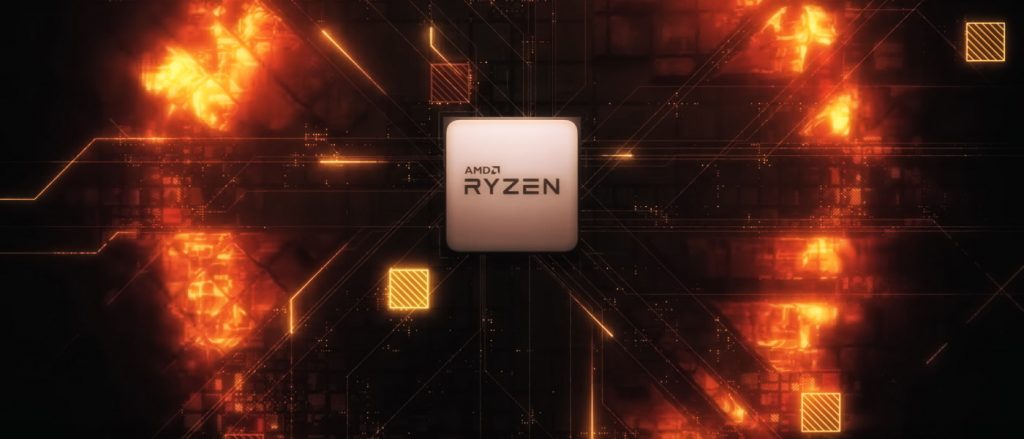
Final notes: the Ryzen 7 5800X has brought AMD back to the top
And the best thing is that it has not only achieved this by offering high performance, both in single and multi-wire, but it has also achieved high energy efficiency (yield per watt consumed) and first-rate thermal values (very good temperatures despite its high performance).
If you have a Ryzen 7 1800X and you are thinking of upgrading, with the Ryzen 7 5800X you will notice a very big jump , both in games and in professional applications. If you have a motherboard with a 300 series chipset, you will have to change it, but this has an important advantage, and that is that, in return, you will be able to enjoy the new PCIE Gen4 standard, and future updates that will allow the use of such interesting technologies as SAM (Smart Access Memory).
Along with the improvements in terms of raw power, which I have already explained in this article, I have also noticed that in some games the load times were reduced with the Ryzen 7 5800X (using a PCIE Gen3 x4 SSD). The most obvious case has been DOOM Eternal, where the loading time to start the map “Bloody Supernido” decreased from between 5 and 6 seconds to between 2 and 3 seconds.
As you can see, the Ryzen 7 5800X is much more than just a simple IPC increase, it represents a notable leap over the Ryzen 3000 series , and marks a huge leap over the Ryzen 1000 series.