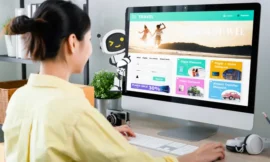- One way to improve the security of your WiFi network is to change the router password periodically.
- By doing so you will prevent intruders from accessing your devices and becoming a victim of a cyber attack.
An important step to protect your network is to change the router settings. This way you can access the settings and modify the WiFi password, something we recommend doing frequently.
Your network is very important, since you can access the Internet, check your email, send and receive data. Therefore, it is vital that you protect your connection with a strong password.
It should be noted that the credentials that come by default with the router provided by your ISP can be easy to guess or hack. So, change them for one that is unique and difficult to break.
To change the password, you have to enter the router settings from your computer. To do this, you need to enter the address 192.168.1.1, which is the one that allows you to access the router control panel.
What is 192.168.1.1
The IP address 192.168.1.1 allows you to access the settings of your home router, which is the device that connects you to the Internet. This address is private and can only be used from your network, not from outside.
By entering this address, you can do several actions such as change WiFi password, adjust security, parental control and others.
To do this, you will need a username and password to access the router’s interface, which varies depending on the manufacturer.
Keep in mind that if you change something incorrectly, you could lose your connection, so consult your router’s manual or seek help if you have questions.
How to enter 192.168.1.1
To configure your router, you only need to access 192.168.1.1 from your browser, it can be Google Chrome, Edge, Safari or any other.
The next step is to connect your computer to the router via WiFi or Ethernet cable and type http://192.168.1.1 in the address bar.
Then, enter the username and password that came with the router or that you customized. This way you can access the router settings and modify the WiFi password.
How to change the WiFi password from your mobile
Now, to change WiFi password from your mobile, you just have to follow these steps:
- Connect your mobile to your router’s WiFi network.
- Open the web browser on your mobile and type http://192.168.1.1 in the address bar.
- Go to the router’s login page with the access credentials, which are usually the same as on a computer.
- Look for the security or wireless network settings section in the router settings. There you can change the password.
- Create a new strong password and save it. Remember that it must be strong enough to protect your network.
- Log out of the router settings and that’s it.
These steps allow you to change your WiFi password easily and simply, an important measure for the security of your network and the protection of your devices and data. We recommend you do this frequently to avoid risks of cyber attacks.