Windows has added widgets in its later update version of Windows 10. Windows 10 is receiving a new update for its trial version. With it, Microsoft’s main focus on this occasion has been the taskbar, which adds new features to offer more useful and personalized information for each user. Also, storage management functions and more changes are improved. In part, it’s those little changes that Microsoft claims to be modernizing Windows 10 with .
As Microsoft has indicated, the changes are part of the Windows 10 Insider Preview Build 21286 update. Windows 10 Insider updates are the previous ones that test the changes before they reach the public weeks or months later. If it is also a big change and the one that Microsoft itself announces … it is practically certain that we will see it in the final version.
The most important change of all is undoubtedly the one we find in the Windows 10 taskbar. The new update adds new widgets that have not been present so far. The first one is the weather widget and, effectively, it shows us the weather of a specific location. By clicking on it, we can see the forecast for the future in more detail.
On the other hand Microsoft introduces a widget dedicated to the news . The widget shows us the headlines and clicking on them opens an optimized reading view without distractions. According to Microsoft, they collect information from more than 4,500 global brands and media that can be customized to suit everyone’s taste. Each news item can be indicated if we want more similar, less or directly block them among other functions.
Better storage management storage and time zones with Windows 10 widgets
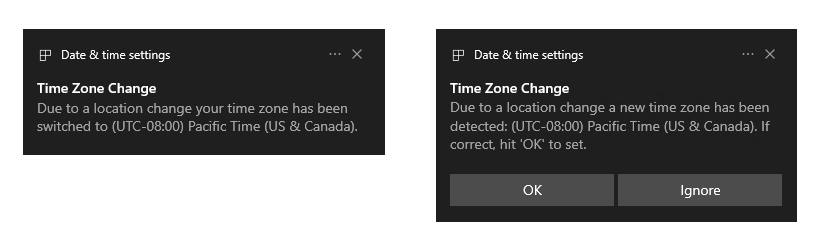
The changes have not been limited to the task bar, Microsoft has also announced new features for managing storage on Windows 10 computers. In the system settings, the section on storage and space management has been modernized.
Microsoft indicates that it will now be possible to add and modify storage spaces in a simpler and more visual way. In addition, we can easily see how full these spaces or disks are, merge them, format them, delete them and more.
Finally, it is worth noting the changes in the transition between different time zones . Now Windows 10 will automatically detect when the time zone is changed and will act on it. If it is a safe and reliable change, the time change will be made automatically, if on the contrary the change of location is “of low confidence” the administrator will be informed so that he can decide whether to make the change or not.
These changes will come to Windows 10 in future updates for all users . For now, you can download this version while in the Insider beta program . While there is no exact date for when the changes will be applied, we will most likely see them with some of the big Windows 10 updates in the spring or fall.