This new iPad Air 2020 comes at a great time for the iPad: it has gone from being an almost accessory device in our digital lives – practically to consume content and surf the Internet – to shift the point of gravity in its favor to create content and become perhaps our main device on a day-to-day basis depending on our needs. Seven years ago (seven years now !?) I analyzed the first original iPad Air and treated it as a device that brought together pieces of the puzzle that is the future, while we saw how it was composed before our eyes.
The new iPad Air arrives at the best time for the iPad range
How lucky we are to live in such an important time for the evolution of technology, and what damn vertigo it sometimes gives. What at that time seemed to be taken from science fiction films today shares our lives, and I am convinced that products like the iPad are going to take even more inertia than they bring from that armchair where Steve Jobs presented it in 2010.

Each iPad has its own essence, but if we have to define the one in front of us right now, it is clear to me. The iPad Air is that playing field where friendly matches are held; But beware that both amateurs and professionals can compete. It is the greatest common divisor of the experiences of two worlds that intersect : that of those who want a tablet for day to day and that of those who do not settle for the basics and want professional features.
iPad Air, review: design that starts with color

I do not want to stop emphasizing that, for the first time in the history of the iPad, Apple has dared to leave the typical colors of previous generations and finally, we have new tones beyond silver, space gray or gold: green and sky blue. The model yielded for analysis is the latter, a very very soft shade of blue that can almost be confused with silver at times – very light and blurred when viewed under the light.
This color stands out much more when contrasted with one of Apple’s new protective cases, the Smart Folio . There is one in particular, the Deep Navy color, which looks fabulous with the blue of this iPad. The color of this case is very similar to that of the new Apple Watch Series 6 that we analyzed a few weeks ago, and when combined, they stand out from each other. If you are doubting between silver and this one, choose sky blue: you will hardly notice the difference in day to day ( it is not very striking ) but it has that different point that breaks a bit with what we are used to.
Let’s move on to the physical aspect: one of the first differences we see in the iPad Air 2020 with respect to the iPad Pro – with which they share appearance – is that here we only have a size, 10.9-inch screen . In the iPad Pro we can also choose a larger 12.9-inch model, but in my opinion it should only be chosen by those who need more space on the screen for their work ( illustrators, those who move around huge plans, the production team of The Island of Temptations to put images to couples so that they do not need to get so close to the screen to see them, etc … )

For day-to-day, even at a professional level, I consider that 10.9 “is the perfect size for practically everything , whether you design in 3D, or if you play as if you usually read digital magazines. Especially for the latter, it is a delight use an iPad Air 2020 like the one at hand: weight of only 458g , perfectly sustainable with one hand, similar to that of a hardcover book of equivalent size.
IPad Air only has a 10.9 “screen size – perfect for just about anyone

The screen helps a lot to that perception of quality and is that we have the same Liquid Retina screen of the iPad Pro, but without the ProMotion technology. With it, the iPad Pro has a refresh rate of 120Hz at specific moments of the use of the operating system, resulting in incredibly smooth and apparent transitions. It is only activated automatically when it is needed: in movies, transitions, … any moment that has an important movement uses this feature.
Except for 120Hz, the screen is practically identical to that of the iPad Pro, performing excellently in any task
If we have used a Pro, we will miss that smooth continuity of movements and transitions that 120Hz gives us, but if not, we will not notice anything: the screen is still magnificent – in many moments surprising considering that it is not OLED technology – and it works in a defined, contrasting way and with vibrant colors whatever the task to which we submit it. It must be remembered that it is still a screen with integral lamination ( the image is very close to the glass with which we interact ), True Tone, P3 cinematographic color gamut, anti-reflective film … the only point slightly below the Pro, is that has a brightness of 500 nits compared to the 600 of his older brothers: although honestly in my tests I have not noticed any appreciable difference in this.
Aesthetically, you can see that it is practically identical, except for the camera module, to the design of the iPad Pro . Same millimeter construction with the materials that the brand has us used to. In the case of the new colors, such as the one in question, the touch and grip are identical to those of the high-end range : they have not changed in roughness and we continue to have the same smooth texture of aluminum to which we are used, pleasant and safe. when holding it.
The cameras are the same as in the iPad Pro, but the front one now improves the capture in low light conditions
Speaking of cameras, the 12MP main and rear camera is identical to that of the iPad Pro ( obviously without LiDAR and ultra-wide angle ), and allows even 4K video to be captured . The front is also the same, with its 7MP that by now should have been updated by also raising the resolution, although we have a step forward: capture is improved in low light conditions , perfect for video-conference calls or FaceTime. All of this is controlled by the new digital image processor on the A14 chip, which takes existing hardware a little further.

image1 
image2 
image3 
image4 
image5 
image6 
image7 
image8 
image9 
image10 
image11
The Touch ID takes refuge (and very well) in the iPad Air 2020

One of the changes that can attract the most attention of the device is the replacement of Face ID by Touch ID , which in this device ( and for the first time in any product of the brand ) is integrated into the power button. Here we do appreciate a difference with the same button on the iPad Pro, the Air button being longer and smoother, slightly wider to better capture the footprint without a doubt. The implementation of the Touch ID is identical to what we already know with the iPhone, as well as its operation.
In the bowels of the system, a major change: the second generation of the Secure Enclave , the place in Apple products where our biometric data is stored by device. In this new version, the encoding and decoding of data is much faster , so this Touch ID is too. Practically, if it were not because we have previously configured it, we would not know if we have the iPad Air 2020 protected or not.
This new Touch ID is faster thanks to the second generation of the Secure Enclave
What’s it like to use Touch ID again on an iPad? Well, it is basically the same experience that you already know with telephones , but saving the distance with something important: the arrangement of this button. Now it is not in as comfortable a position as the base of the device as it was with the iPhone, so I recommend that when you link the fingerprint you do it with the fingers of both hands. Remember that we can take the device vertically or horizontally and it is not as small as a phone to easily access with the finger. Here I personally prefer the Face ID experience, more comfortable in a product of this size. However, Touch ID works great also in this version and helps this Air to dress the design of a Pro.
Exam question: why hasn’t Apple incorporated this Touch ID button with this improved and more streamlined technology into the new iPhone 12 ? Well, remember that all the devices that the company is going to present at the end of the year are pre-pandemic. They were designed before the whole COVID-19 thing, and therefore weren’t even raised at a time when Face ID has lost points for global use of masks.
Here I see two paths: maybe next year we can see Apple rethink the use of Touch ID in new phones ( always accompanying Face ID, not replacing it ) or they can step on the accelerator and improve Face ID to make it even better in face detection with masks. In any case, they have technology and they have improved it: Touch ID is currently sheltered in this Air , but it is more in shape than ever with the improvement that has been applied in this generation.
Chip A14, the Apple Silicon are serious

This new chip created by Apple is the prelude to what we will meet in the transition from Mac with Intel to Apple Silicon . He can practically be considered the standard bearer of the generation, which makes the company’s intentions very clear: each generational jump is scalable to your needs. In the A14 we have 16 cores ( yes, sixteen ) that take machine learning to a level beyond scale – close to what is used in some dedicated and more professional Machine Learning matrices.
Why has Apple opted to increase the number of cores in its artificial intelligence engine ? The answer is practically the DNA of the company: all the processing of user data and its mathematical models of representation are done on the device, not on servers outside of its control. And that makes it extremely fast also to learn how we use it personally: the ML will improve photos, audio capture, the representation of images or videos, having the ability to understand what you want to represent and improving each part of the image. composition showing, not the sum of all of them, unloading the GPU or CPU from it.

Apple loads the A14 chip with 16 cores for Machine Learning in its commitment to the local processing of user data in a secure way
When all the possibilities are combined, and on a day-to-day basis, each game, application, video or image that we see, we use to create it moves or is seen without jerks, at its perfect speed and with the feeling that it still has plenty of power . For the analysis I tried great games like the Oceanhorn 2 or the new Samurai Jack from Apple Arcade and the iPad Air 2020 made it very clear that I could do that and much more.
Editing videos with LumaFusion or with iMovie in 4K is perfectly possible on this iPad Air equipped with the A14, especially now that it is compatible with the second generation Apple Pencil and the Magic Keyboard . Both accessories are the same as those used on the iPad Pro, so they share almost all of their accessories. The Apple Pencil moves agile and in perfect sync with the path we make through the glass with a very short response time that really gives the feeling that we are writing on real paper.
The support of the Magic Keyboard here makes the iPad Air stronger when compared to the normal iPad , since here its side is undoubtedly closer to the Pro than to the entry range. The latest generation accessory that Apple surprised us with in March helps those of us who decide to use it especially for typing ( I have always said that this keyboard is one of the best I have tried ), as a productivity device for office automation in the various suites available or simply, as a more comfortable interface to move through applications with the trackpad.
One of the most common doubts regarding this Air is its position at the power level compared to the Pro . And be careful because the names can confuse us or even incorrectly evaluate both the A14 and the A12Z of the iPad Pro. To the question about which of the two devices is more powerful, the short answer is the iPad Pro with the A12Z chip beats the A14 of this iPad Air. The explanation is simple: let’s see a synthetic Geekbench Pro test on the iPad Air with the A14.
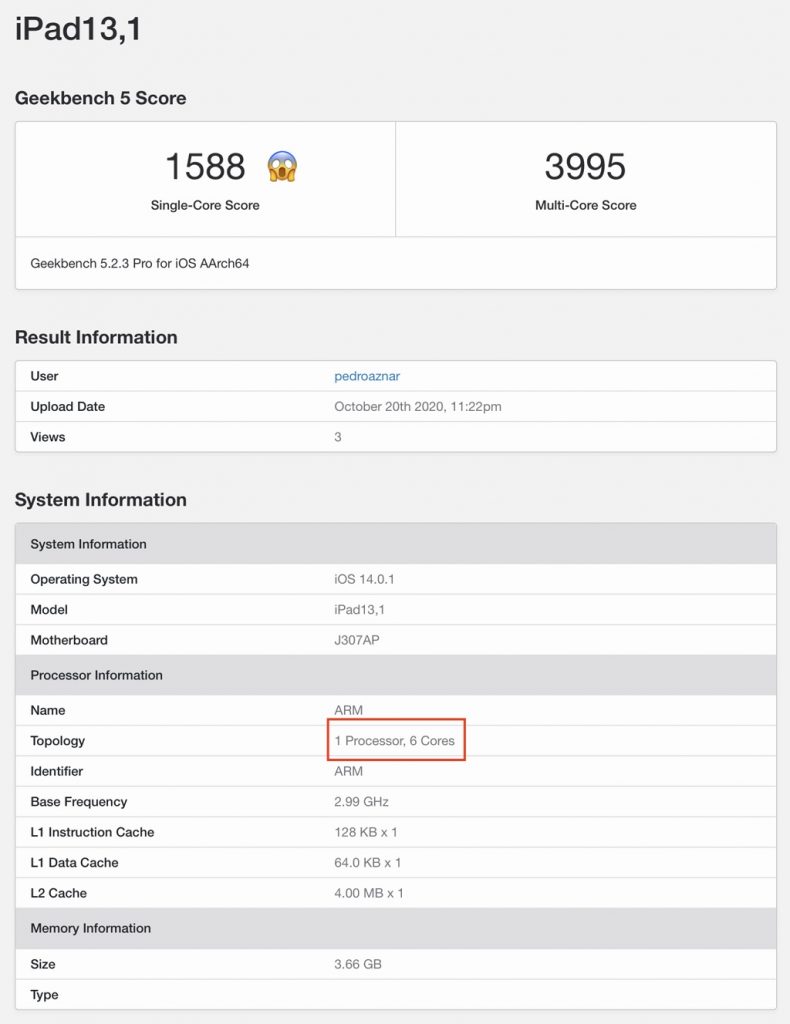
Before continuing with the comparison, I want to highlight the single- core performance: 1588 points . It’s the highest value I’ve got from any test I’ve done on any Apple product so far, including the 16 “MacBook Pro . And how is this A14’s performance behind the A12Z on the general counter? the number of cores it incorporates. The A12Z has 8 CPU cores and the A14 – in this iPad Air – “only” has 6. Here, even taking into account that the multiplier factor does not have to be linear, obviously the A12Z in “Gross” power exceeds it (which is why this model was chosen for the iPad Pro ).iPad Pro we saw in my March review :
We also have to take into account that the A14 that we have in this iPad Air ( and in the new iPhone 12 ) is the first iteration of this generation, so it is likely that in the future we will see an improvement of the processor of this iPad Air on new devices, with more cores. For the device we are reviewing today, you do not need more as it has power to spare.
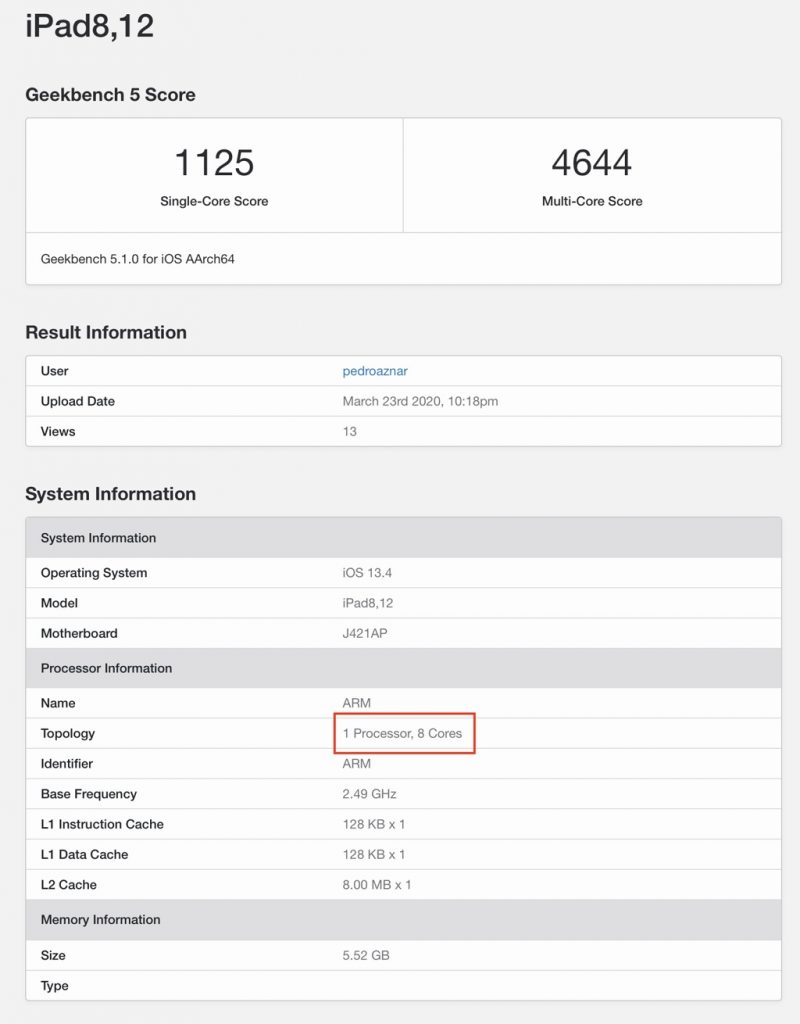
One of the advantages of each generation of Apple processors is energy efficiency , which is responsible for keeping the balance “performance / power / energy consumption” at bay . This A14 incorporates cores intended for efficiency and is also manufactured in 5nmm , a giant step forward since with this technology the speed is increased reducing consumption. For the company, it is important that each new product maintains the consumption standard for years, which is about 10 hours of typical use.
During these days I have done some tests to review a varied use of the device and its life time between charging cycles , and thus check these 10 hours of theoretical consumption. In all of them I have achieved very good results by bringing it closer to the reach that the brand offers us, surfing the Internet, watching streaming series for almost 3 hours, online TV, etc …
Of course, this consumption always depends on how we use the iPad Air , what applications we use, the degree of screen brightness, active connectivity … For my tests, the screen brightness was around 60%, with all connectivity activated ( WiFi, Bluetooth, etc … ) and sharing the sound both by AirPods and by the stereo speakers that it incorporates.
It is precisely at the point of sound that we notice the greatest distance with the iPad Pro: the Air mounts 2 of the 4 used in the Pro to offer one of the best sound qualities of any Apple device. The iPad Air continues to offer good sound with the two stereo speakers ( one on each side, horizontally ), powerful, marked and with nuances, of good quality both to consume content and to create them – but it does not reach the excellence of the Pro model .

About charging this iPad Air, a 20W charger is included with the box : this model supports fast charging and can even use the 45W USB-C chargers of the MacBook without any problem. I consider an important factor the percentage of battery that reaches a device in the first hour of charging , so I measured it in this Air: in 60 minutes, we go from 0% to 50% if we use a 20W charger like the one included in the package . If we use a higher one, we can improve these numbers although in no case will they be duplicated. They are good numbers for emergencies knowing that we can have it half charged if we forget to do it during the day.
Boldly Pro
In the rest of the features we also have good news: USB-C to connect devices such as cameras, monitors, external hard drives or the support for Wi-Fi 6 that will be very important in the future. Remember that this new standard does not only talk about an improvement in speed compared to what already existed before, but also improves the management of highly congested networks such as those we can have at home today, avoiding saturations in the router or between devices.

Apple has been able to calculate very well the situation of this iPad Air within the range: at a certain distance between the iPad and the iPad Pro, although closer to the latter. In my opinion, for € 649 of the entry model and with 64GB it is the best iPad to recommend to those who need something more than what the entry models offer but do not want to go to the extreme of the Pro: it is a very well balanced product in terms of to ingredients from both sides, and very well enhanced in the necessary points (such as Touch ID, or the improvement in the FaceTime HD camera in low light ).
This is the best iPad to blindly recommend, balanced between consumer and professional features – compatible with Pro accessories
If you dare to take the leap and have the design of the Pro and a selection of the best of its functions, the new iPad Air 2020 is your best option . Apple has undoubtedly dared in his idea and raises with him a lineup in the complete iPad family and with many possibilities – supported by iPadOS 14 that consolidates and brings very good ideas to the range.











