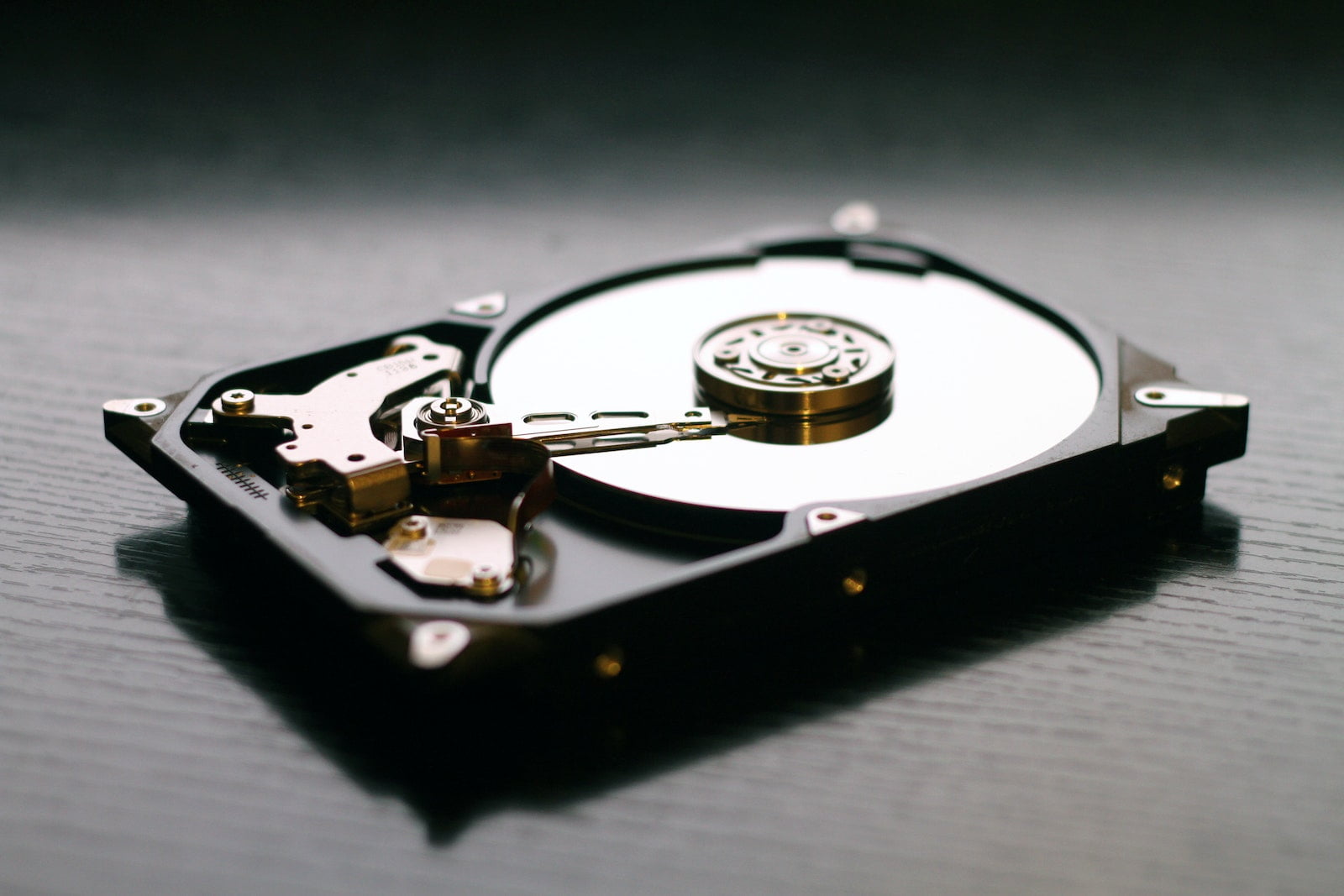It is a problem that data is lost or that we have mistakenly deleted data that is essential and, therefore, having software with which to recover all that information is extremely important.
It has happened to all of us at some time, the fact of being in front of our Mac and realizing that we have deleted a series of information that should not have disappeared or we simply cannot find those files that we urgently need to send by email.
They are situations in which none of us want to be involved, but unfortunately they are repeated more times than we would like, since everyone can have mistakes.
Fortunately we have solutions within our reach that will help us to solve this situation.
Stellar Data Recovery Professional for Mac is the name of the program that will allow us to recover lost or deleted data from any hard drive on our Mac computer, which we are going to talk about in more detail below.
Professional recovery software
Whenever we need to recover a file, we can use Stellar Data Recovery Professional for Mac, a software for recovering lost or deleted data on Mac, whose power and ease of use are hallmarks.
It is capable of recovering data from all macOS storage media, being able to obtain everything that disappeared from HDD, SSD, Fusion Drive or SD cards, from connection systems such as Thunderbolt 3 or other USB-type media, in addition to being able to work with large storages, even over 18 TB.
It can work and recover deleted files on MacBook Pro, MacBook Air, iMac, Mac mini and other models.
It is capable of recovering any file format, since it can return from Office productivity documents, through integrated applications such as Photos, iMovie or Mail, without forgetting the most professional files from apps such as Logic Pro or Final Cut Pro among others.
You can even run a more custom recovery type to restore any format.
Its functions go further
If it only did what we have just mentioned, we would already be talking about an extremely complete software, but it doesn’t stop there, since the functions of Stellar Data Recovery Professional for Mac go further.
You can perform custom scans by allowing us to choose specific file types such as documents, emails, photos, videos, audios, etc.
You can also create an image of any type of drive for a much faster and safer recovery with all types of data.
Stellar Data Recovery Professional for Mac has the ability to monitor the health of a drive, keeping track of its temperature, performance, and health.
How to recover a file in Mac?
It is extremely easy to use this Stellar Data Recovery Professional for Mac, since not only is the interface very successful, but it is extremely intuitive and from the first moment we will see exactly where each option is.
It is so easy that you only need these few steps:
- The first thing we must do is select the type of file we want to recover and then click Next.
- Now we have to choose the unit in which we want the software to search and click on Scan.
- Finally, among all the results we obtain, we can recover all the ones we want and save them in the storage of our Mac.
How much does it cost?
The truth is that right now there are three options to purchase Stellar Data Recovery Professional for Mac.
We can choose between Professional, Premium or Technician, in addition to having at our disposal a version for the Windows operating system.
| Price | 99 dollars (Before 119 dollars) | 109 dollars (Before 249 dollars) | 149 dollars (Before: 299 dollars) |
|---|---|---|---|
| Characteristics | Rec.data permanently deleted Rec. Data Crashed Mac Rec. Partition Data | Everything from Professional Repair corrupted photos Repair corrupted videos Play multiple at once | Everything from Premium Create disk image |
Also Read : Top 5 Ways to Recover Deleted Files on Windows 10