Two years ago the dark theme came to Chrome on our mobile devices to take advantage of one of the novelties of Android 10 .With this mode the browser interface becomes dark, like the few websites that currently support a dark theme, to be more pleasant to our eyes when we navigate in the dark before going to sleep, so that we are not dazzled by the white backgrounds of the websites.
When Google launched the dark theme in Chrome it forgot its search engine, which kept showing blank up to now. After launching last September the dark theme in the web version for desktops of its Google search engine, now said dark mode also reaches the mobile web version of Google, but to enjoy your dark theme we have to activate it manually. We tell you how.
This is how the dark theme of Google.com is activated
To activate the theme in the web version of the Google search engine, the first thing we have to do is enter Google.com or Google.es from the navigation bar or carry out a search. Once inside the Google search engine we have to click on Menu (☰) to display its navigation menu. There we have to in Settings.
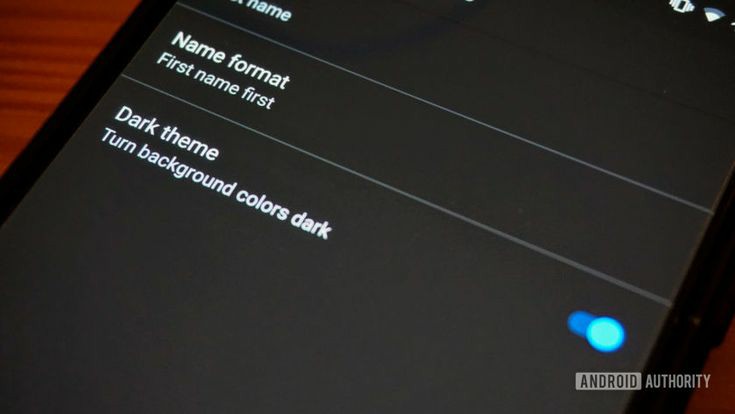
Once inside the search engine configuration, among all its options, we will find the new Aspect option. By default the light theme is activated, but we can choose the dark theme by default , or activate the ‘Device default option’. With this last option, the dark theme will be activated when we activate it from the device’s quick settings or with the battery saving mode. Once the desired option has been chosen, we have to click on the Save button for the changes to be applied.
Once the dark theme of Google.com is activated, the Google search engine will show dark gray tones throughout its interface instead of that radiant white background. All sections will be displayed in dark colors: search results, news, images, videos, Shopping, etc.
After activating from the dark theme settings, a direct access will appear from the browser’s navigation bar. So by pressing the Menu (☰) we can quickly activate or deactivate the dark theme without having to enter the settings.
The dark theme of the Google web for mobile is compatible with some browsers such as Chrome or Microsoft Edge. In other browsers such as Firefox it seems that this new dark theme is not yet supported.

