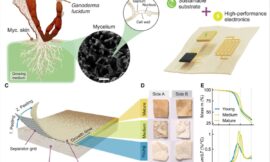That little gray stripe you see in the image is Live Caption, a Google feature that makes the jump to Chrome after going through a small list of smartphones.
The automatically generated subtitles on YouTube are known and used by many users. However, Google has another function designed to make the Internet more accessible to everyone that few have had the opportunity to use.
Live Caption saw the light two years ago starting with the Pixel phones, and then integrated into the some high-end Samsung. Nobody else had this function, until now that we found it in Google Chrome.
As indicated by the XDA-Developers, Live Caption is now available in version 89 of Chrome. To activate it, the process is as follows: enter the vertical points menu in Chrome, click on Settings, open Advanced Settings, search for Accessibility and activate Automatic Subtitles. The files that analyze the voice will be downloaded autonomously in videos and audios.
If you can’t find this function, the version of Google you are using may be older, update your browser and search again. Immediately after activating the subtitles, you can search for a video on YouTube or any other website and check its usefulness. They appear automatically in a small window above the web and below the video or audio, similar to subtitles on Google’s video platform.

For now, they only detect audio in English, although it is a matter of time before this function is extended to other languages, as Google has already proven to be able to transcribe a large number of languages in other applications. If the audio is fast or is not well understood, errors may appear in the transcription.
Subtitles appear in any video or audio from a multitude of websites or platforms, they can be used on Twitter, Netflix or in any content in which English is spoken, even if the sound is turned off. It is a function designed for people with hearing problems, but it can also be useful for those times when we cannot connect the audio of a video so as not to disturb the people around us and we do not have headphones available.