Google Workspace is another Google announcement, its new collaboration platform for small and large companies that comes to replace and unify G Suite. It is a workspace for professional users that integrates all Google services, namely Gmail, Calendar, Drive, Docs and Meet . In this way, workers and users can access all types of documents or content from the same place.
This is the materialization of the announcement that Google made in mid-July that can begin to be used from today. Along with the launch, Google has taken the opportunity to announce a new brand image, as well as new pricing plans adapted to the needs of each company based on the number of employees. Next we are going to review all the news.
Google’s integrated workspace
As explained by Google, Workspace offers a user experience that “brings together the nuclear tools of communication and collaboration, such as chat, email, voice, video calls and content management, in a single experience”. It is, in a way, an evolution of G Suite whose objective is to optimize workflows and avoid having to jump from one tool to another all the time.
The news is summarized in four points : link previews, smart chips in Docs, Shets and Slides, document creation in rooms and PiP ( Picture in Picture ) mode for Google Meet in Docs, Sheets and Slides. Except for creating documents in rooms and PiP mode, all the news will be available from today.
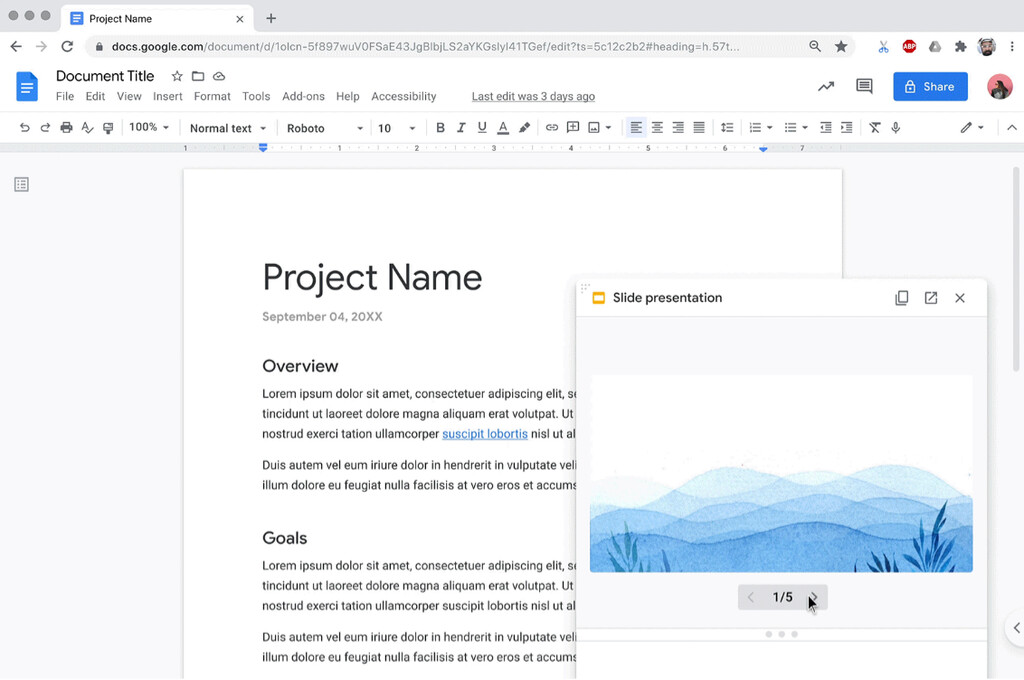
With the link preview , when we are working on a document, users can see what content is linked without having to leave that document. For example, if we are working on a Doc and we link a Slides presentation, we can see what presentation it is and even consult the slides in a small pop-up.
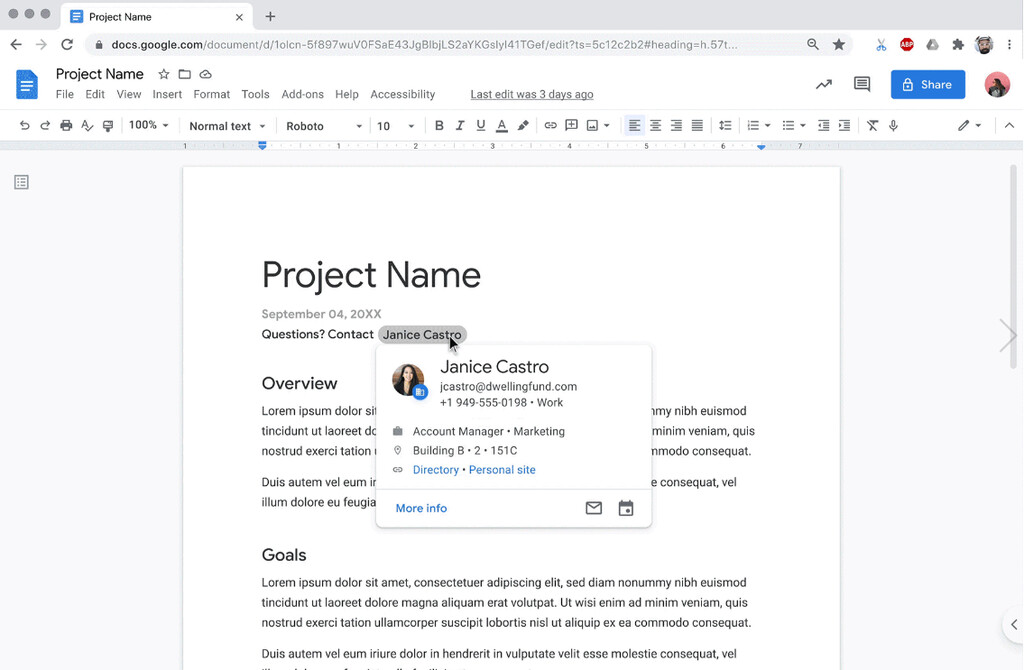
As for smart chips , their operation is most interesting. If we are working on a file and we mention someone, a pop-up will be displayed with contextual information and suggested actions, such as sharing the document with them. We can also see a file of the person with their photo, their email, etc., even if they are from outside our organization.
We thus go to the PiP mode of Google Meet . This mode works in Docs, Sheets and Slides and basically allows you to start a video call with people who are working on a document through Meet, only instead of launching Meet in another window, the video call will be popped up. up on the document. That way, the team can react to suggestions in real time, interact more quickly, and collaborate “in person.”
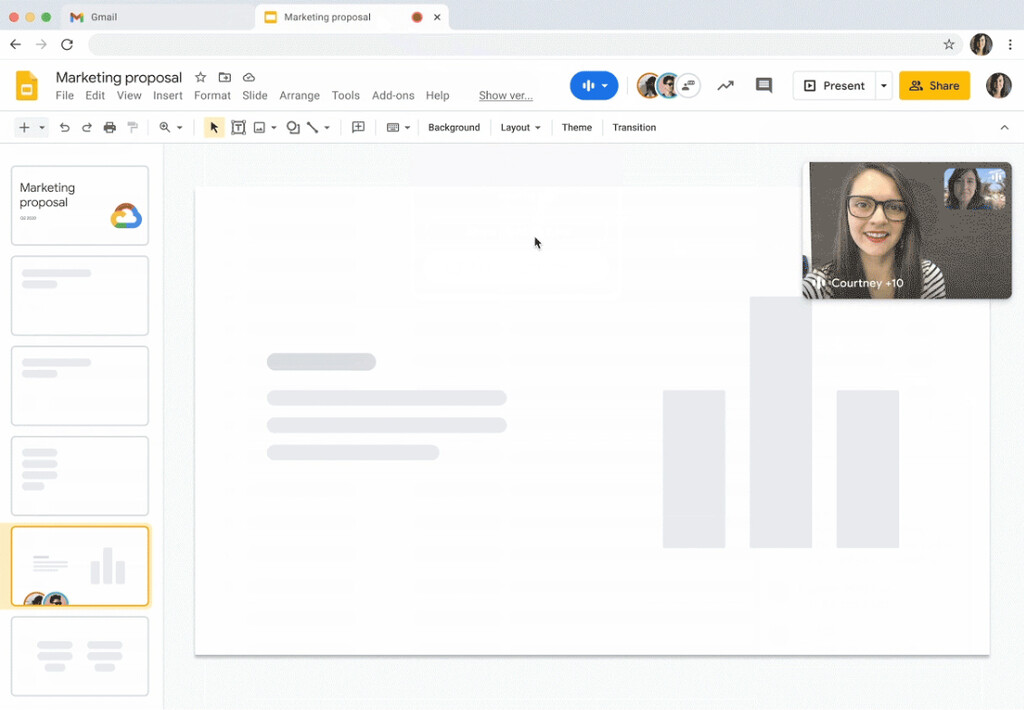
This is the materialization of the announcement that Google made in mid-July that can begin to be used from today. Along with the launch, Google has taken the opportunity to announce a new brand image, as well as new pricing plans adapted to the needs of each company based on the number of employees. Next we are going to review all the news.
Finally, the creation of documents in rooms , which will arrive over the next few weeks. Google Workspace will allow you to create a shared document directly from a room in Chats. Thus, if the team is talking about something worth noting, instead of having to exit the chat, open a window and create the doc, we can do it with the press of a button directly from the chat window. The doc will be created and we can work on it without leaving the conversation.
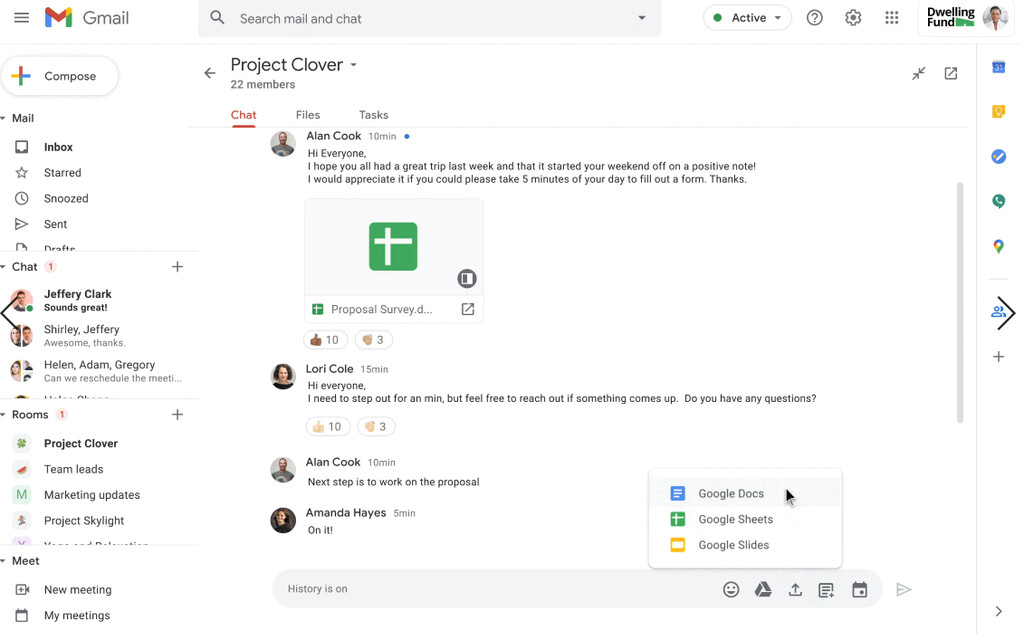
There are also news related to security
Google has also announced news for administrators of workspaces using Workspace. On the one hand, next week they will launch the general data protection reports , a function that allows you to create reports so that admins can better understand how their company’s information is stored.
They will also make it easier to know if an external app meets the verification requirements to access Google Workspace. Those apps that do so will be marked as “Verified by Google” , a title that will appear in the administrator’s control panel and that will allow you to quickly make decisions, such as restricting access to data to those that are not.
The new pricing plans
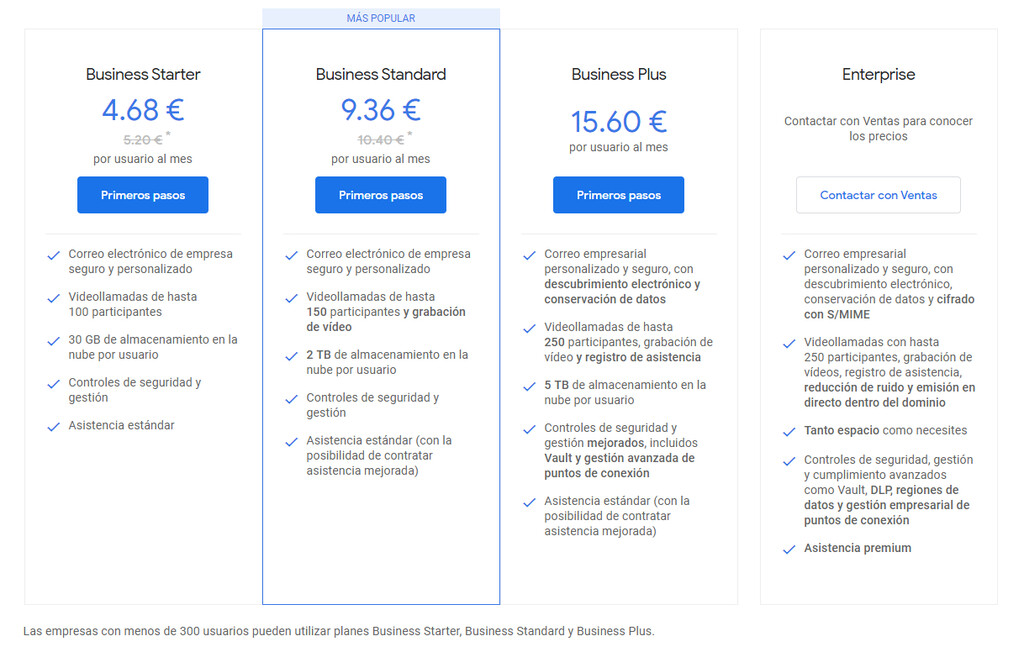
As we indicated previously, Google Workspace comes accompanied by some new pricing plans for small or large companies . For small businesses (those with less than 300 employees) the plans are as follows:
- Business Starter : 5.20 euros per user, includes personalized email.
- Business Standard : 10.40 euros per user, includes greater capacity for video calls and more storage.
- Business Plus : 15.60 euros per user, includes access to tools such as Vault and MDM (Mobile Device Management).
The largest companies have their own offer and from Google they invite you to contact their sales department to find out the price of the Enterprise editions. For teams and departments that want to use Workspace, Google offers a $ 8 per user plan that includes video conferencing and collaboration tools. They emphasize that neither the mail nor the current calendar systems will need to be replaced.
And what happens to those users who are already customers? So far nothing. From Google they explain that these changes will not impact current contracts and that the existing G Suite licenses will continue to work as before until there is a transition. Those companies not ready to switch to Workspace will receive more information in the coming months. Finally, it should be noted that Google Workspace will also reach education and non-profit clients.