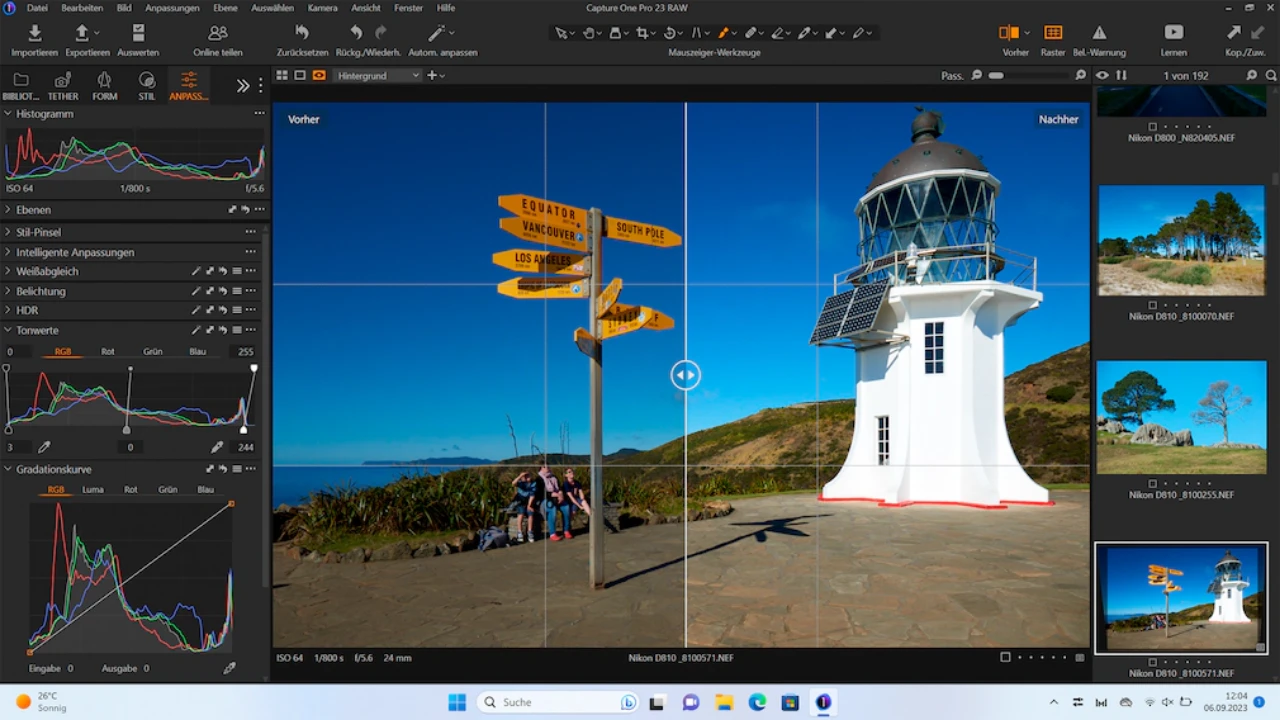If you want to get your photos in perfect shape, you’ll quickly end up with Photoshop – or Capture One Pro. The test says what version 23 of the professional program can do.
For a long time, “Photoshopping” was synonymous with editing images. But there are now plenty of alternatives to the top dog among professional image editing programs: Capture One Pro is a specialist for “developing” photos in RAW format.
Capture One Pro 23: Buy or rent
At Adobe, the professional program Photoshop CC is only available as a subscription, but with Capture One Pro 23 the user has the choice between buying or subscribing: The unlimited use full version costs 349 euros from the manufacturer, some retailers also offer it a little cheaper. There are two versions of the subscription: the desktop version for 18.25 euros per month or 129 euros per year, which is basically the same as the purchased version, but also includes all the new functions that are presented during the subscription. The all-in-one bundle for 24.92 euros per month also includes the apps for iPhone and iPad as well as preferred customer sports – but this is likely to be an advantage for professionals. New versions of Capture One appear approximately every year – as the name suggests: The 23 stands for the year 2023, not version 23. Another method to get Capture One Pro cheaper is to buy a new camera – then there is the full version of Capture One Pro in a bundle with a camera from around 200 euros. If you don’t want to buy or subscribe right away – no problem, you can try Capture One Pro 23 free for 30 days. And a slimmed-down version of version 21 is available free of charge for Fujifilm, Nikon and Sony.
Fine tool (not only) for professionals
Capture One Pro 23 is a real professional tool, which quickly becomes clear when you take the first steps: Image editing offers an extremely wide range of options for editing photos and at the same time can make very fine and very targeted corrections, for example with the help of a luminance mask only on the dark ones Share an image (see image below). Photographers have to train for this. Capture One Pro 23 does not have assistants that take the user by the hand and the use of artificial intelligence (AI) is also limited: the update in August 2023 includes AI-based automatic dust removal was added, otherwise there is little to be seen of AI. Not bad, because even without AI you can work quickly with Capture One Pro 23, for example thanks to the many keyboard shortcuts that can also be individually adapted and supplemented, as well as the SpeedEdit function: simply press a quick key, for example Q for exposure, W for Contrast or E for brightness, and then move the mouse left or right while holding down the mouse button. Capture One Pro then immediately adjusts the respective setting without the user having to click in a menu or selection box. And if you want to do it with just one click: no problem, there is the Automatic Adjust function in the formula bar(see image below). Users can find very extensive help on the functions and many tutorials on the Capture One Pro help page, although most of it is in English.

Fully focused on RAW files
If you choose Capture One Pro 23, you should take photos in RAW format. On the one hand, Capture One Pro only offers the full range of functions here and, for example, creates panoramas or HDR photos with an extended contrast range exclusively from RAW files. On the other hand, Capture One Pro offers a particularly large number of editing functions, such as correction profiles for lenses and cameras. This makes it particularly easy to correct slight vignetting or distortion, which occurs particularly with wide-angle lenses. There are several hundred profiles for Capture One Pro, for example for lenses from Canon, Fujifilm, Sony or Nikon.
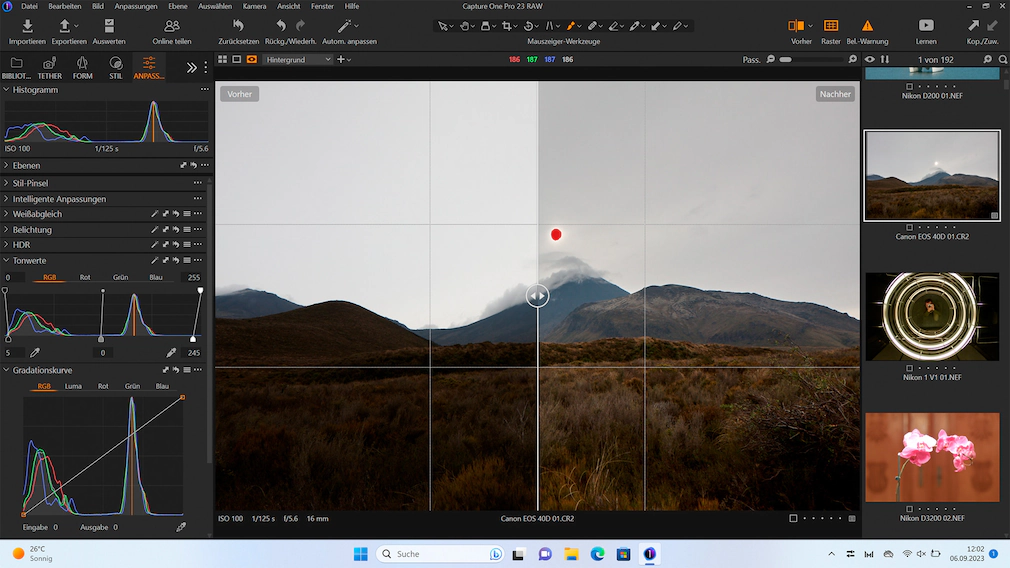
When is Capture One better than Photoshop?
It depends: If you are a photographer who primarily wants to develop photos perfectly, this is a real alternative to Photoshop and Lightroom – for those switching from Lightroom, there is even a variant of the work interface (called migration) that is similar to Adobe’s software. If you’re a graphic designer who wants to put together a new one from several images, you won’t be able to get by with Capture One Pro 23 alone. This requires another program such as Photoshop CC. Because Capture One Pro uses the layers function primarily to place adjustment layers on the original image. Capture One Pro is more reminiscent of programs like DxO PhotoLab 6. The style function function from Capture One Pro (see image below) is similar to the Nik Collection 6 tools Analog Efex, Color Efex, Silver Efex and Viveza.
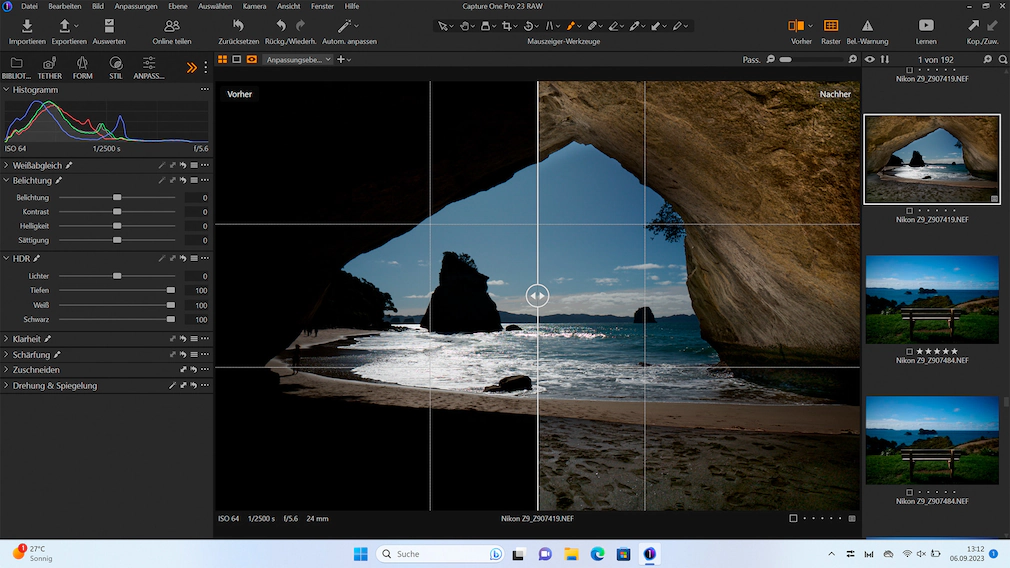
Photo management sessions or catalogs
Image editing programs often work with a library, sometimes built-in like Lightroom CC, sometimes as an additional program like Photoshop Elements’ Elements Organizer. The advantages: This makes it easier to manage images, for example by adding keywords. You can also easily filter the recordings according to criteria. But the system also has a disadvantage: Creating the library (called the catalog in Capture One Pro 23) (see image above) can take quite a long time if a few hundred or thousand images are imported, since the programs always create thumbnails of the actual images and add the recording data to the library. With Capture One Pro, you can continue working during the import: the creation of the thumbnails runs in the background.
In addition, the library is constantly growing, which can quickly lead to space problems on a laptop with a small SSD. Capture One’s alternative to the library are the so-called sessions, which work similarly, but are only intended for a limited number of recordings, such as all the images from a photo shoot or the photos from your last vacation. With sessions, sorting is easier and the software reacts more quickly because fewer photos have to be managed at once. In addition, with Capture One Pro, both sessions and catalogs can be saved to an external storage device, such as an external SSD, and thus edited on multiple computers.

Control camera from computer
The first versions of Capture One Pro were developed for Phase One medium format cameras such as the
Phase One XT, which were primarily used for larger photo shoots in the studio. This shows the sophisticated
remote control function. The best way to do this is to connect the camera to a laptop or PC using a USB cable. Why via USB? Because Capture One Pro shows its strengths especially when editing RAW files and the enormous amounts of data generated are quickest on the computer via USB. Once connected, an extremely large number of camera settings, not only exposure mode, ISO sensitivity, aperture or exposure time, but also less frequently used ones such as color profiles, can also be controlled by the computer.
All images can be automatically transferred and then edited with Capture One. In the test, this worked perfectly with the professional system camera Nikon Z7 (also works with the successor model Nikon Z7 II and many other system cameras). If you wish, you can also send the images via WLAN to your smartphone or tablet with Capture One Live.
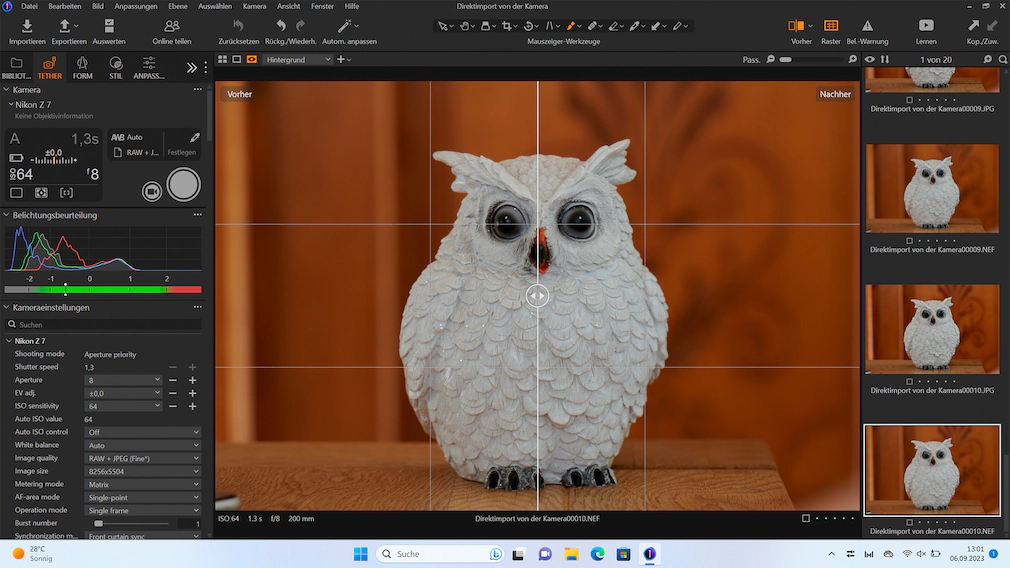
Test conclusion Capture One Pro 23
If you want to develop and edit photos perfectly, Capture One Pro 23 is the right choice: The program offers a lot of editing options. Here Capture One Pro is a real alternative to Lightroom and Photoshop. A real highlight is the sophisticated remote control function. However, Capture One Pro also requires a lot of training time. Once you become familiar with the program interface and key combinations, you will achieve top results very quickly. And if you subscribe to the all-in-one version, you can also edit photos on your iPhone or iPad.