Telegram is one of the most complete instant messaging applications available today. However, unlike other apps, such as WhatsApp, it is not the most popular.
One of the most disturbing things about this service is that, to register, you need to provide a phone number. Ultimately, this can be a problem for some people, who prefer to keep this information private.
Luckily, Telegram allows you to hide your number, allowing you to have greater control over who can access this information.
Steps to hide phone number on Telegram from Android
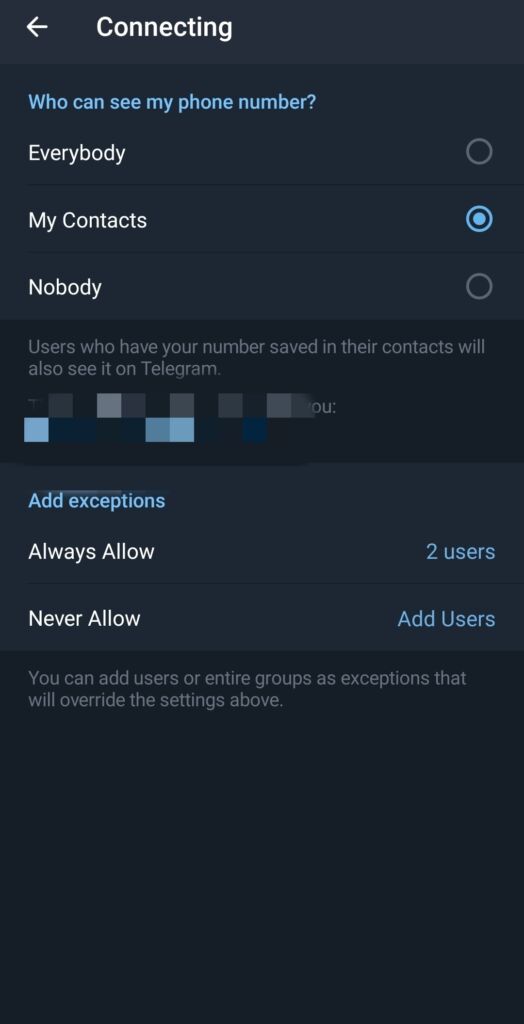
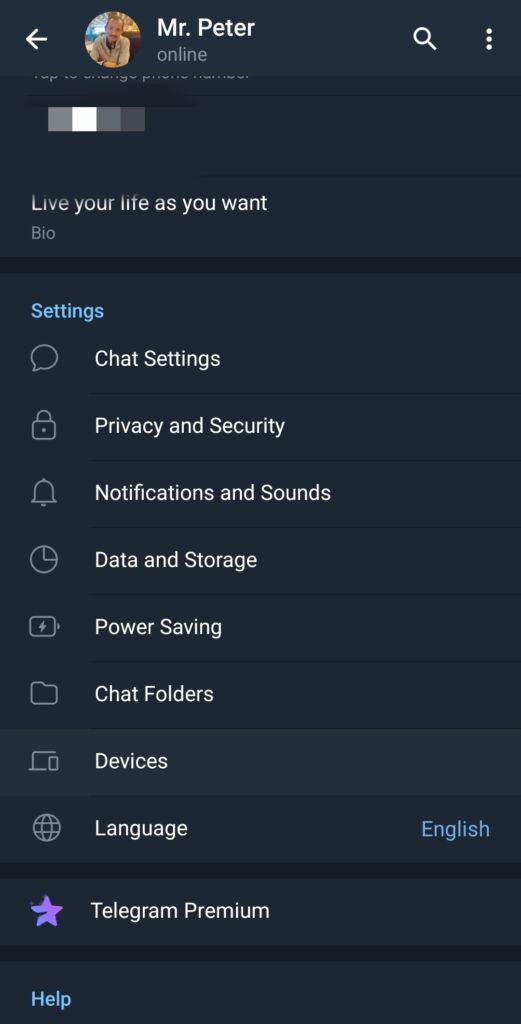
- Open Telegram on your Android mobile.
- In the upper left corner, you will see an icon with three horizontal lines, tap it to access the main menu.
- Now go to Settings.
- Select Privacy & security and then Phone number.
- Within the Who can see my number section, you will find three options: Everyone, My contacts and Nobody. To hide your number, select Nobody.
- Now, there will be a new section called You can find me by my number. We advise you to select My contacts.
- Finally, just tap on save the changes and that’s it.
Steps to hide your phone number in Telegram from iPhone (iOS)
- Open Telegram on your iPhone.
- Go to the Settings tab, located in the bottom menu of the screen.
- Scroll down to the Privacy and security section, select Phone number.
- You will see three options and here you must choose Nobody.
- Under Can you find me by my number select My contacts.
- Now, simply tap on Back and your number will now be hidden and no one can see it.
There are several reasons why you may want to hide your phone number on Telegram. For example, if you don’t want everyone to know this information, you can hide it so that only the people you want can see it.
Also, if you are receiving a lot of spam from groups or other people you don’t know, you can hide the number so they can’t send you more messages. Likewise, you can also protect yourself from scams, identity theft, as well as malware.
In case you change your mind and want your contacts to be able to see your phone number, you can change the settings by following the same steps above at any time.
Telegram cares about the privacy and security of users. It is for this reason that it offers the possibility of protecting your personal data with this function, which can be activated easily and simply from the application settings.
Also Read | How to use personal photos as Amazon Fire TV screensaver


