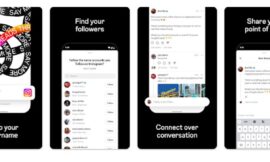The novelty that Google presents us is quite interesting because we can share apps with whoever we want. All we need is proximity between both Android phones and be aware of the fine print that we have below.
Android is a Google operating system and is active on more than 3,000 million devices around the world, so it is quite likely that we know someone who also has an Android mobile.
In which case, if in the conversation the new application that we are using has emerged and that person wants to know it, we will have two options, either share it directly with her through the PlayStore or we tell her the name and that she looks for it in the store apps.
Now Google is implementing the ability to share applications between Android users with 2 simple taps and without leaving the official PlayStore.
How to share apps between nearby devices using PlayStore
Very soon this PlayStore update (version 24.0 onwards) will be available to everyone worldwide, but for now it is a test that only a few have access to. The method is very simple and we accompany it with captures:
- Click on the 3 horizontal stripes in the upper left corner and then on My applications and games.
- At the top we see different tabs, well, one of them has to be Share.
- There we will find the option to “Send” or “Receive” applications from another Android mobile.
- In both options, we have to allow the Play Store to access our location.
- Next, we choose the app (or apps) we want to send, we look for the receiver who must have clicked on the Receive option when it appeared on their screen.
- When the pairing request is accepted, the transfer begins.
- At the end of the download, the receiver only has to click on the Install option.
- Finally, we disconnect the pairing and end the process.

In a matter of seconds we have shared various games or applications with someone close to us and without spending data. We can even share it with our secondary mobile. Whatever the case, it always has to be an Android mobile.
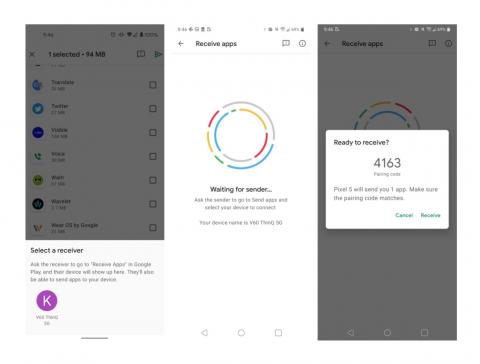
It is similar to when a few years ago, when mobile data did not exist, people wanted to take photos and used the Bluetooth connection to share files between devices.
Also Read | Is it necessary to install antivirus on your iPhone or Android?