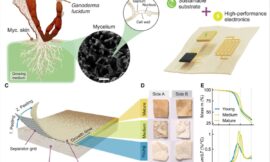Google convert option has made easier to convert different units within search or paragraph. While we are reading a news, units of measurement such as meters, kilometers, liters, or different currencies such as dollars, pounds, yuan, etc. appear. Now, with a single touch, we can convert them to whatever we want.
When we were little we needed a table to know how many meters a kilometer has, then we learned to calculate “by eye” how much is the difference between different currencies such as the pound, the euro and the dollar. But now, just by reading a text, we can know all that information.
It is not known when Google launched it, but it reached us today. When reading a text where an amount appears next to a unit of measure or a currency, when selecting that text, the option to “Convert” appears on Google.
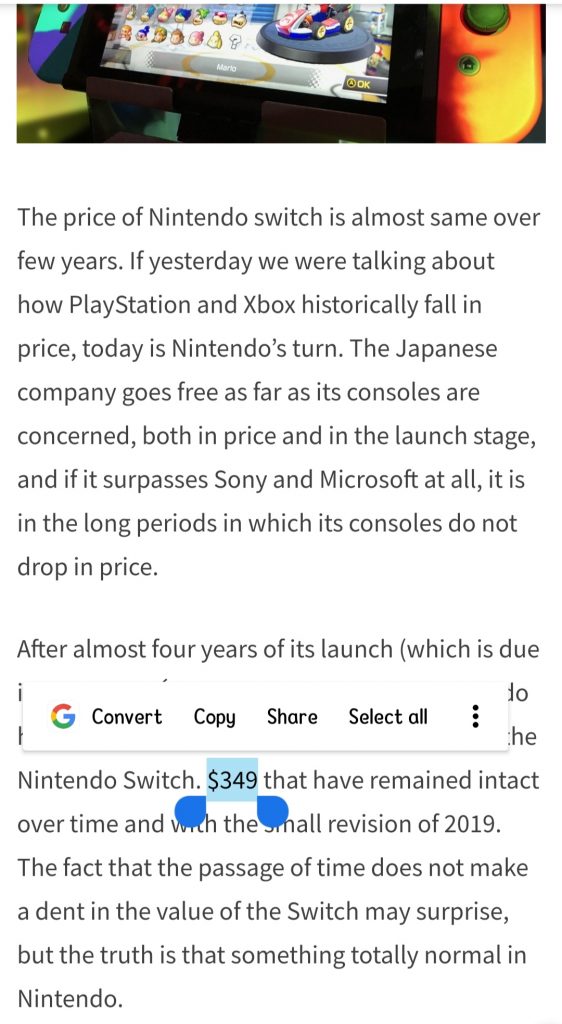
Previously it did not work in other languages, but now it does. All you have to do is open any website, even if it is to search for “kilometers” in Wikipedia and when selecting the amount “1000 m” the option to convert appears.
At the moment it only comes out with currencies and units of measurement such as kilometers or liters, for example. We have tested it with inches and it does not work, we assume that little by little they will introduce new conversions.
Before this novelty emerged, we had to do the conversions manually. That is, Google “1,000 m” or “How many kilometers are 3,000 meters”, as well as other variables. There was also, and still is, the option to ask Google’s smart assistant to convert us measurements.
Of course, this new function is part of the smart selection of Android, but sometimes it does not work properly and it is up to us to select the text we want to convert in Google search.
The only thing you set by default is, the euro. That’s on a location basis. If we want to change from millimeters to meters, we must adjust it manually when the converter appears on the screen, unless the change we want is exactly what we want.