The intelligent speakers are more fashionable than ever and, although it was not the first, Apple was also placed in this world starting with the HomePod mini. And from the large format it went to the most compact although largely maintaining what they wanted to offer in the former, putting it to the test here in the Apple HomePod mini analysis.
It is a lightweight and small format speaker, almost more in the style of the Amazon Echo Dot than that of its predecessor. Although we see that the design lines and materials have been preserved, in addition to the idea that the small new members of Apple’s HomeKit family are, in turn, an alternative as its control center. In fact, we have been able to test two Apple HomePod mini with one of the new Nanoleaf smart bulbs , getting a little more out of the Home app.
Apple HomePod mini datasheet
| DIMENSIONS | 97.8 x 84.3 mm |
|---|---|
| WEIGHT | 355 g |
| CONNECTIVITY | WiFi 802.11n Bluettoth 5.0 UltraWide chip for proximity |
| REQUIREMENTS | iPhone SE, iPhone 6s or later iPod touch (7th generation) iPad Pro, iPad (5th generation or later), iPad Air 2 or later, iPad mini 4 or later With the latest version of iOS / iPadOS |
| AUDIO TECHNOLOGY | Full driver, dual passive radiators Surround sound with acoustic waveguide Computational audio Four wide-spectrum microphones Multiroom support Stereo pairing support |
| SUPPORTED STREAMING SERVICES | Apple Music Apple Podcasts TuneIn, iHearRadio, Radio.com |
| TOUCH CONTROL | Touch pad for playback controls |
| VOICE ASSISTANT | Siri Intercom operation |
| HOME AUTOMATION | Hub HomeKit |
| PRICE | $131 |
Design: the essence of a large Apple HomePod mini in the size of a small ball
Symmetry and simplicity are usually the reins that pull the design in the brand’s products and the new HomePods have been no exception. Both in its white and black tones (which we have analyzed), it is a sober and minimalist speaker, more discreet than the large Apple Homepod mini due to its size, more or less that of a small ball or a fruit the size of a persimmon. Persimon or a grenade.
According to the data sheet, they are 97.8 millimeters wide by 84.3 millimeters high, making it almost a sphere about 10 centimeters in diameter . It is slightly more compact than the Amazon Echo Dot, although its weight is about the same (speaking of the Dot with a clock).

They are almost 10 centimeters different from the height of the HomePod “senior”, which represents a much more discreet and manageable alternative than the first Apple speaker. Of course, although the shape becomes spherical from cylindrical, what does not change is the upper circular cover and the mesh that covers the entire speaker system and components of the product.
Thus, once again we see a simple speaker, without protrusions, with continuity solutions that preserve the harmony of the aesthetic lines and with tactile surfaces instead of physical buttons, whose actions we will talk about later. These surfaces appear on the upper cover (only those of the volume controls are indicated), where we will see that the LED lights up according to the activity of the device and how we interact with it.
This is not a wireless speaker (and it’s a shame); It has a cable that starts from inside the device and emerges in the form of USB type C (no, there is no Lightning here). In this case, in addition, despite being a product of the most recent of Apple, the box includes the 20W charger with which they work.
This is not a wireless speaker (and it’s a shame); it has a cable that starts from inside the device
The spherical body of the HomePod mini is once again encased in the seamless acoustic mesh we saw in the first HomePod. According to Apple, the mesh does not interfere with the sound so that it enters and leaves without acoustic variations, although we will talk about its performance later.
We may like the design of the new HomePod mini more and less, achieving more differentiation from the Google Nest mini and from the rest of the larger proposals with a different scheme (at least until the Samsung Home Mini appears, if it does. Spherical in theory also favors the emission of sound, which follows the same acoustic principles as its older brother by having an acoustic wave guide that carries the sound to the bottom of the device and out. The idea is to obtain surround sound 360 degree and at least the aesthetics meet this angle almost perfectly.

Parallel to the glass touch panel, a plastic base is placed with the CE marking and the brand logo (it would not be an Apple product without its logo somewhere. Overall it is a discreet product and electrostatically not bad in as it does not attract more dust than any other, looking well built and with good quality materials to the touch.
The touch surface is what is more susceptible to getting dirty if we get used to controlling it with taps , although it is easily cleaned and as we will see below, it is an interaction that we will end up doing little. Add that the cable is braided and gives the feeling of being quite resistant, and although we cannot disconnect it from the speaker, the fact that it has USB type C is something more practical than if it had the plug directly to be able to connect it directly to the computer or to be able to replace the minus the charger having problems in the future.
Setting up and configuring the HomePod mini
It is possible, first of all, to make a possible spoiler to whoever is reading this review in the hope of finding a gift or sound solution for the home without being a user of an iOS device: as we have reflected in the table of technical specifications, the speakers Apple are only compatible with smartphones or tablets of the brand (perhaps an iPod). It will be a nail and flesh speaker with Siri and nothing that does not respond to said voice assistant will be compatible with these speakers. Devices that must also have the latest versions of the corresponding operating systems installed ( iPadOS 14 or iOS 14 ).
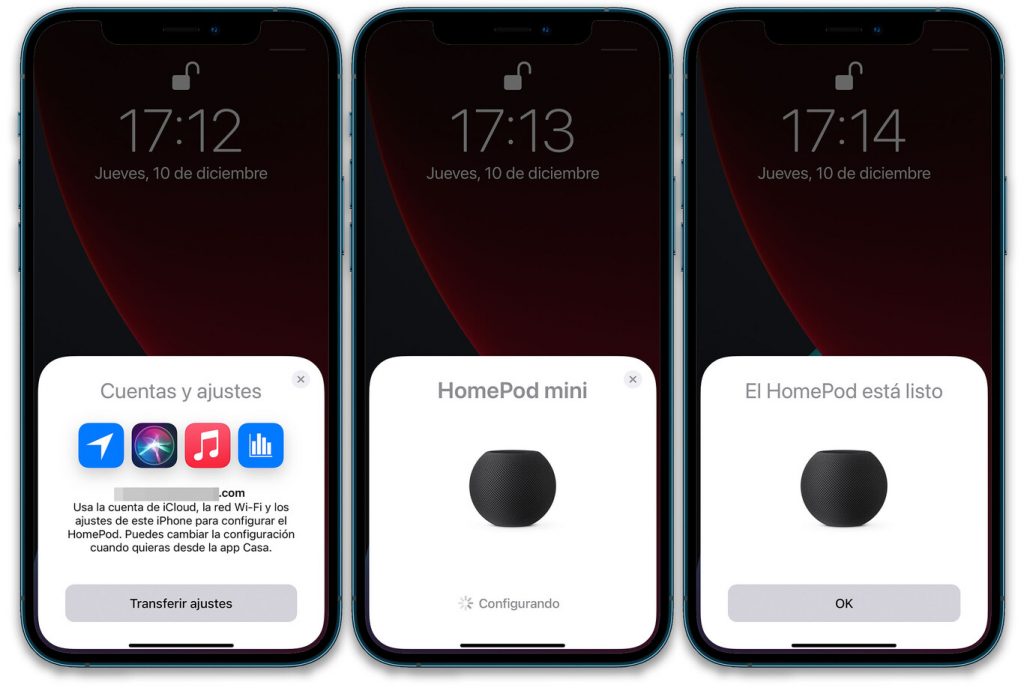
Having clarified this, with a compatible device the connection and synchronization is very simple . It is enough to connect it to the current and bring our iPhone / iPad / iPod closer, in which a small warning window will appear (whether we have the device activated or on the lock screen), as it appears with the Apple AirPods Pro. Of course, and having the WiFi ready, we will need it for subsequent operation and for the initial set-up.
This small window is a simple wizard that guides us in the synchronization and activation of the device. We will have to accept the permissions that it asks us to start the operation and be able to execute all the functions and be close to the HomePod , since there will be a moment when we will pair it as in the Apple Watch: letting the camera read the drawing that appears in this case on the top glass of the HomePod mini.
After a few minutes, the device is finally installed and appears in the Home app with the habituation that we have assigned. We have tried to install them several times and have not had problems at any time.
Thus, as was the case with the HomePod and the rest of the devices that we synchronize in the Home app, we will associate the speaker with one of the rooms that we have configured (or create another). This will be essential for subsequent management, either from the mobile device or from Siri (in this case if we want to send an order to a device that is not nearby).
As we anticipated, the HomePod mini comes with its 20W power supply that will be the one that works with it. Any charger with USB type C that we have will not be worth it, in fact not even the one on the 18W iPad Pro (2020) will work. We will know because connecting it to the HomePod mini will not work and a blinking amber light will appear.
By default, every time we go to a HomePod mini, the one who “hears us” will respond, or we will have to specify Siri to play or do the action we want on the HomePod mini in each room (just say “Hey , Siri, play X content in X room ”if we are in another). But now we will see that several can also be combined , as already happened with the HomePod “senior”.
The functions of the HomePod mini
Thus, the Home app will be the axis of configuration and management of the Apple HomePod mini in most cases, speaking above all about the configuration, the associations with other devices and the automation. After the installation process that we have described, the device will appear in the app interface, and by pressing and holding on it, the configuration menu appears (not by simply pressing, that way we activate it).
It is interesting to review this section before anything else since there we will have gathered quite a few of the functions that the HomePod mini offers. The first thing we see in this interface is the possibility of adding an alarm , which we can configure to sound with a tone or with Apple Music content, and we can also adjust the volume if we wish.
In addition to alarms, we can change the room or deselect that it is among the favorite devices at home, then moving on to automations . This is one of the most interesting sections to be able to program the operation according to a time, the time of day, if we enter or leave the house or the compatibility with a product. The creation of environments is also in this line, being able to ask Siri to activate it directly by pronouncing the name (for example: “Hey, Siri, ‘it’s Christmas already'”).
For example: we can configure the HomePod / s to play certain music (or something random) when entering the house, to turn off when we leave, to activate / deactivate at sunset or when another device is turned on. In our case, we have tried to synchronize it with the Nanoleaf bulb and it has gone well, although this will always depend on the proper functioning of the WiFi.
Another interesting function is the stereo that is also inherited from the first HomePods. It is about that this function can be exercised with two speakers, so a sound system will be created for the speakers in the same location, which we will indicate at Home when configuring it (from the options of one of the speakers).
Among the novelties is the intercom, which makes sense the more compatible devices we have, since it is a kind of walkie-talkie between speakers or also devices such as the iPhone, the Apple Watch, AirPods and even CarPlay as long as they are in the same home . In this way we can send small audios to another room or person, which is quite useful for family announcements, although more possibilities could be added such as sending to a specific device ([user’s] Apple Watch, etc.), since at least currently does not allow it.
Here it should be noted that Siri is the true hidden and virtual protagonist of the HomePods. The tactile interaction is complete with the touches that we can make on the top panel, but both for music reproduction, as for the intercom, as well as to act as a home automation center, voice interaction is the one that makes the most sense , as with any other smart speaker.
If we have an iPhone with the U1 chip we can “take” what we are playing on the Apple HomePod mini to the iPhone. Although what perhaps would make more sense is the reverse function, which is not yet available (but according to Apple it will be coming soon).
There are positives and negatives here. Siri hears us very well , understands us even if we are not too strict with the commands and we do not have to be in front of the speaker, it hears us from any corner of the room. But the requests are quite restricted to the Apple universe, so we lose the option to request playback on Spotify and some other widely used third parties. Of course, they are opening and WhatsApp, Pocketcasts, Things 3 and others are supported, in fact, if we ask for a radio station directly, it will strip TuneIn (without having it installed).
- Among the tasks that we can ask the HomePod to “sing” Siri are:
- Add reminders.
- Create notes.
- Find an Apple device (Search function).
- To inform us of the traffic or any data dependent on Maps.
- The weather forecast.
- Tell us the events or add one to the calendar.
- Have something translated for us (if the iOS Translate app supports those languages, if it doesn’t, it will tell us).
- Playing music with Apple Music
- Etc.
More or less those that are possible with any other device, but without interfering with a visual interface. Of course, it will be convenient for us to have a good connection, because if our Wi-Fi is not very powerful or the HomePods / iPhone have low reception, many times it will not be possible to establish a connection between them or activate all the functions, especially those linked between the HomePod and the iPhone.
The sound of the HomePod mini
As with its photography phones, Apple says it relies heavily on computing to improve performance. Thus, inside this small speaker, the Apple S5 chip (that of the Apple Watch Series 5 ) is integrated, which, supported by its software, analyzes the characteristics of the content to adapt the emission and the action of the transducer (with neodymium magnet) and passive radiators in real time.
As we said before, the HomePod mini uses the same acoustic principles as the original HomePod, but in this case there are not seven, but four microphones. Three are dedicated to meeting the user’s requests (Siri’s “ear”) and a fourth that is oriented inward and that serves to isolate the sound it emits itself so that Siri understands us better without stopping the music.
All of this is theory, but what happens in practice? Let’s go in parts, it’s worth it.
What we have defined as a kind of cancellation of its own for Siri works very well; We can already be listening to ‘Uprising’ by Muse at 80% volume or whatever we want, that if we say “Hey, Siri” and an order the HomePod mini will hear us well. In fact, it hears us well even if we have another quite loud external sound in the background (a playback on another device, traffic noise, etc.).

Speaking of music, the truth is that it is surprising that in such a small speaker the sound is emitted so clearly even at high volumes (about 72 decibels). Perhaps what stands out the most is the good bass performance, which is outstanding . Although this has a small possible drawback (because there are users who look for this): despite not having a wooferLike the HomePod, the vibration with a song that pulls powerful and continuous bass (such as Kanye West’s ‘Love Lockdown’) will be transmitted throughout the table (without distorting the sound and signal of the good bass punch , yes). You can try to fix yourself by looking for a small base that absorbs this vibration if we do not like it, that although it is a few centimeters thick given the dimensions of the speaker, it will not require a diameter beyond 5 centimeters.
The vibration with a song that pulls powerful and continuous bass will be transmitted throughout the table
Speaking of power, the little HomePod roars at about 93 decibels at maximum volume (measuring right at the sound output), which is about 85 ambient . It is not a record volume by any means (it is less than what the speaker of a current smartphone gives in terms of decibels), but it is more than enough to set a room. In fact, if the room is small and we do not want a very high volume, it will be enough to leave it at 50% (which according to what we hear will be around 57-60 decibels).
In general we find a constant definition , which we repeat comes to surprise given the size of the speaker. This speaks well not only of the design of the internal and external structure, but probably the work of the S5. Overall quality will fall short of a larger speaker (which you might think from physics), but in its size range it performs better than expected.
It is also good at the dynamic range level and if we listen to voice content, such as radio, podcasts or YouTube videos. In fact, it does a very good treatment when they are voices, even when the recordings are not of the best level.
Working in stereo with another HomePod mini the performance is correct, without interference, throat clearing or any kind of problem. Of course, as they are not wireless we will have to have two plugs available wherever we want to put the stereo.
In fact, in standard mode (not stereo) we can perfectly reproduce different content from different sources on each speaker without problems. We qualify, with a good Wi-Fi connection and having to stop the playback on the iPhone to choose another source via AirPlay (if we don’t pause it before it won’t connect).
Note that the 360-degree sound works very well. As with the original HomePod, there is no “front and back” for this speaker and the sound is heard well regardless of where we are compared to the HomePod mini.
However, neither can we speak of perfection far from it, especially if we are used to bigger and more powerful speakers (like the original HomePod itself or a “senior” Amazon Echo ):
- The volume, as we have said, is not a record. Although it is enough (especially if we do not want to disturb the neighbors), it does not gain in power compared to other larger ones.
- The Home app (or the iOS settings) do not provide any extra tools to customize the sound: equalizer, profiles, etc.
- Compared to the original HomePod: it does not have spatial detection technology ( beamforming ) with which to adapt the sound to the room, it does not support the Home Theater function with Apple TV 4K, it does not have the subwoofer ( woofer ).
- It cannot be paired with an external advanced sound system or subwoofer.
- We may miss that Siri shows us lighting on its touch panel that indicates the volume level: in this way we should not look at the iPhone / iPad and it is something that we have seen for a long time in the speakers with some type of LED or lighting, such as the JBL Pulse 3 .
- Apple is opening up to third parties, but if you don’t have Apple Music the experience will probably be very lame.
- It is not wireless: a battery would increase its size, but taking it from one place to another would be a great addition (although we would have to touch Home each time if we do not remember where we have assigned it when calling).
Our opinion
Behind a great smart speaker there should always be a great voice assistant, but also enormous compatibility. The Apple HomePod mini are not large in size, but in performance, although they are made for the user of the Apple ecosystem .
This means that in terms of compatibility with other devices and software , in some respects Alexa and Google Assistant are still ahead of Siri. Although the compression of Apple’s assistant is better than that of Amazon and that the level of complexity of the shortcuts allows to create interesting commands, the skills and compatibility make a device with Alexa can be more versatile in general.
The performance is exemplary for their size. As we have explained, it is a surprise to find such a well balanced and defined sound in a speaker of this size, of quality even at volumes annoying to the human ear.
Siri is a good squire and hears us very well through a Apple HomePod mini, but the Home options may be a bit short. Although above all what may be a requirement for its proper functioning, beyond being accommodated in the brand’s ecosystem and having at least one compatible touch device, is having a good Wi-Fi connection.
Since its price is considerably lower than the original HomePod, it can be a good competitor in your own home by giving good experience and a maintained and high quality . Although the ideal profile to enjoy this device actually includes having several in different rooms of the house, both for the intercom function to make sense and for the comfort of interacting with Siri on several sides or being able to have the desired music in different rooms.
Also Read | How to open old apps and games in Windows 10