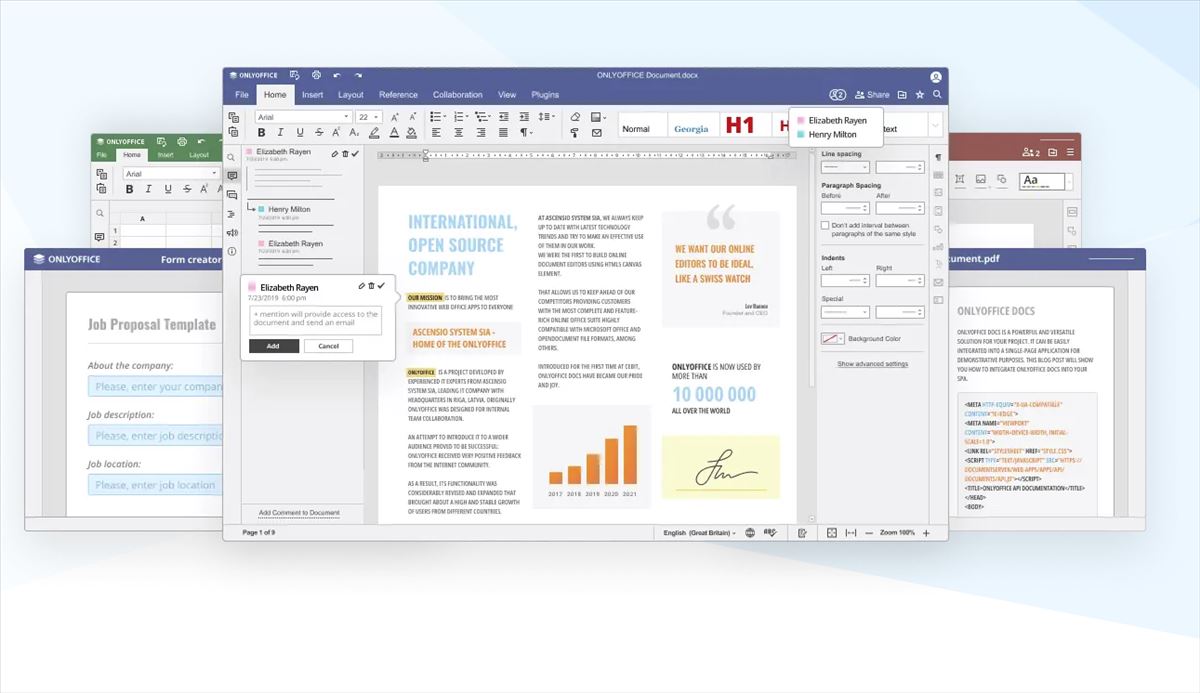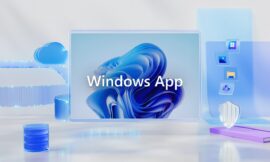ONLYOFFICE Docs has established itself as one of the most robust open source office suites on the market. With a user base exceeding 10 million, the platform continues to evolve to meet the demands of both business and education.
Version 7.5 brings with it a series of updates and new features that reinforce its usefulness and versatility. Among the most notable are a PDF editor and automatic hyphenation, but there is much more that we detail here.
PDF editor
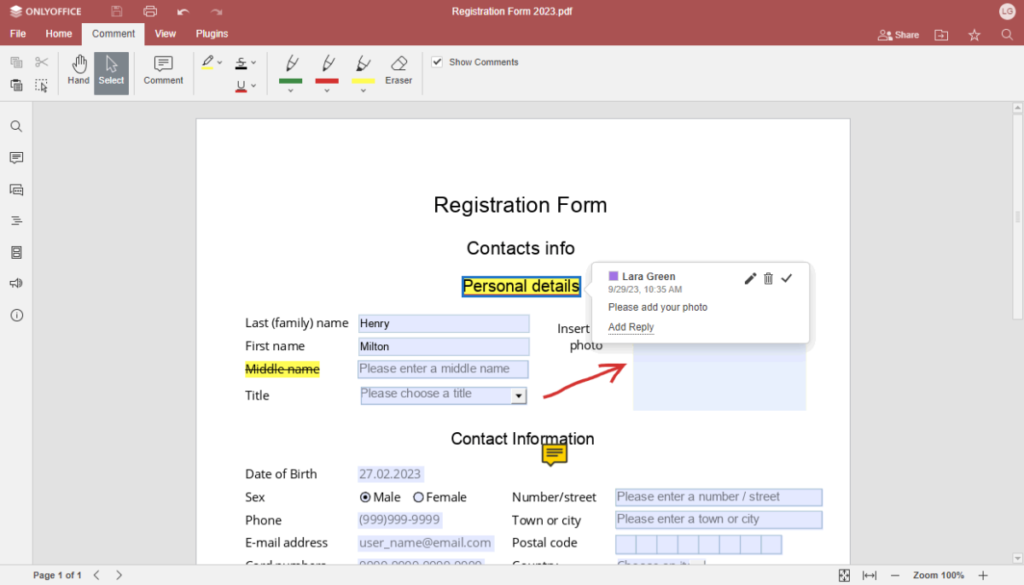
In today’s business environment, PDF (Portable Document Format) has become a standard for document distribution and sharing. Its ability to maintain content integrity makes it an indispensable tool in various workflows, from signing contracts to distributing manuals and guides.
Version 7.5 (already on github, from where you can download ONLYOFFICE docs ) introduces a completely new PDF editor that goes beyond simply viewing documents. This editor allows a series of interactions with the document that previously required specialized software. Among the most notable features are:
Annotations and Text Markup
The editor allows you to annotate the document, which is especially useful for collaborative review. Text marking options include highlighting, underlining, and strikethrough. This makes it easy to review contracts, proposals, and other important documents without having to leave the ONLYOFFICE environment.
Form Filling in OnlyOffice Docs
PDF forms are common in business processes such as onboarding new employees or collecting customer data. ONLYOFFICE’s new PDF editor allows you to fill out form fields directly in the document, eliminating the need to print, manually fill out and then scan the document.
Comments and Drawings
The ability to add comments and draw on the PDF expands collaboration possibilities. This is especially useful in industries such as design and architecture, where plans and schematics are often distributed in PDF format.
Collaborative Editing in Future Versions
Although the current version already offers a robust set of tools, ONLYOFFICE plans to incorporate collaborative editing of PDF files in future updates. This will allow multiple users to work on the same document simultaneously, a functionality that could change the way companies manage their document workflows.
Automatic hyphenation
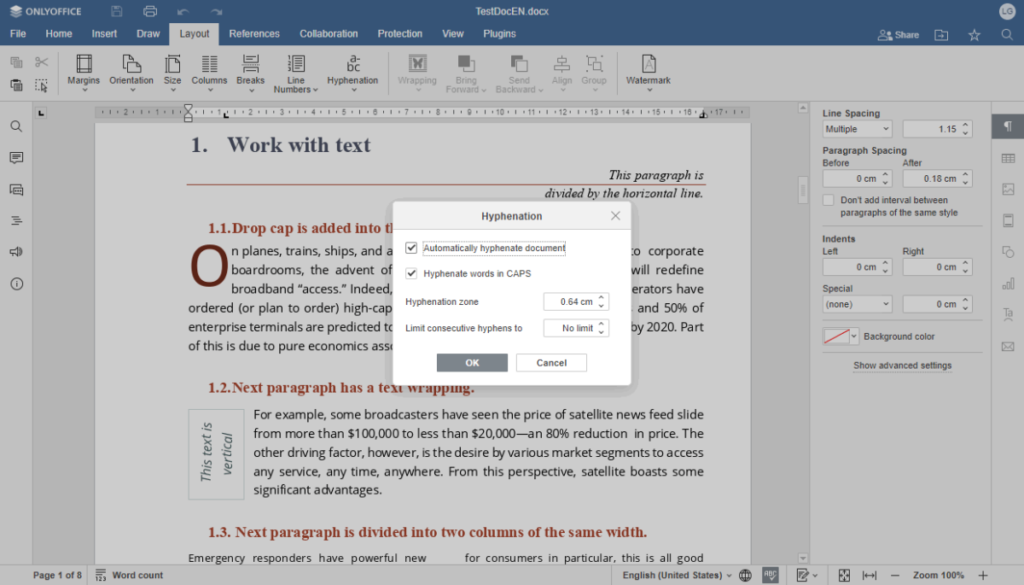
Writing text documents can be a tedious process, especially when it comes to adjusting the formatting to make it readable and professional. One of the most laborious tasks in this context is the manual hyphenation at the end of each line, a practice that, although it may seem minor, has a significant impact on the presentation of the text.
Hyphenation is especially relevant in the educational field, where readability and presentation are crucial. Educators and students often need to create documents that are easy to read and review. The new automatic hyphenation feature in ONLYOFFICE Docs 7.5 directly addresses this need, allowing words to be intelligently hyphenated at the end of each line as needed.
The feature is located in the “Design” tab of the user interface and can be activated or deactivated with a simple click. Once activated, the software automatically takes care of dividing the words at the end of the line, taking into account the spelling and grammar rules of the language in which the document is being written. This eliminates the need for manual adjustments and allows users to focus on content rather than formatting.
What makes this feature even more useful is its adaptability. If the margins or font size of the document are changed, the hyphenation is automatically adjusted to accommodate the new settings. This is especially useful in long documents or in projects that require multiple revisions and formatting adjustments.
Improvements in Spreadsheets
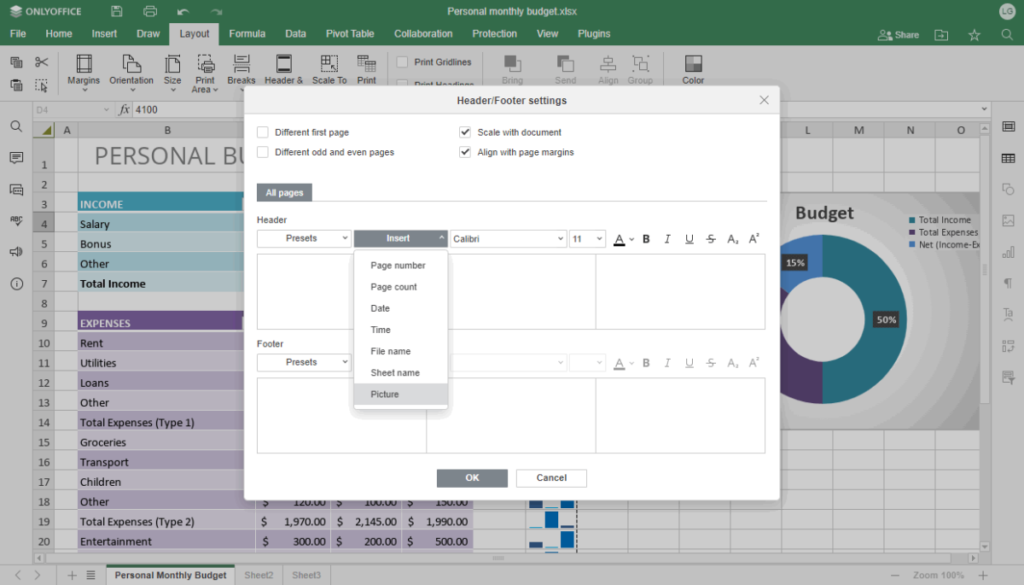
Spreadsheets are an essential tool in any business, academic or personal environment for data management, financial analysis and other tasks that require calculations and organization. Version 7.5 of ONLYOFFICE Docs introduces several improvements to its spreadsheet editor that optimize efficiency and accuracy in data manipulation.
One of the most notable additions is the precedent and dependent tracking feature. This tool allows users to visualize the relationships between different cells and how a particular formula is affected by them. They are represented by tracking arrows, making it easy to identify errors or inconsistencies in complex formulas. This feature is especially useful for those working with large, complicated spreadsheets where it’s easy to get lost in interconnected cells and formulas.
Pivot tables are a powerful tool for data analysis. In this new version, ONLYOFFICE has improved the functionality of dynamic tables by allowing you to establish the numerical format through the field configuration. This provides greater control over how data is presented, allowing for more precise analyses.
CSV (Comma Separated Values) files are commonly used for importing and exporting data. ONLYOFFICE Docs version 7.5 now saves the last selected settings, such as delimiter and encoding, to the user’s local storage. This eliminates the need to reconfigure these settings each time a new CSV file is opened, saving time and reducing the chance for errors.
In addition to the aforementioned improvements, the new version also includes other functionalities such as date filters, the SORTBY formula and the possibility of inserting page breaks. These additions help make ONLYOFFICE Docs a more complete and versatile tool for spreadsheet management.
Presentation Updates

Presentations are an integral part of communication in business, academic and training environments. The ability to convey information effectively and engagingly is crucial, and version 7.5 of ONLYOFFICE Docs introduces several updates to its presentation editor to improve this experience.
One of the most notable additions is the new transition called “Transformation”. This transition allows you to animate smooth movement from one slide to the next and can be applied to individual objects, words, or even letters. The result is a smoother, more visually appealing transition that can make a presentation stand out.
Header and footer settings have been revised to offer more flexibility. It is now adjusted through two distinct sections: “Slides and Notes” and “Notes.” This allows for a more convenient arrangement of corresponding elements in presentations, which is especially useful for those who need to include additional information or references in their slides.
The presentation editor has also seen improvements to the user interface, including suggestions for slide placeholders and the ability to select the slide from which numbering begins. These updates improve usability and allow for more intuitive presentation creation.
Another interesting improvement is the ability to add SmartArts using a placeholder. SmartArts are graphics that allow you to represent information and relationships in a more visual way, and their inclusion in ONLYOFFICE Docs 7.5 makes it easier to create more dynamic and effective presentations.
Document Editor
The document editor is perhaps the most used tool in any office suite. In this sense, version 7.5 of ONLYOFFICE Docs has introduced a series of improvements that optimize the writing and editing experience, making the process more efficient and less prone to errors.
One of the new features is smart paragraph selection. When this feature is enabled, if you select the entire paragraph but not including the paragraph symbol at the end, this symbol is automatically added to the selection. This makes editing and formatting easier, especially when dealing with long or complex documents.
For those who use content controls in their documents, such as form fields or interactive elements, version 7.5 offers an improved user experience. Now, when you activate and then modify the content of an inserted control, the control itself is automatically deleted, but its content remains. This simplifies the editing process and avoids the need for additional manual adjustments.
Although this feature also affects the spreadsheet editor, its impact on the document editor is equally relevant. When CSV files are opened, the last selected settings, such as delimiter and encoding, are automatically saved. This is especially useful for those who work with frequent data imports and exports between documents and spreadsheets.
The desktop version
The desktop version of ONLYOFFICE has also been updated to remain consistent with its online counterpart, offering a more uniform user experience.
These updates reinforce ONLYOFFICE Docs’ position as a robust and versatile open source office solution. The most interesting thing will be to see how these improvements translate into increased adoption by different sectors.
Also Read | CloudStudio: AI-Powered Video Editing Tool