One can legally download Windows 10 ISO file for free from tools like Microsoft tool, Rufus, HeiDoc and Official site. Unless you are going to update to Windows 10 directly from a computer with a previous version of the system, to be able to install the operating system from scratch it will be necessary to download an ISO image.
To do this you have multiple options, from the same official solutions that Microsoft offers you and that are quite simple and complete, to some third-party options that in some cases can be even more comfortable to download an ISO and create a startup disk with Windows 10. Following are the four tools to download Windows 10 ISO for free of cost.
Microsoft Tool
The most obvious solution in many cases is to use Microsoft’s media creation tool . You can download it from here and it will guide you through the process, whether you want to upgrade to Windows 10, create a USB bootable media to install Windows 10 on another computer, or just download the ISO.
All you have to do is run the .exe file and when it asks you what you want to do, you must choose “Create installation media”, then select language, architecture and Windows 10 edition, and at the end check the option “ISO file “selecting a folder to save the image.
Rufus
A third-party option is to use the famous Rufus tool for creating bootable USB drives for installing a variety of operating systems. Rufus offers in addition to this, the option to directly download many Linux distros and also several versions of Windows.
With this method you just have to download and run Rufus, click on the button that says “Select” and change to ” Download “. When you click on “Download” a new window will appear offering versions of Windows to download ISO image and then you can create a bootable USB disk with Windows 10.
HeiDoc
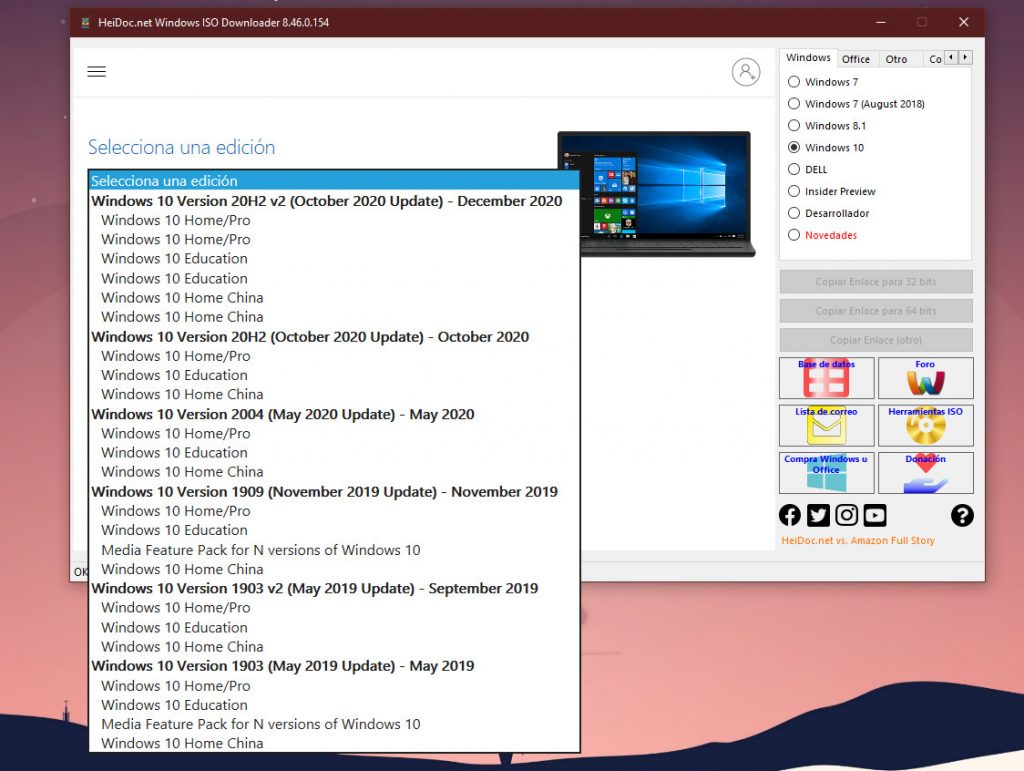
Another even more granular option is the HeiDoc tool to download all the official Windows and Office ISOs. HeiDoc downloads them directly from Microsoft’s servers, and offers you multiple versions of Windows 10 and not just the latest stable version.
It is its main advantage, that it has a wide variety of builds and system versions and not only the latest Windows 10 update. It even lets you download the Chinese versions.
The official website
Assuming you don’t have access to a Windows PC and can’t use these tools, or you don’t want to download the media creation tool for whatever reason, it is still possible to download Windows 10 ISO directly from Microsoft’s website.
All you have to do is change the browser’s user-agent so that it believes that you are using another non-Windows system and offers to download the ISO instead of the Media Creation Tool.
Enter this link from any browser and press the keyboard shortcut CTRL + SHIFT + I to open the developer tools. Change the device in the drop-down menu above and select iPad. Refresh the page and you’re done.