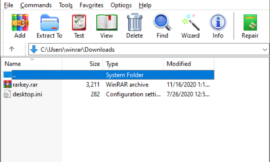When a call is received on your mobile from a number that you do not have scheduled, and you do not expect the doctor or another service that you have contracted to call you, the first thing you will think about is whether it is a spam call or not. And to be able to clear up doubts, there are several ways to know if it is important to answer this number or call it back later.
And it is that even if you have not provided your number to anyone and you are very careful with the privacy of your personal data when signing up for the Robinson List, sooner or later you will receive a call from an unknown number and almost always at the least opportune moments. Although it may be an important call, many times we come across a telemarketing service that tries to convince you to change your telephone company or electricity supplier. Although if you are registered in the Robinson List, these calls can be fined.
Tools to identify spam calls
When you receive a call from an unknown number, it is advisable to do a search to identify the origin of the call. On the net you can find numerous websites that serve as a database of all these telephone numbers that have been created by the companies themselves or by users who try to provide feedback on these telephones and their origin. Among these we highlight:
- Make use of Google Maps : this service has all the companies that are operating in our country, and most of these have their phone number on their file. In this way, when entering the telephone number in Google Maps you will know specifically the company from which they call you to know whether to return the call or not.
- ListaSpam.com : with this web page you will be able to enter the phone number that is calling you to find out the opinion of other users. It is the consumers themselves who enter the experience they have had when answering this number, and in this way the web categorizes it as a spam call or not.
- Do a Google search : what never fails is to enter the phone number in Google to get direct access to all the websites where the phone has been reported. Here the company’s web pages will be grouped, and even access to the specialized pages that we have previously mentioned.
This means that when you receive a call of this type and you have your computer nearby, we recommend that you look for your mobile phone in order to find out if it is safe to answer or not.
The best advice when receiving these calls
As we have mentioned before, it is advisable at first not to answer these phone calls if you are not sure of the origin of the call. But equally, if you are not sure if it is a call you are expecting or not and you decide to answer, you should follow a series of tips. The first one is to never answer with “Yes”, something that is really common. This is because they may be recording your voice at the moment, and they would get your voice by agreeing to anything.
This recording can be used later to make contracts in your name without your consent. And when requesting the recording of the contract, your voice will be perfectly heard accepting the clauses, and it will be difficult to go back.
The second piece of advice is to never offer personal information over the phone, since you don’t know if the company that is requesting it is legal or not. In many cases they can do social engineering to be able to steal your name, address, ID or even bank account.
Block spam calls
Finally, in the event that you are fed up with receiving these types of calls on your mobile phone, you will be able to block them. In the case of Android, the phone app developed by Google has features that are intended to block spam calls. These are those that originate from a telemarketing company or telephone companies. In order to activate this feature, the following steps will have to be followed:
- Open the phone app.
- Click on the three points in the upper right part.
- Access Caller ID and spam.
- Turn on the See caller ID and spam and Filter spam calls options.
Automatically, the Android device will search for the phone number of the incoming call and show on the screen if it is a spam call or not so that you can end up rejecting it.
Filtering on iOS
In the case of the iPhone, you cannot find the possibility that the operating system automatically performs a search for the telephone number so that it is known if it is a spam call or not. The only thing that can be done is to silence calls from strangers by going to Settings > Phone > Silence strangers and activating the option that appears.
But in addition to this system that will only silence calls that come from numbers that you do not have scheduled, you will be able to use some applications that are in the App Store to notify you of spam calls. These are:
Call Blocker : the application that will have the ability to identify and block the most dangerous calls automatically. It has more than 4 million numbers registered in the database and this is being enriched with the contribution of users.
TrueCaller – A really popular app which is based on community contribution. It will block both spam calls and SMS and will inform you of the origin of the spam before responding.